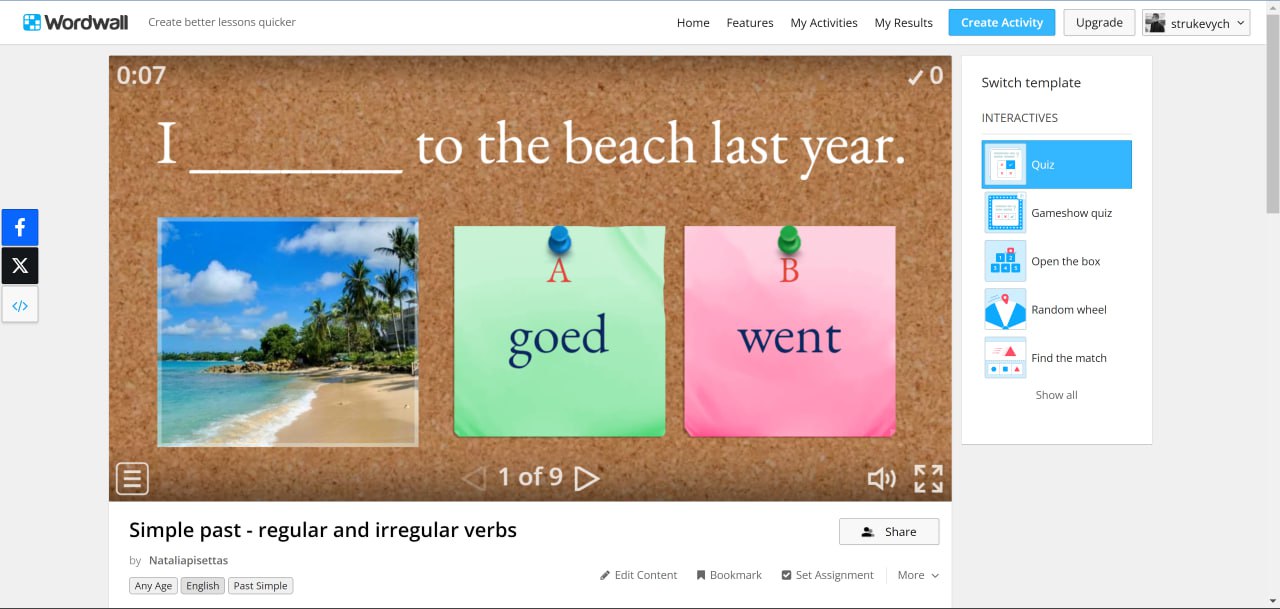Bamboozle and Wordwall
We would like to familiarize you with important basic steps to easily use the interactive program Wordwall, first of all, you must register and then follow these steps:
Step 1:
To find an exercise on Wordwall, you must go to the field "Search for public activities".
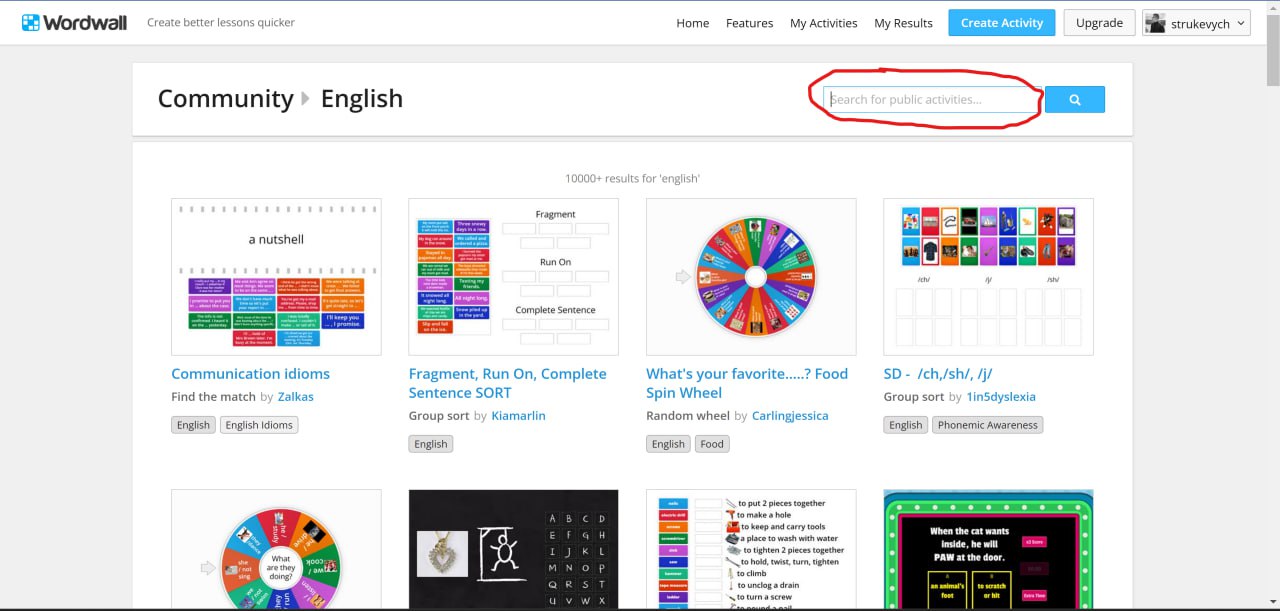
Step 2:
Type in the field "Search for public activities" topic of your interest for instance, let's take past simple. What you need to do next is to press the icon of the magnifying glass next to the search field.
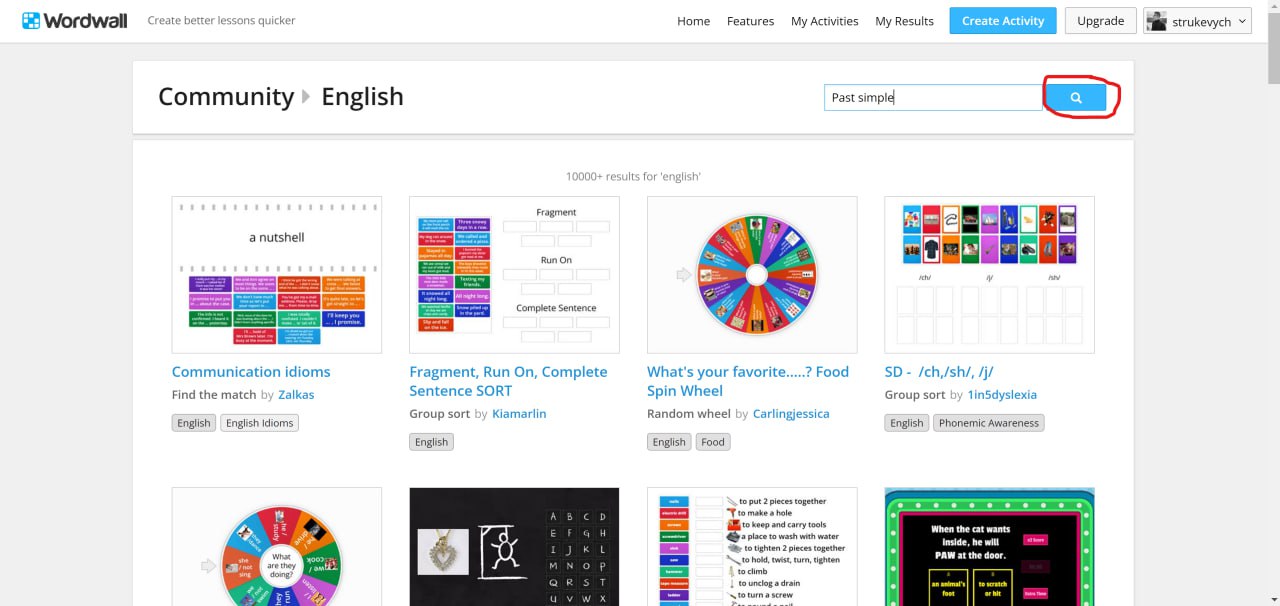
Step 3:
Here we go, now we have access to lots of different exercises. Let's choose one. To choose the exercise you have to simply press the title of the exercise and it will open.
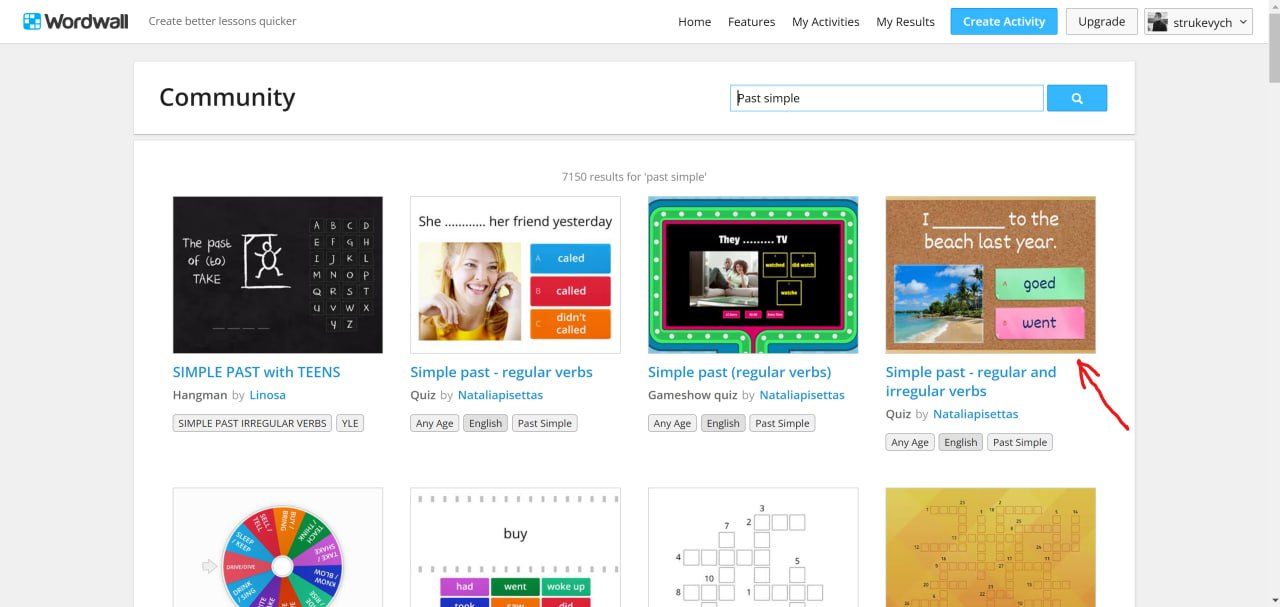
Step 4:
After we have opened this exercise, we can press the icon "start" and then begin our task/exercise.
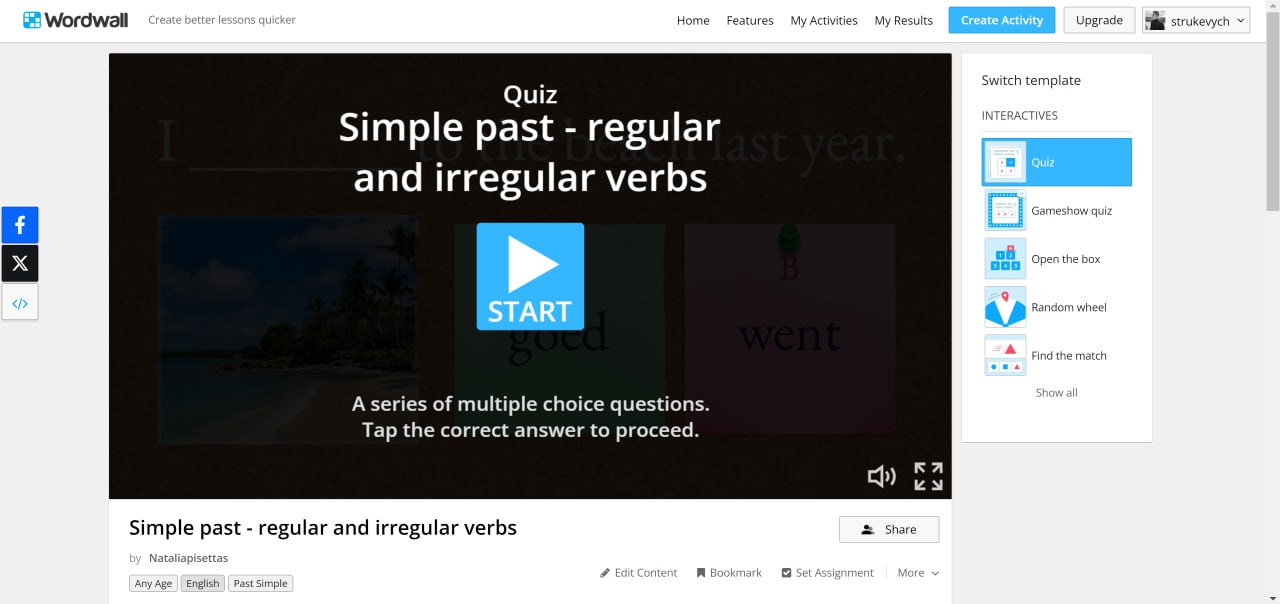
Step 5:
We did it! Now, we can finally do our exercise with students.