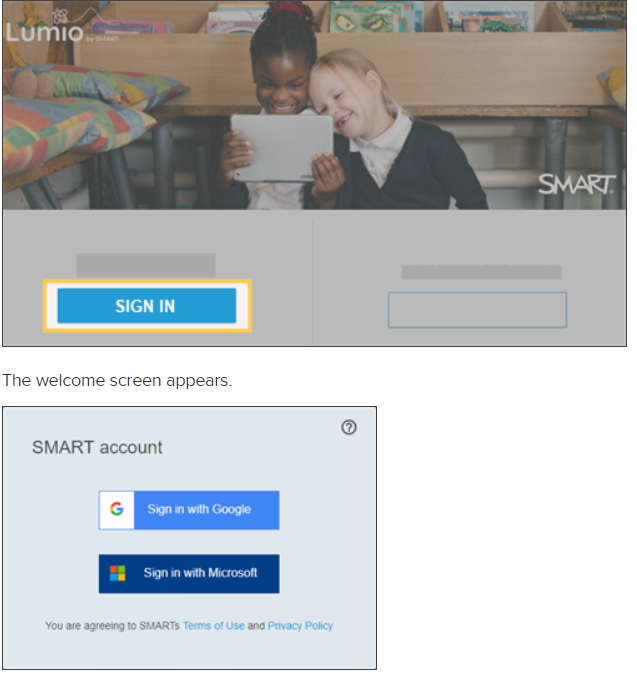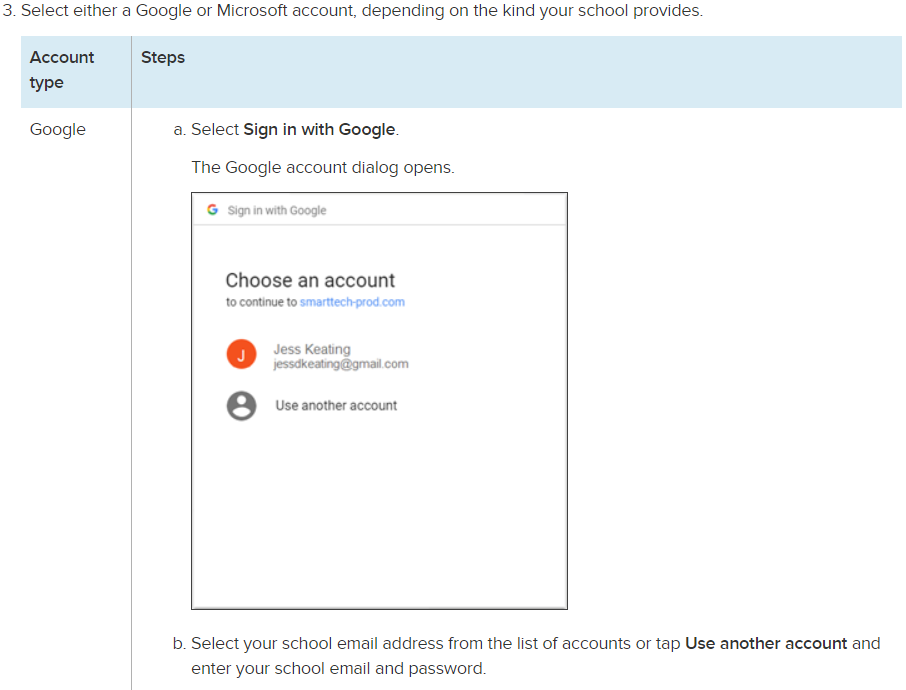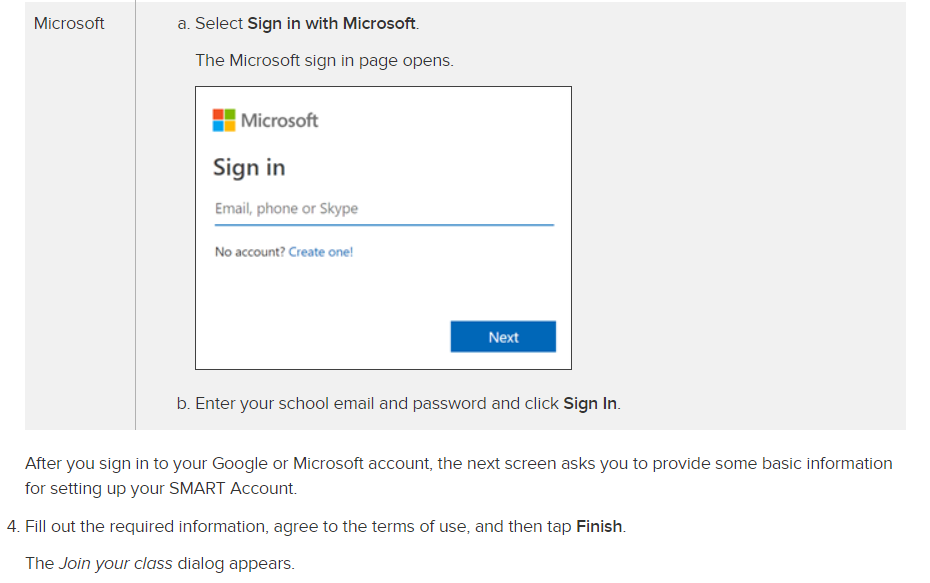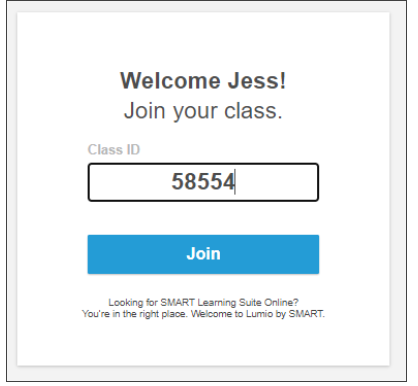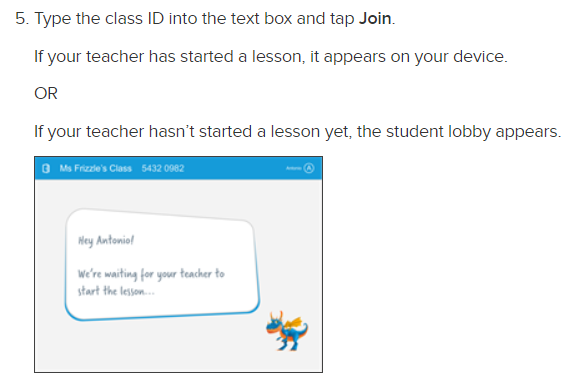LUMIO
6. How to start as student
There are two ways to join your teacher’s class on hellosmart.com:
By signing in
Use your school email and password to create a SMART Account. When you do this you can join your teacher’s lesson more quickly and access lessons outside of class when you teacher shares a link.
Joining as a guest
Join as a guest if you don’t have a school-provided email.
After you have joined a class, you can follow along with a copy of the lesson that your teacher is delivering, complete activities, and participate in games, workspaces, and assessments
Finding you class ID
When you join a class on hellosmart.com, you will need to enter your teacher´s class ID. You must het this number from your teacher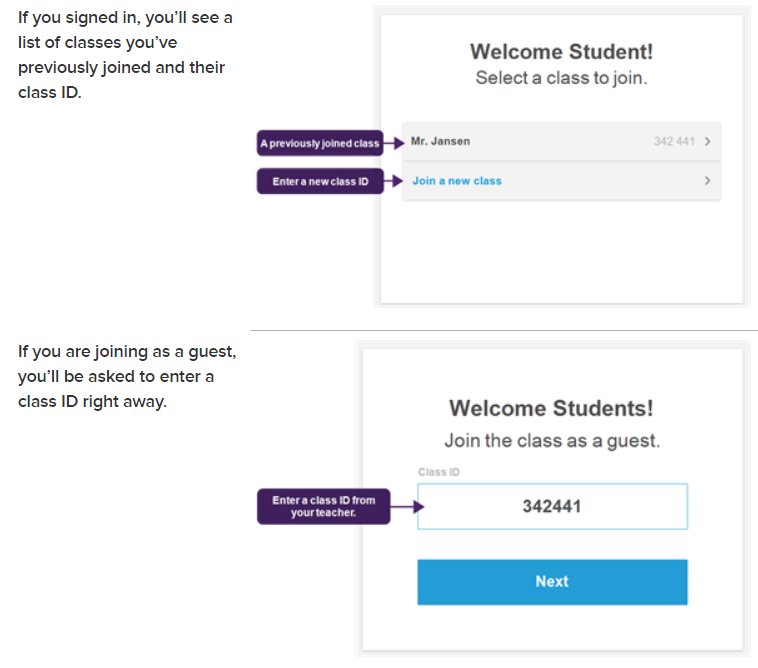
Creating SMART account as student
Create a student SMART Account so that next time you join your teacher’s class, it’s easier and quicker to do! When you create an account and sign in , hellosmart.com saves your screen name and a list of the classes you sign in to.
Having a SMART Account also lets you access lessons your teacher shares with you outside of class time.
To set up a SMART Account as a student
In a web browser, go to hellosmart.com.
Tap SIGN IN.