Nearpod
4. How to sing up/log in
How to sing up:
First, open the Nearpod website (https://nearpod.com/library/) and click on the 'sing up for FREE' button: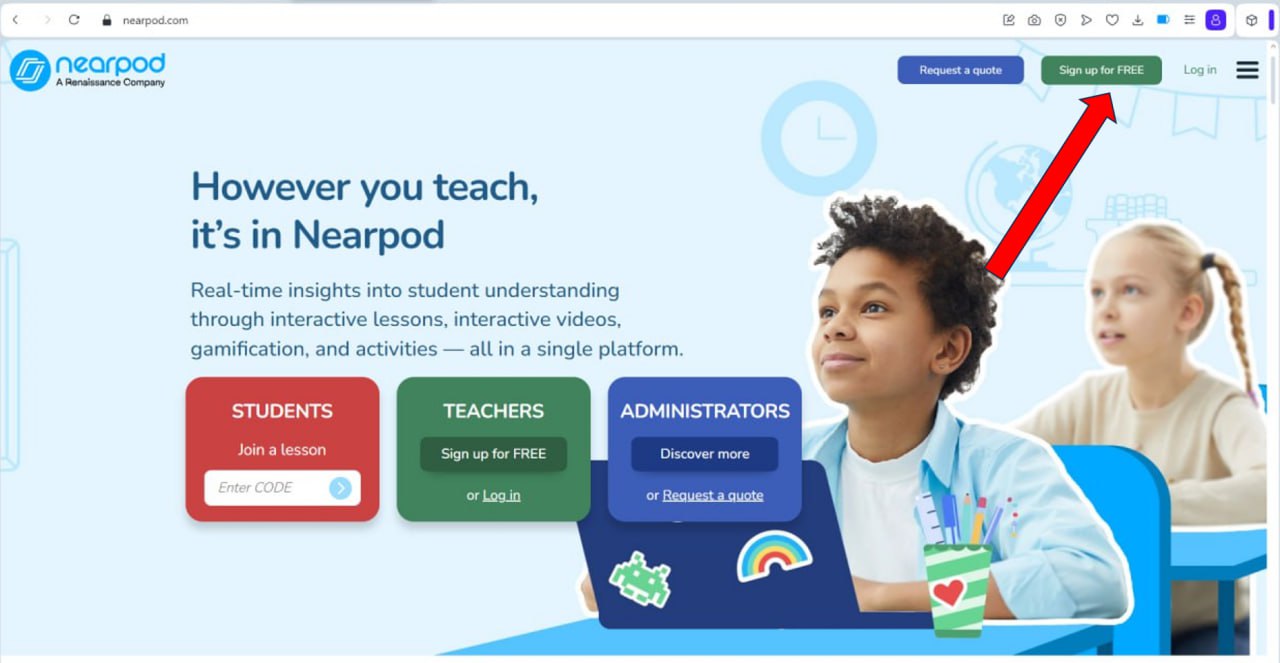
Fill in the form, providing your first and last name, your email and create a password. Then click on the 'sign up' button:
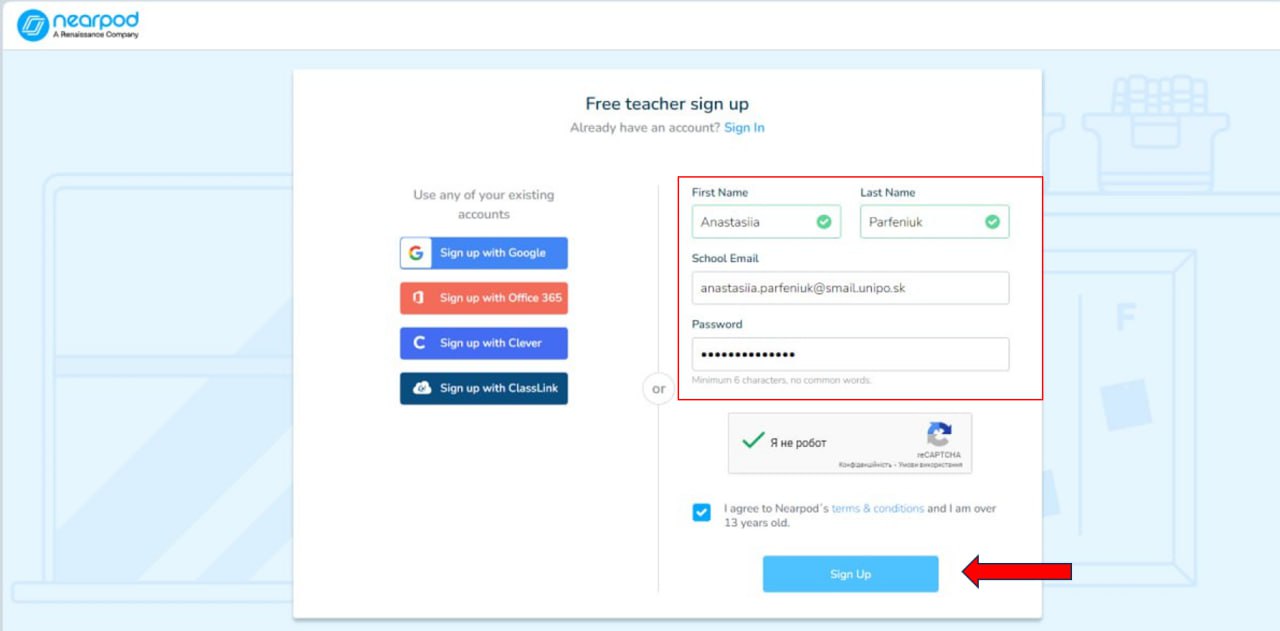
Now you are all signed up!
Let`s see how to log in from now on:
When you already have an account, you can simply log in, by using your email and the password you have created. Open the Nearpod website (https://nearpod.com/library/) and click on the 'log in' button:
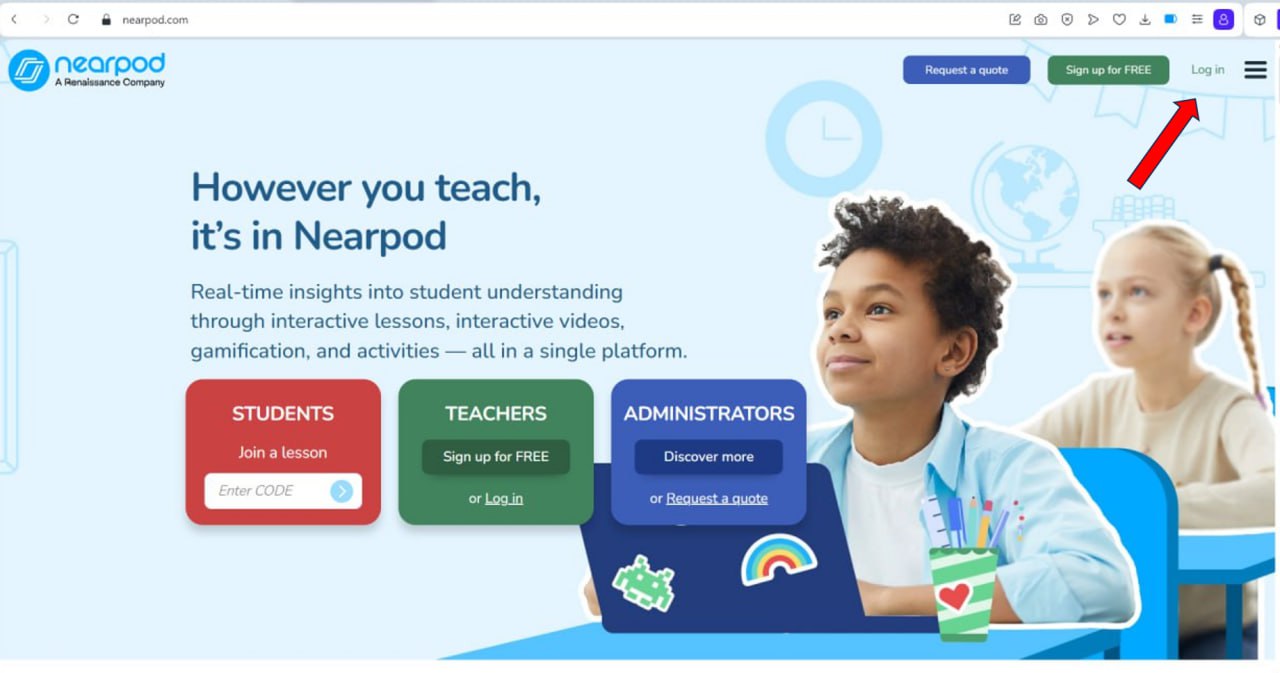
Now fill in the form and click on the 'log in' button:
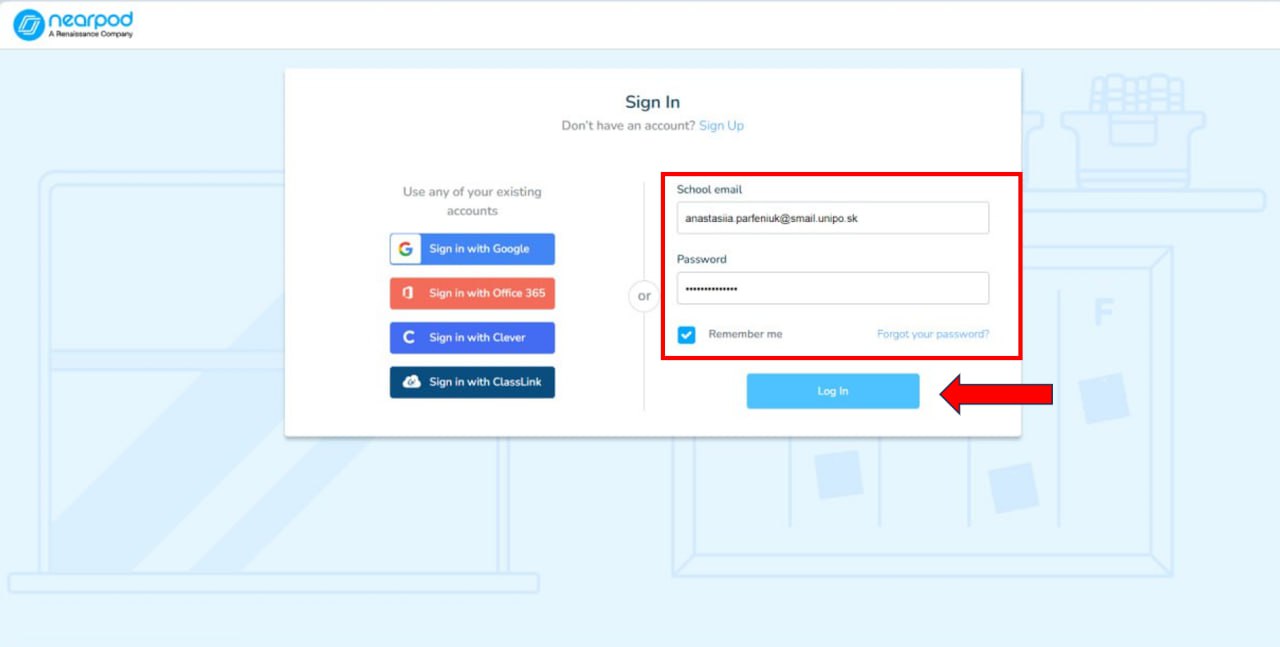
From now on you can freely use benefits of the Nearpod!