ThingLink
3. TIPS and FEATURES of ThingLink
WHAT ARE FEATURES OF THINGLINK?

Teachers might use apps when teaching students vocabulary related to school. Through a 360-degree tour of a classroom, the teacher can add interactive hotspots. These hotspots identify specific objects and provide concise descriptions, explaining the purpose of each item.
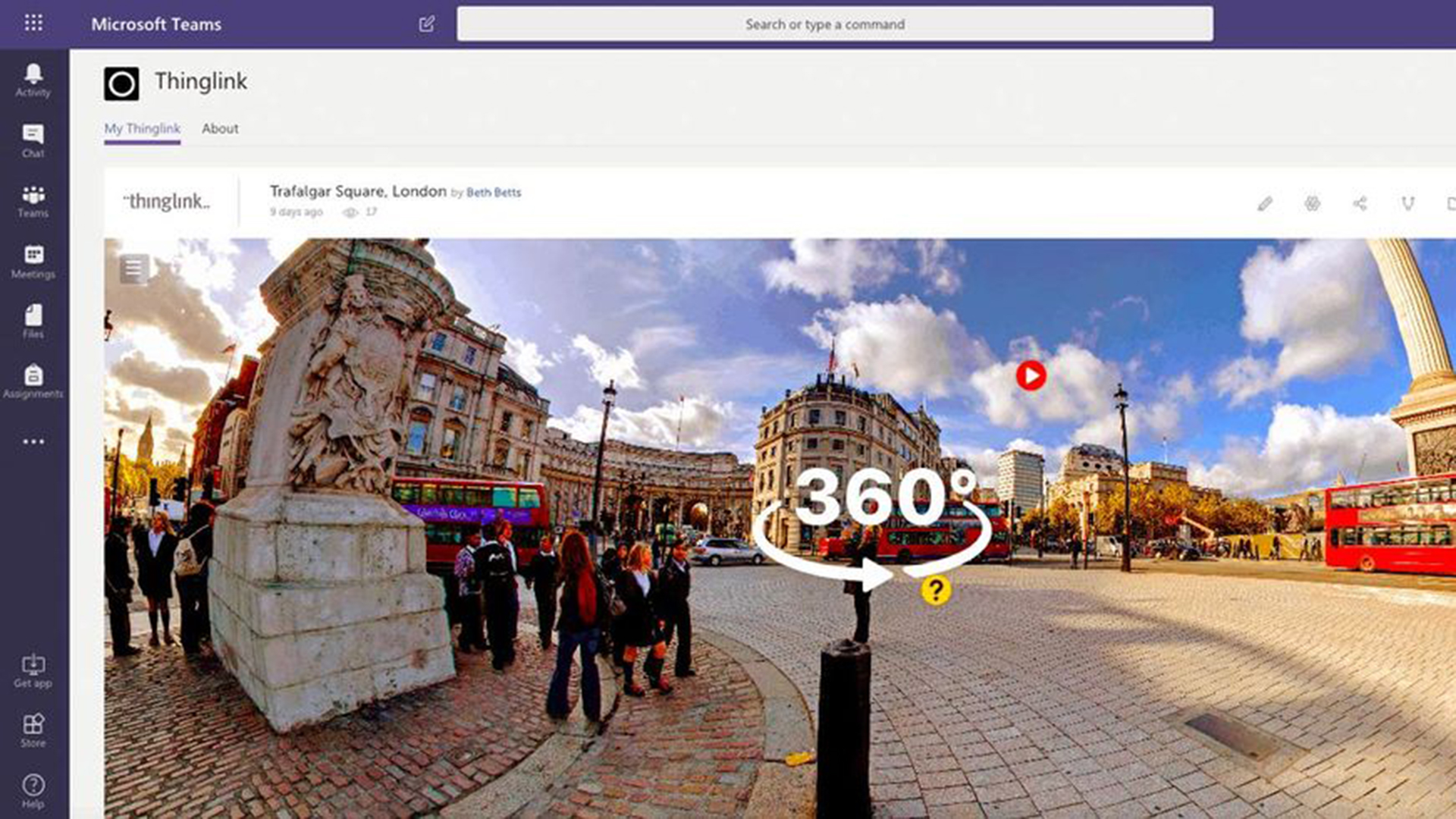
ThingLink can make sometimes difficult and even boring subjects fun and
engaging since it offers the option to get very creative. For instance, using a map as a canvas, one
can include visual annotations with voice recordings, explainer videos, links
to additional examples, and various interactive elements.
Virtual tours on ThingLink are like magical adventures for students. It feels as if they're actually in different places, exploring cool stuff. This makes learning super interesting because it feels real and grabs their attention. Imagine you're on a virtual tour, like going on a special journey with your computer or tablet. It's not just pictures; it's like you're there! This makes learning way more fun because it feels like an awesome adventure you can be a part of. Some students learn best when they see things rather than just reading about them.
Image-based quizzes are a great way to get students thinking while keeping them engaged with visually stimulating content. Either have multiple questions pop up on a single image, or have lots of images with a question on each.

SOME TIPS HOW THINGLINK MAY HELP INTERACT YOUR CLASSROOM:

- Make a
timeline of events and use pictures or videos to help explain;
- create a digital portfolio of students‘
work over the course and show it to their parents;
- design and
share interactive digital posters;
- use an image of a person or character and include links about their life and their
important contributions to history or the topic being covered;
- include an
image of a body system and include links about how it works. For example,
the skeletal system;
- take a
picture of a worksheet, and share links to videos and websites that can help students understand and solve the problems if they need help.
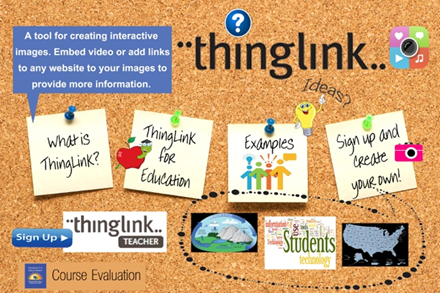
SOURCES:
Edwards, L. (2023, November 27). ThingLink: How to use it to teach. TechLearningMagazine.
https://www.techlearning.com/how-to/what-is-thinglink-and-how-does-it-work
Edwards, L. (2021, March 15). Best thinglink tips and tricks for teaching. TechLearning Magazine.
https://www.techlearning.com/how-to/best-thinglink-tips-and-tricks-for-teaching