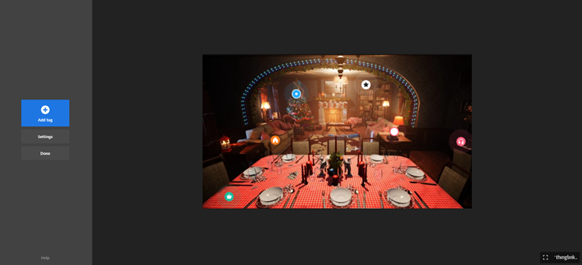ThingLink
7. HOW TO change the visuals of your "tags"
1. If you want to change the visual of the tag, you click on the +add tag blue button.
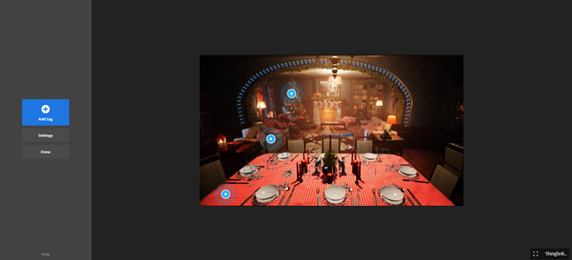
2. You will choose what kind of tag, do you want to use on your picture (text and media, text lebel…)
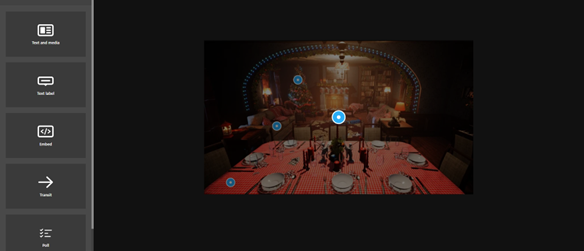
3. You will click on on change the icon in the second line.
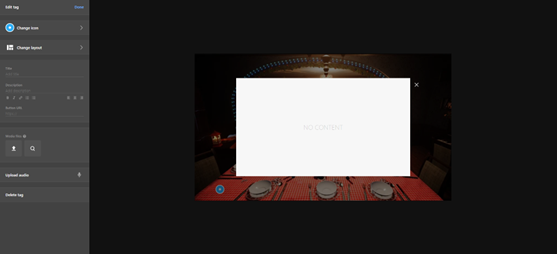
4. When you click on change the icon you will be show multiple options you can choose from.
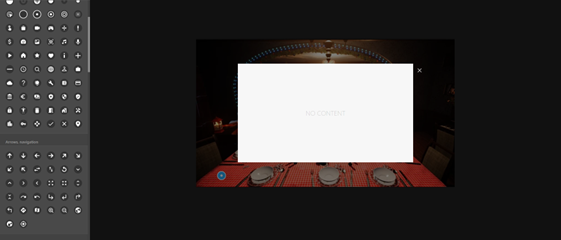
5. And your “tag” is finally individualised the way you like it!