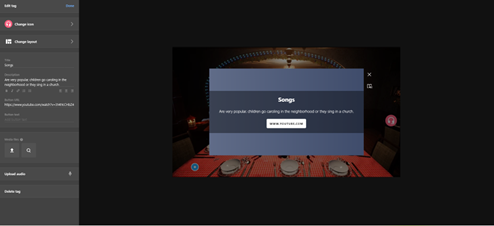ThingLink
8. HOW TO add picture into your "tag"
1. Firsty, you need to you click on the +add tag blue button.
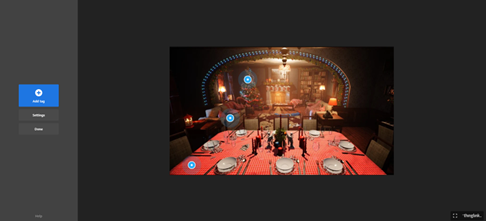
2. Choose what kind of tag you want to use.
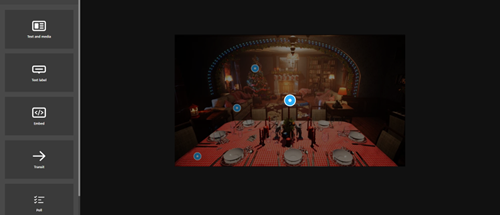
3. We choose Text and media tag. As you can see there is line with Media files, which you click on, and you can add pictures from your computer. If you click on the magnifying glass icon, you will be provided with pictures from Unsplash you can use for free.
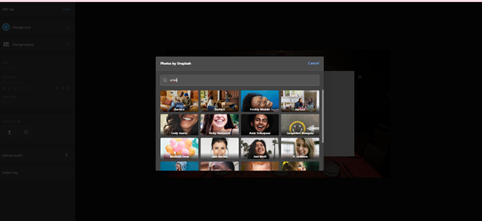
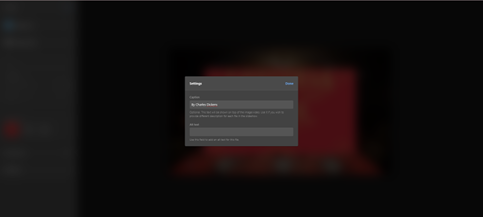
4. You can add Captions and text to your pictures. Again, you work in the light grey column on the left side of your PC screen.
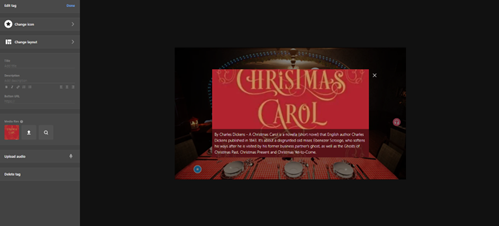
5. If you do not want a picture or a blank tag layout, you have some options of changing its background colour.