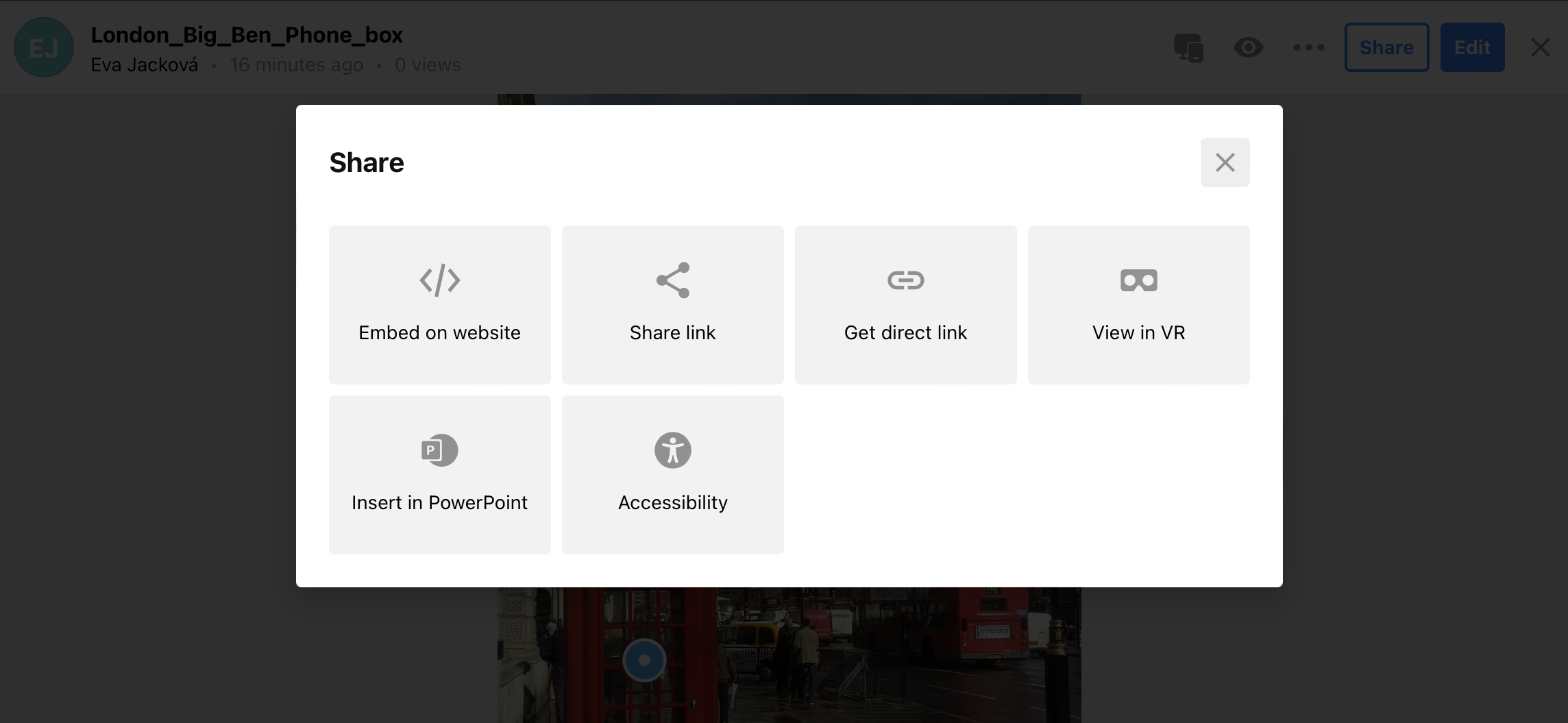ThingLink
9. HOW TO create a quiz
STEP BY STEP HOW TO MAKE A QUIZ IN THINGLINK?
1. If you're new here, just go to the ThingLink website and sign up to make an account.
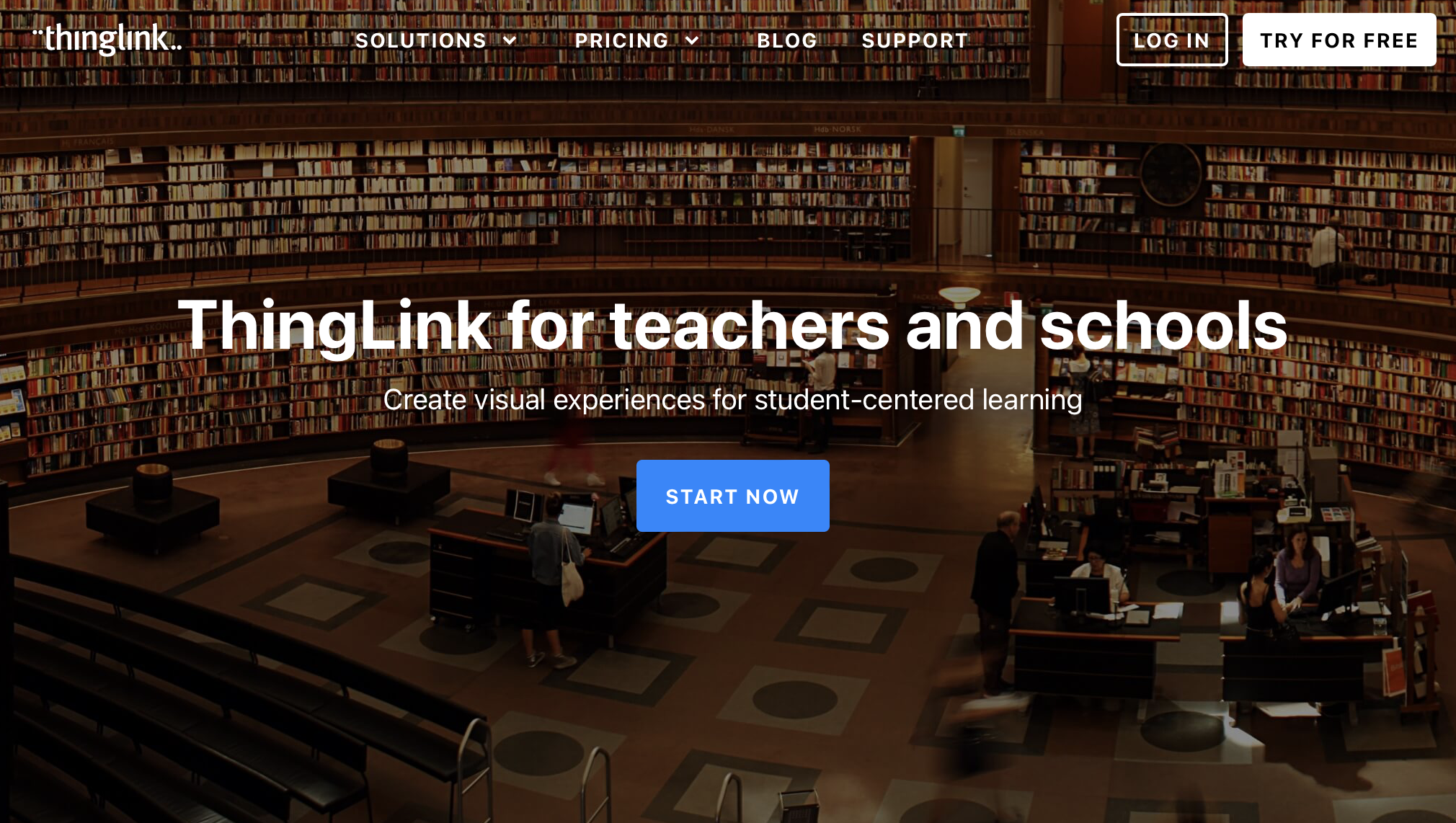
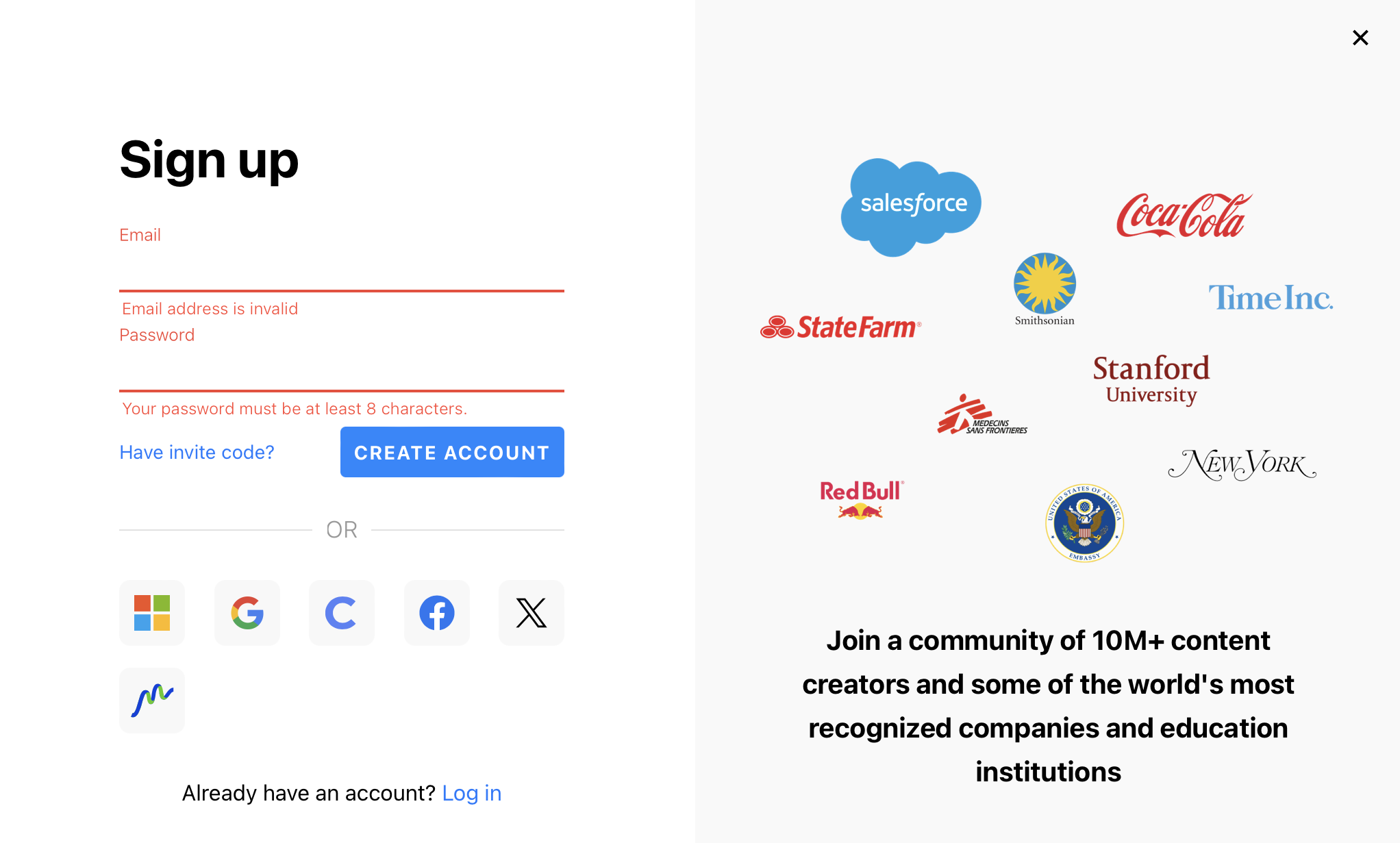
2. Log in easily once your account is set up to explore what ThingLink has to offer.
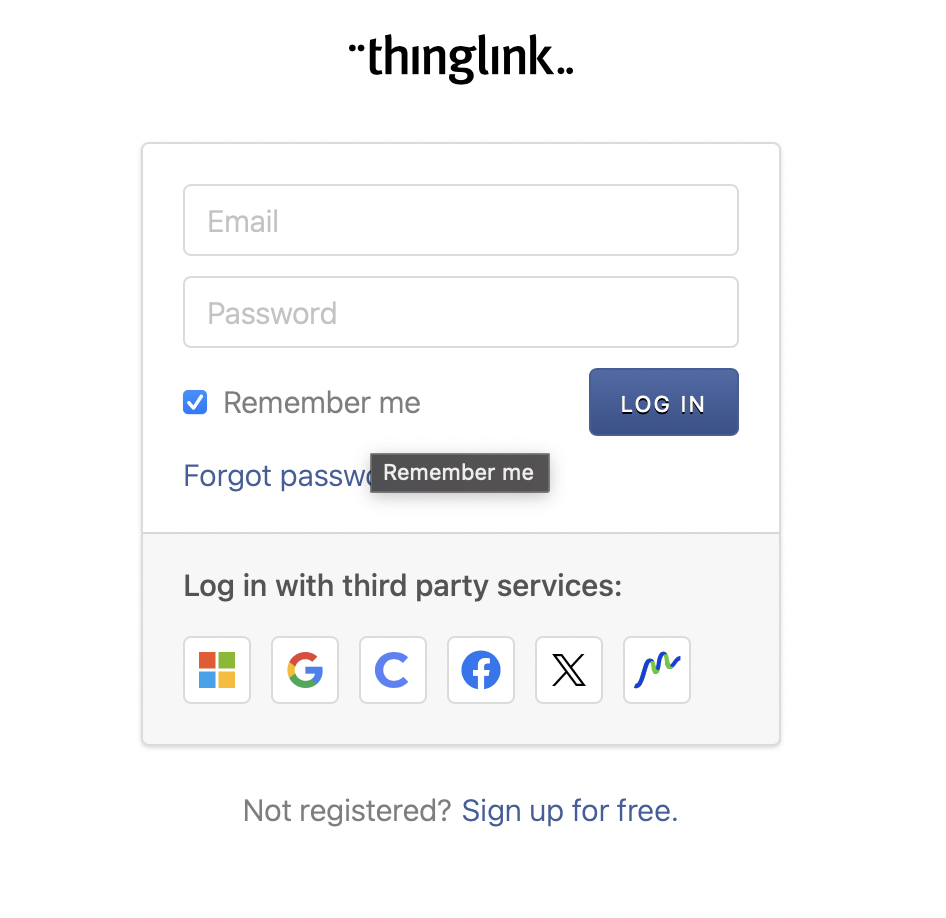
3. Start your project by clicking on 'create'—it's like opening a new door to creativity.
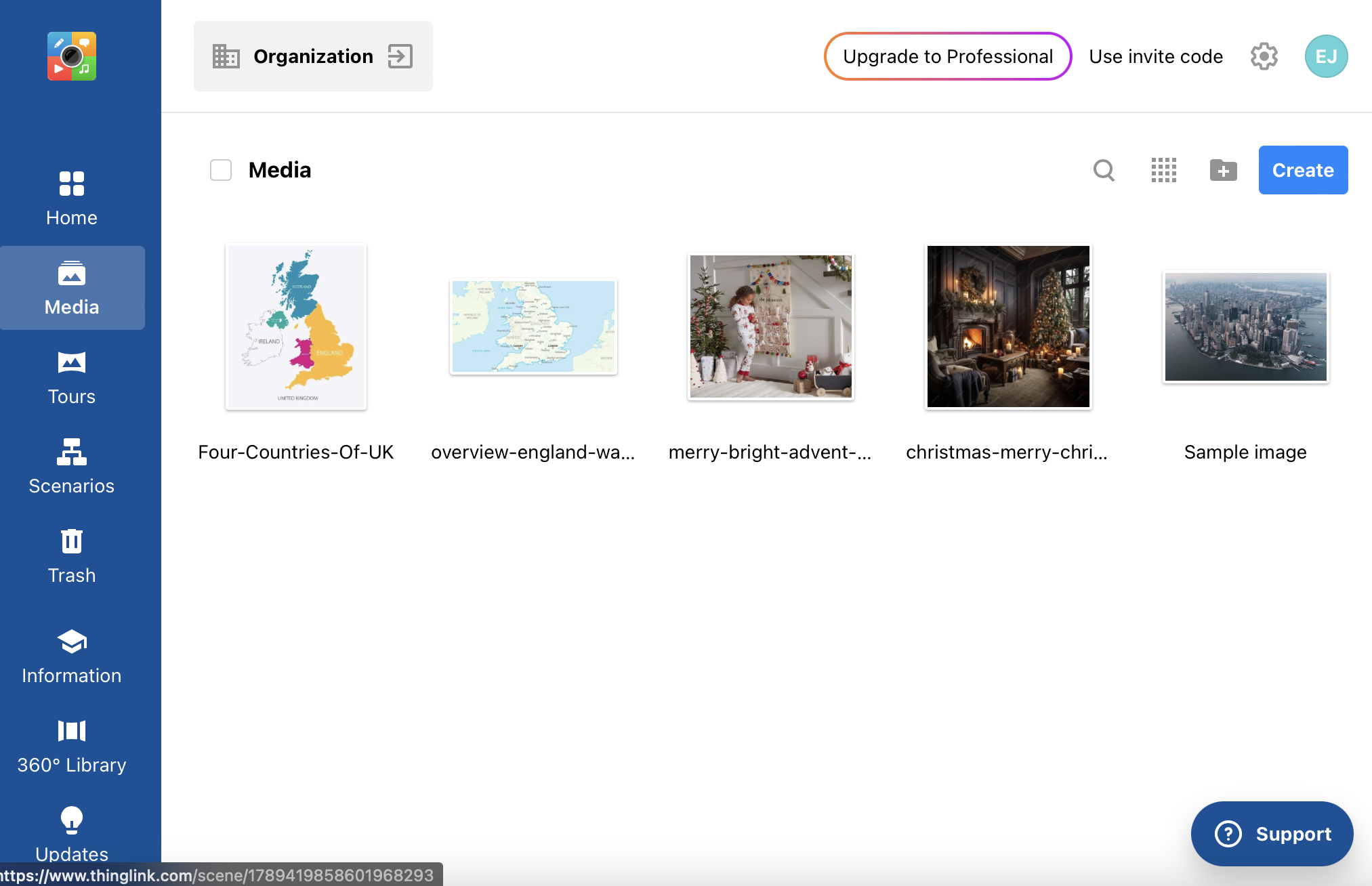
4. Pick a cool picture or video for your quiz and upload it.
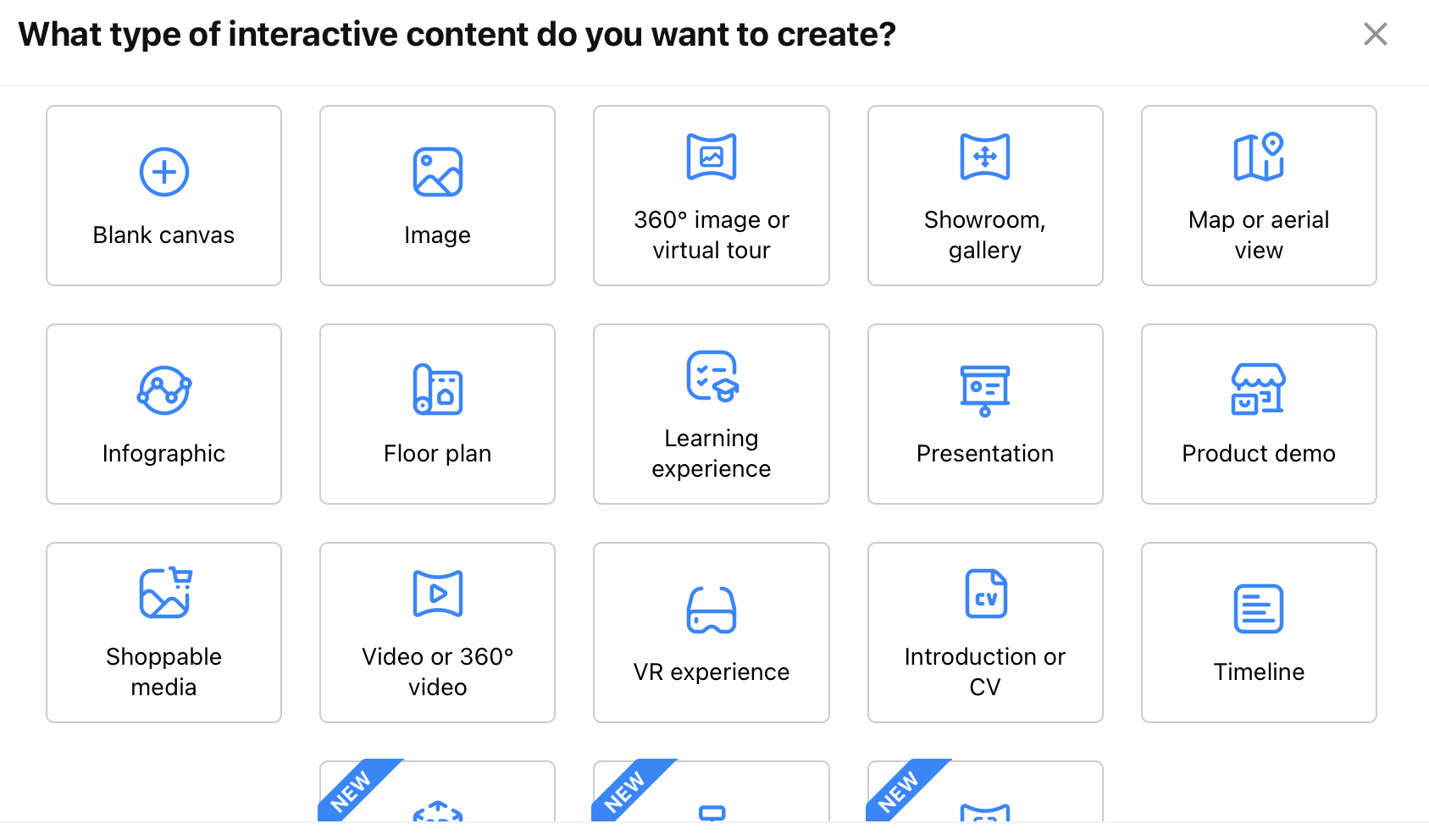
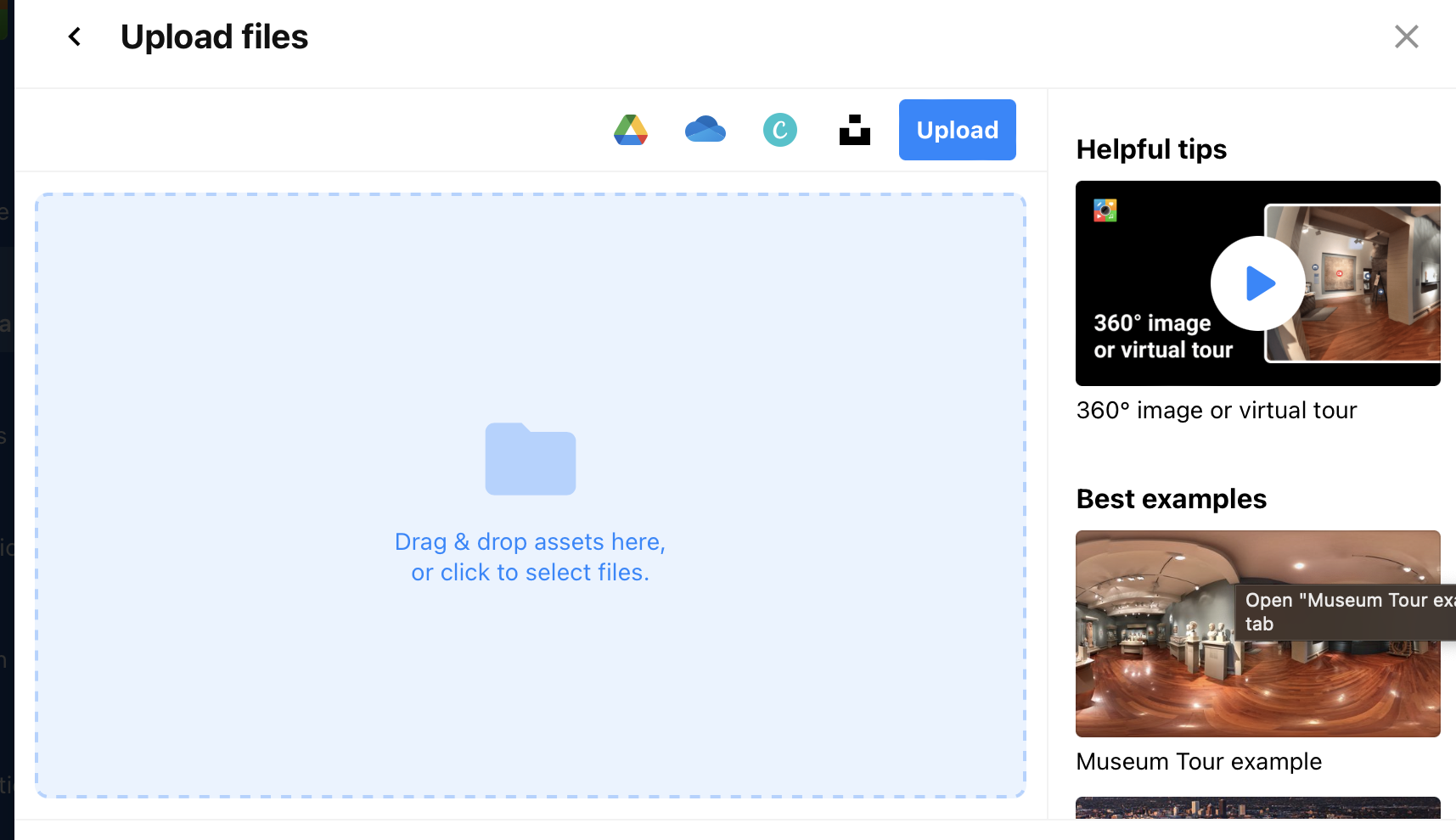
5. Make your media more interesting by adding hotspots—spots where people can click to learn more.

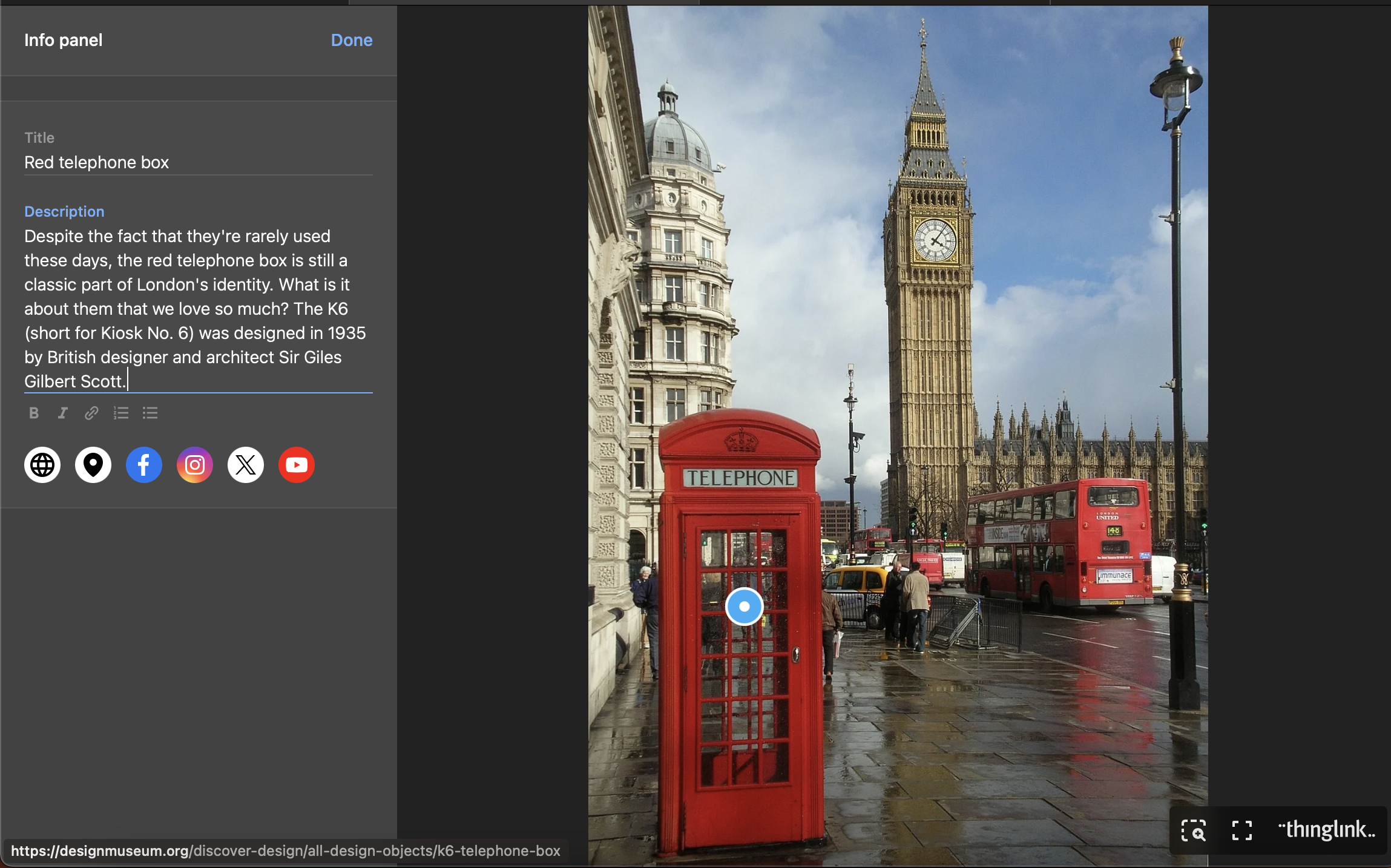
6. In those hotspots, put in your quiz questions. You can make them interesting by adding words or pictures that tell the story. Connect each question to the right answer by using hotspots, so it's like a smooth journey for people taking your quiz.
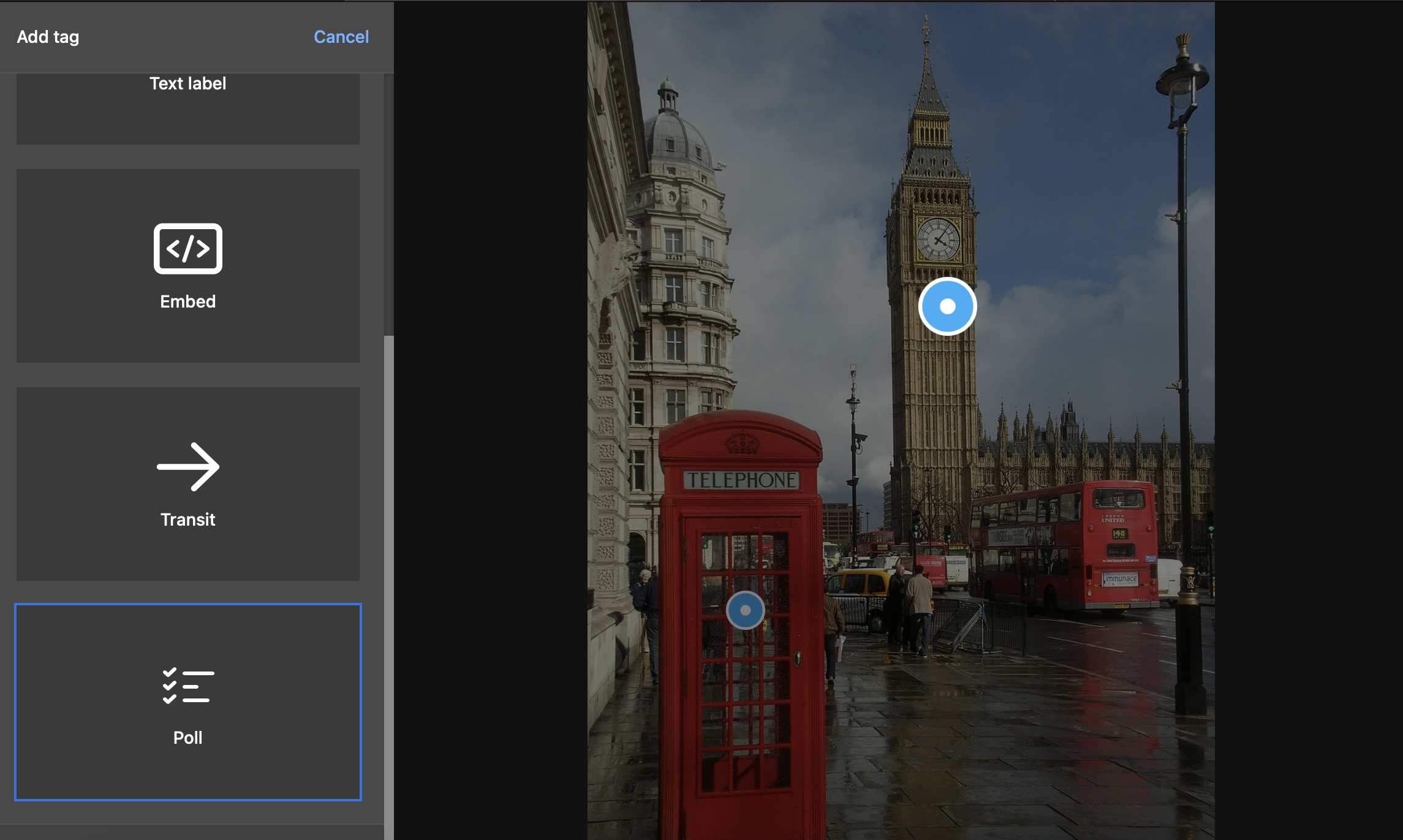
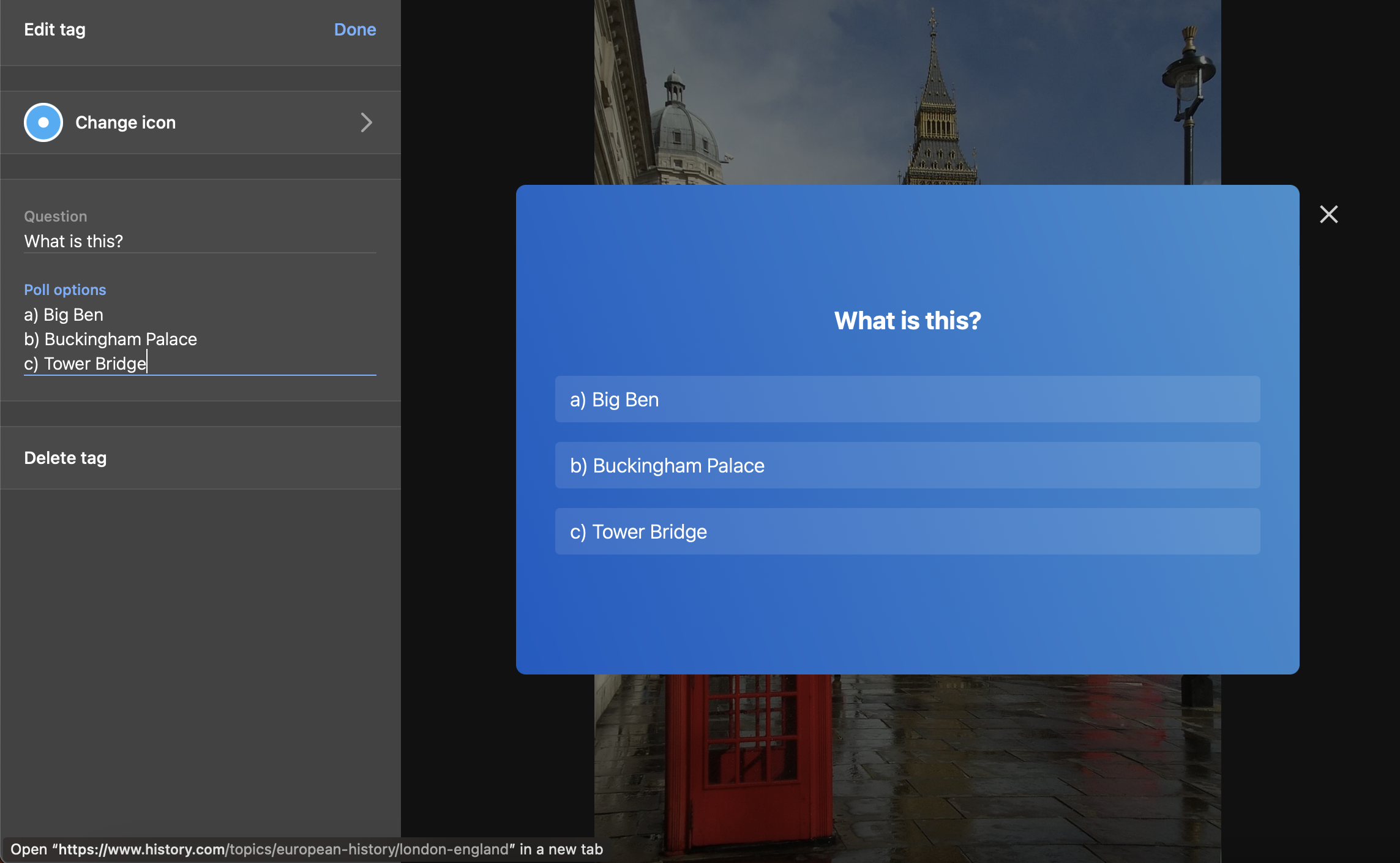
7. Check out the settings to make your quiz look just how you want it to.
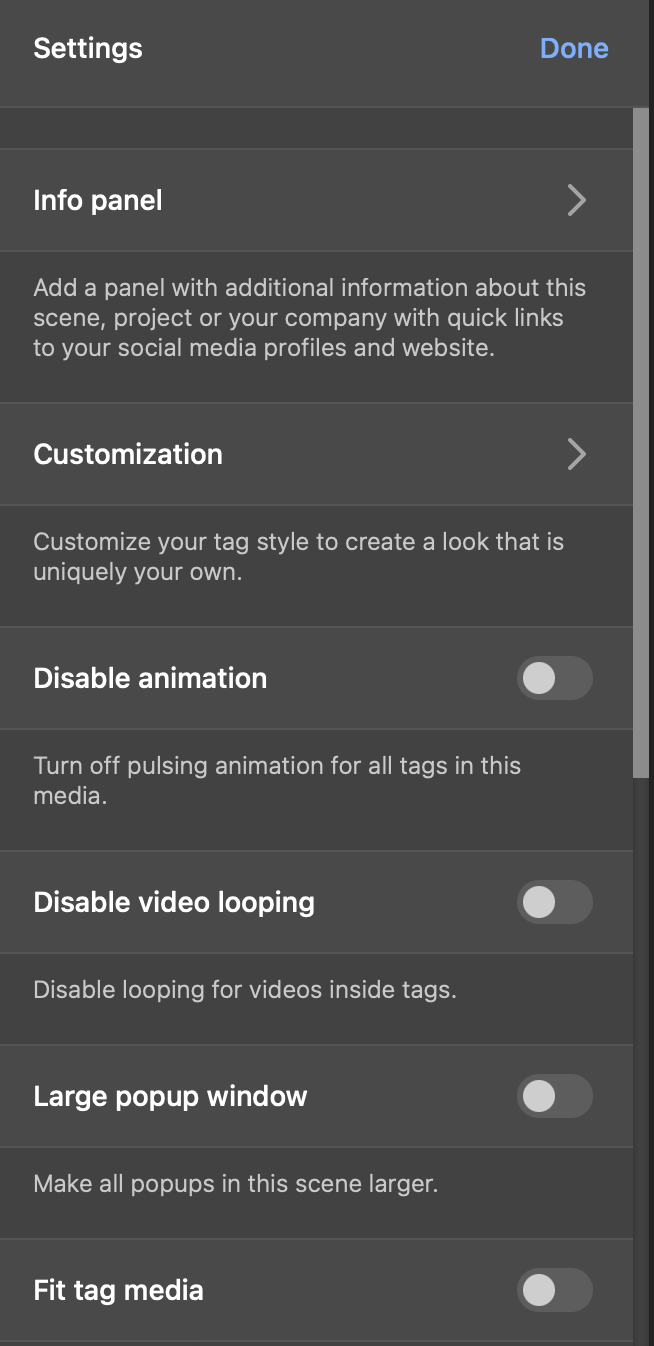
8. To avoid losing your project, after each step save it.
9. When you're done, share your quiz with others! You can give them a link, put it on a website, or show it off on social media. Your awesome creation is ready for the world!