Wordwall: Create better lessons quicker
2. Benefits
In this chapter you can find BENEFITS of Wordwall platform, which are for us very important and show you the reliability of this programme.

a.) Accessibility:
There are many templates, which are useable in many ways by teaching. Moreover, students don't have to sign up in this platform, they just follow the link you send them or scan the QR code to access task. Furthermore, activities can be placed on another website using a snippet of HTML code. It works in the same way as the video embed feature you find on YouTube, giving you a playable activity on your own site. You can also share it in google classroom.
useable in many ways by teaching. Moreover, students don't have to sign up in this platform, they just follow the link you send them or scan the QR code to access task. Furthermore, activities can be placed on another website using a snippet of HTML code. It works in the same way as the video embed feature you find on YouTube, giving you a playable activity on your own site. You can also share it in google classroom.b.) Easy to use:
 There are many templates for using as: Quiz, Crossword, Maze chain etc. You don't have to write down the questions in some sort of handout and print it to students. This platform enable you to use pre-prepared templates. You just choose the template you want, fill the questions and correct answers in and you can start practising with students. If you don't like the template you can easily switch it for another one.
There are many templates for using as: Quiz, Crossword, Maze chain etc. You don't have to write down the questions in some sort of handout and print it to students. This platform enable you to use pre-prepared templates. You just choose the template you want, fill the questions and correct answers in and you can start practising with students. If you don't like the template you can easily switch it for another one.c.) Advanced options:

There are many themes like sort of 'wallpaper' you can use to interest the students more. Each theme changes the look and feel with different graphics, fonts, and sounds. If you make a mistake by doing an activity and you realize that after finishing it, you can just click 'Edit content' underneath the activity and correct it. There are also many further options to set a timer, change the gameplay and change the font. You can change the layout for each play too.
d.) Outcomes:
 This platform enable you to see the results of your students. It is good, when you send it to them as a homework and you don't have to correct their assignment. However, it can be used also during the lesson, when they do independent activity. You can see statistically, average score, top score, the fastest student. Moreover, you see correct and incorrect results by question and score disctribution between students. Then you can compare the students and see each results and results by question. The advantage of it, that you know, which aera is big trouble for them. On the other side it shows you, which area they know well.
This platform enable you to see the results of your students. It is good, when you send it to them as a homework and you don't have to correct their assignment. However, it can be used also during the lesson, when they do independent activity. You can see statistically, average score, top score, the fastest student. Moreover, you see correct and incorrect results by question and score disctribution between students. Then you can compare the students and see each results and results by question. The advantage of it, that you know, which aera is big trouble for them. On the other side it shows you, which area they know well.
e.) Interactives and printables:
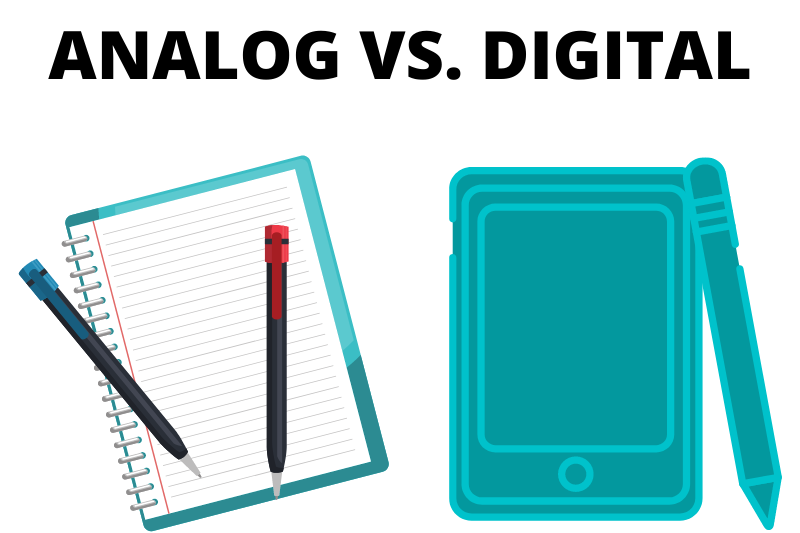
Wordwall can be used to create both interactive and printable activities. Most of templates are available in both an interactive and a printable version. Interactives are played on any web-enabled device, like a computer, tablet, phone or interactive whiteboard. They can be played individually by students, or be teacher-led with students taking turns at the front of the class. Printables can printed out directly or downloaded as a PDF file. They can be used as a companion to the interactive or as stand-alone activities.
f.) Sharing:
 Any activity you create can be made public. This allows you to share its activity page link via email, on social media or via other means. It also allows other teachers to find the activity in Community search results, play it, and build upon it by clicking on 'Edit content'. If you prefer you can keep activities private, which means only you can access it.
Any activity you create can be made public. This allows you to share its activity page link via email, on social media or via other means. It also allows other teachers to find the activity in Community search results, play it, and build upon it by clicking on 'Edit content'. If you prefer you can keep activities private, which means only you can access it.