Wordwall: Create better lessons quicker
4.1 Extended Options
e.) Options Theme and Fond:
In this subchapter you can find more options for your activities. There are options as 'Themes' and 'Fonts', which allows you to change the Theme and Fond of your activity. By clicking on button 'abc 123', the fonds unpack for you and you can choose from them and click on some you want. By clicking on arrows on the right corner you can see other themes and choose from them to by clicking on one of them. The platform automates your choice and change the activity.
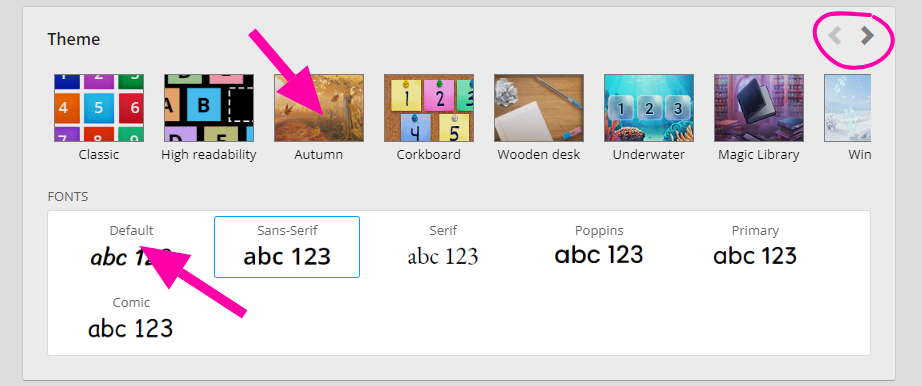
f.) Options for organizing the activity:
There are some more options for organizing your activity such as 'Time', 'Layout', 'Random' and 'End of game' option. We describe each of them below the printscreen:
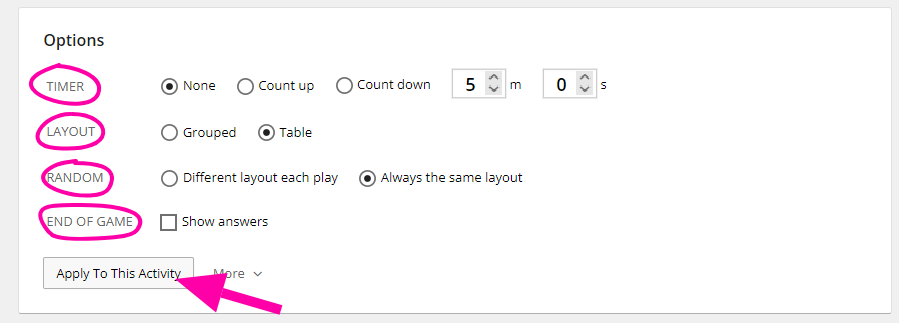
I. TIMER:
In this option you can set the time for your activity. You can choose, if you want time or not by clicking on button 'None'. And if you want you can choose, if the time will count up for you by clicking on 'Count up' button or count down. By button 'Count down' you have option to set time after which students are supposed to finish their assignment.
II. LAYOUT:
In this option you can rearrange your activity for 'Group' or 'Table'.
III. RANDOM:
This option allows you to choose, whether you can rearrange your items after the rounds (button 'Different layout each play') or not (button 'Always the same layout').
IV. END OF GAME:
There is the option by end of the game, if you want to show answers or not.
If you are done with your options, click the button 'Apply To This Activity'.
ATTENTION! For each activity, the option may defer, but when you understand what is activity about and how to create the activity, you will be able to use these options. They are similar to these above or very obvious one. So, read the next chapters carefully, and using of Wordwall will be piece of cake! 😄