Wordwall: Create better lessons quicker
H. Missing Word Activity
In the activity Missing Word, you can put there a text for your students, where will be the missing wirds and words for filling the gaps. The task is to fill the gaps with the correct answer for options in the activity:
1. Put there the text you want to present the students.
2. Click on each word, you want to be 'missing word' and then click on the button 'Add missing word'.
3. You can add there the words, that will be incorrect. That serve as confusion for your kids. They have to think about the correct option and be very careful.
4. You can also make another page, where will be another text by clicking on the plus 'Add a page'.
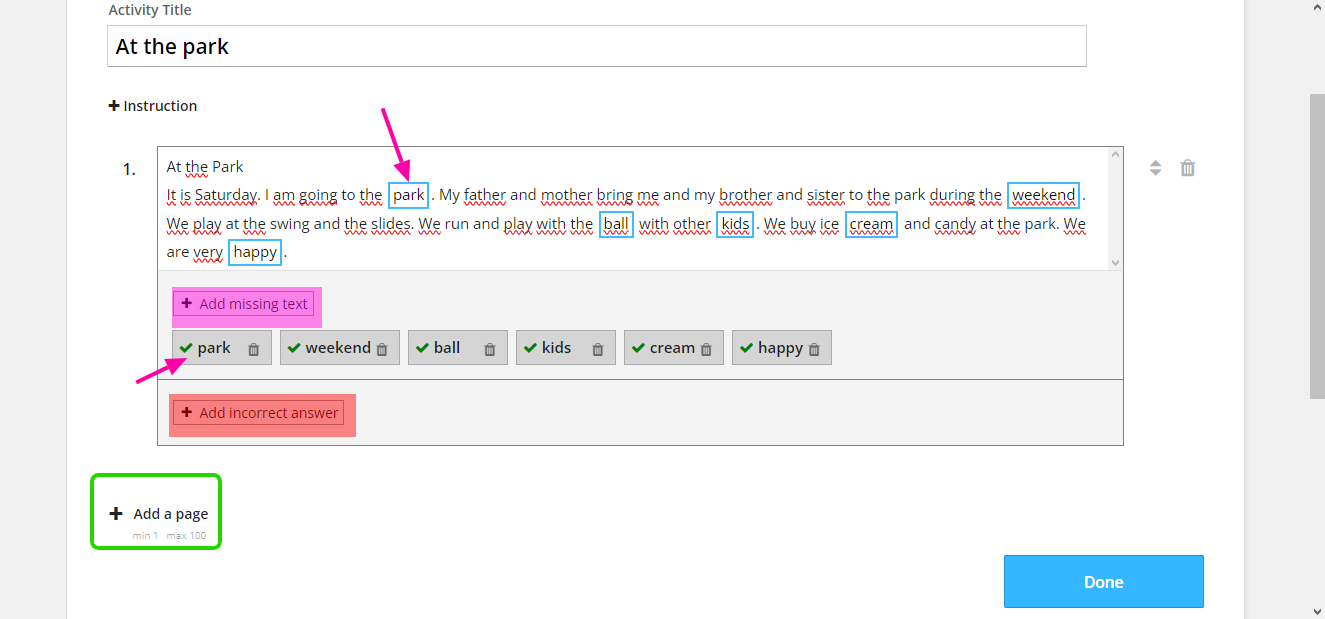
Your activity will look like this:

Your task is to grab the option and put it to the correct column. Then you click on the button 'Submit Answer' and the Wordwaal check your answers.