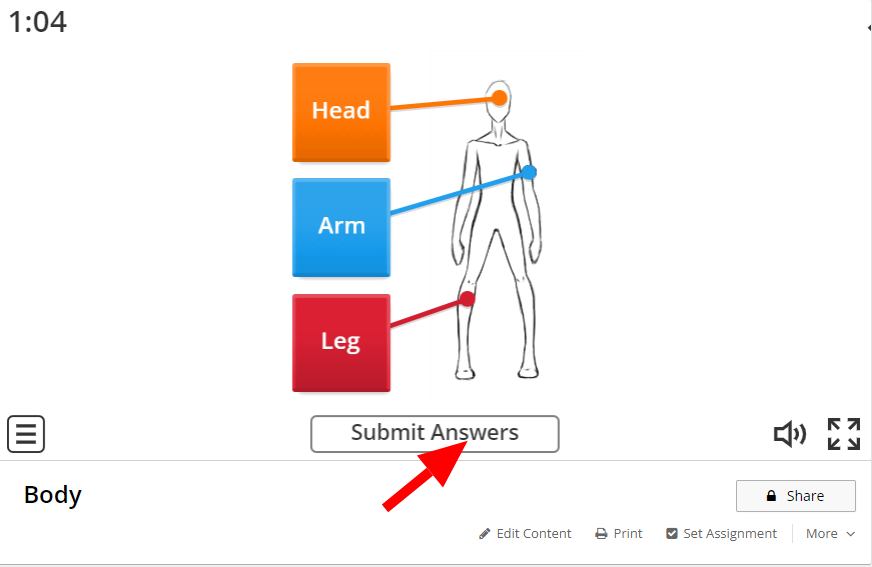Wordwall: Create better lessons quicker
L. Labelled Diagram Activity
In the activity Labelled Diagram, you can add there any picture and mark on it the things you want your students have to labelled somhow. It is good when you learn for example parts of the body, or places on the map:
1. Find the picture you want by clicking on the button 'Add image' in the centre. You can also upload your own image by clicking on the button in the right corner 'Upload'.
2. Fill in the column the things you want to labelled on your picture.
3, In the left corner of your picture, there will be circles with numbers. These numbers are order numbers of your thing that you want to label on your picture. You have to just grab them and place them wherever you want on your picture (logically on the place you want to be labelled).
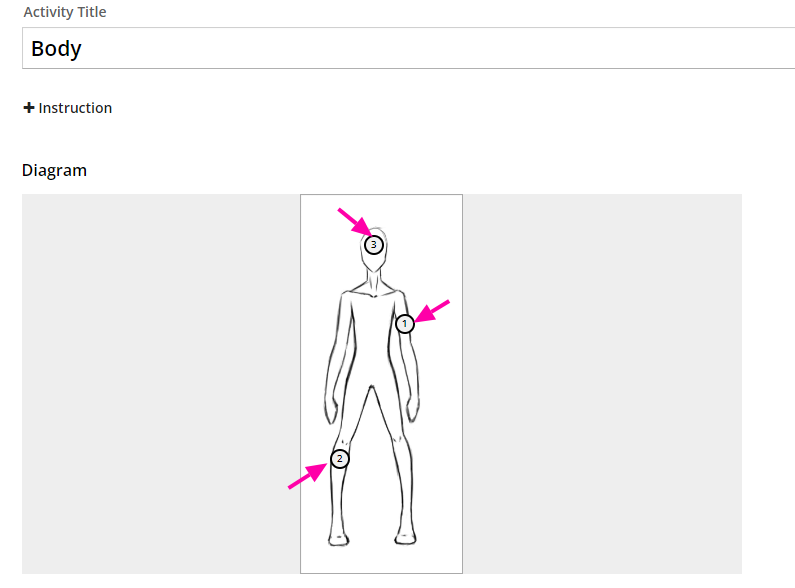
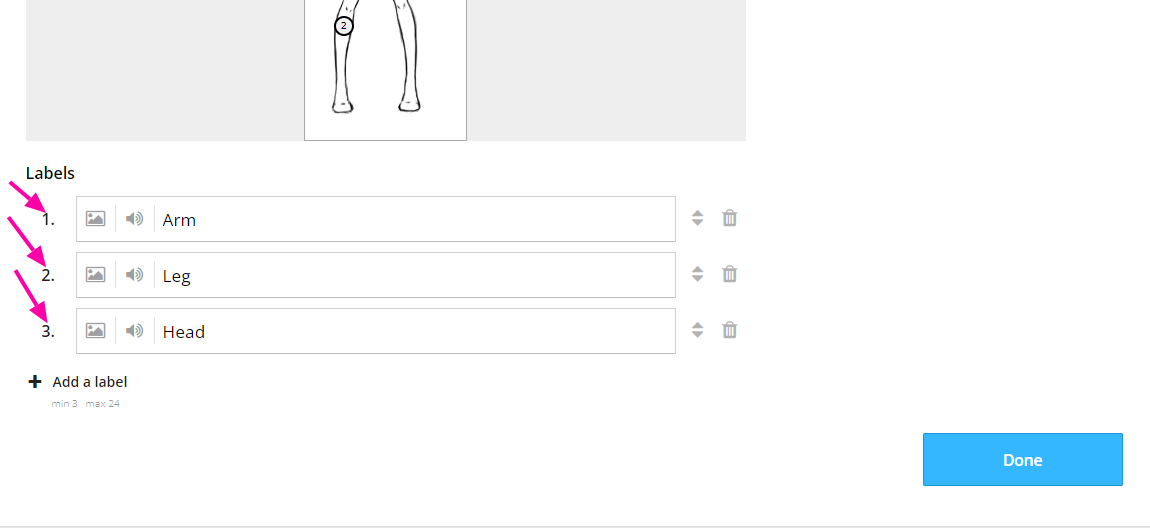
Your activity will look like this:
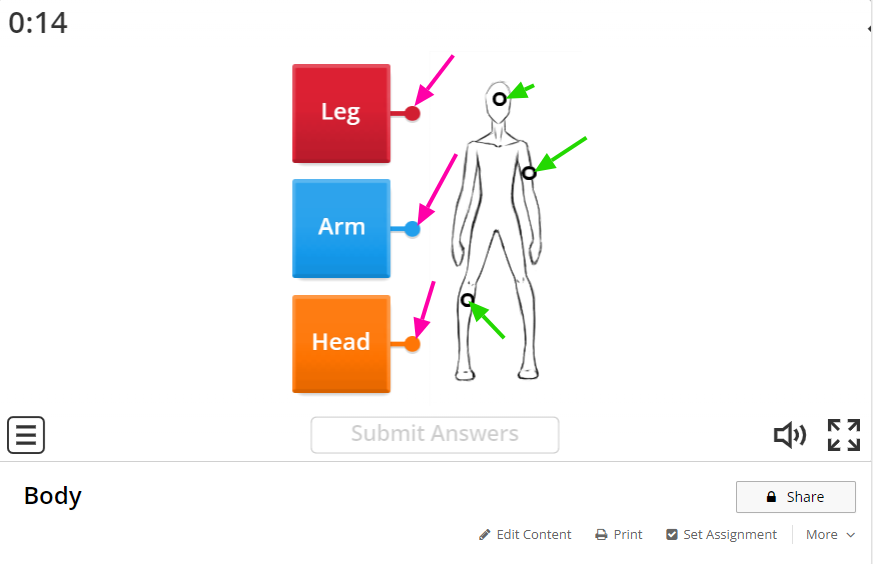
Your task is to grab the end of the item (colored circle), move it to the circle on your picture and connect it. Then it will look like this and you can click the button 'Submit Answers':