Bamboozle and Wordwall
| Site: | Vitajte v prostredí e-learningu na Filozofickej fakulte PU |
| Course: | ELT: DASS Online Digital Tools |
| Book: | Bamboozle and Wordwall |
| Printed by: | Hosťovský používateľ |
| Date: | Friday, 20 February 2026, 12:15 PM |
Description

First of all, let`s talk about Bamboozle.
Bamboozle is an online platform that allows users to create, play, and share educational games and quizzes. It's a fun and interactive way to engage students and test their knowledge on a variety of subjects.The next step is to find out more about another interactive platform Wordwall.
Wordwall is an online educational platform that offers a variety of interactive tools and resources for teachers and educators. It is primarily focused on creating and using interactive content to enhance learning and engage students.
It is well-suited for a wide range of subjects and age groups, from elementary to higher education.
Bamboozle provides users a lot of benefits. Let`s look at the most prominent:
Game Creation: Users can create their own customizable games and quizzes using the Baamboozle platform. You can input questions, answer choices, and multimedia content like images and videos to make the quizzes engaging.
A lot of photos and GIFs in tasks: to make exercises more exciting creators of tasks add a lot of photos or animated gifs. As a result, students are interested in the process of learning new information. Also, pictures are great hints to complete some sentences correctly. Furthermore, some tasks are based only on the pictures.
Game Templates: Baamboozle provides various game templates, such as "Fling the Teacher," "Who Wants to Be a Millionaire," and "Match the Pairs," which you can use as a basis for your own games.
Subject Variety: The platform supports a wide range of subjects and topics, making it suitable for a diverse array of educational needs, from language and math to science and history.
Collaboration: Users can collaborate on game creation by inviting others to contribute to or edit their quizzes. One of the benefits is a team competition in quizzes. In such a way, students compete and participate actively.
Accessibility: Baamboozle games are accessible online, and you can play them on various devices, including computers, tablets, and smartphones.
Sharing: You can share your created games with others by providing them with a unique game link or embedding the game on a website or learning platform. Also, teachers can add such interactive tasks to their own presentations.
User-Generated Content: Baamboozle has a community of educators who have shared their games on the platform. This means you can find and use games created by others, saving you time and effort in creating your own.

Wordwall provides a range of beneficial features and functionalities that make it a valuable tool for teaching and learning:
Diversity of Activities: Wordwall allows educators to create a wide range of interactive activities, including quizzes, games, puzzles, and flashcards. These activities are designed to make learning fun and engaging for students.
Customization: Users can customize their interactive activities with text, images, and multimedia to align with specific lesson plans and learning objectives.
Accessibility: Wordwall's activities are accessible through web browsers on various devices, making it a flexible option for both in-class and remote learning.
Library of Content: Wordwall offers a library of pre-made activities and templates that educators can use or modify to suit their needs. This saves time and provides a wide range of educational content.
Assessment and Feedback: Teachers can use Wordwall for formative assessment, tracking student progress, and providing immediate feedback. This helps in identifying areas where students may need additional support.
Gamification: Wordwall supports the gamification of lessons, making learning more engaging and motivating for students. This can include timed quizzes, competitive games, and leaderboards.
Collaboration: The platform supports collaboration among educators, enabling them to share and exchange content and ideas.
Student Engagement: Wordwall's interactive activities are designed to keep students actively participating in the learning process, making it a valuable resource for teachers looking to create a dynamic and interactive learning environment.
Integration: Wordwall can be integrated with learning management systems (LMS) and other educational technology tools, making it a versatile addition to existing teaching resources.

Despite the fact that interactive platforms are extremely helpful in developing modern and interesting lessons for students, we should pay attention to their drawbacks.
Let's take a look at them:
- Level of tasks: typically, this program can be used for lessons with students who are currently at a beginner or intermediate level of language acquisition. There are not enough tasks for higher levels, which makes it a little difficult to find appropriate materials.
- Internet Dependency: If Bamboozle activities require a reliable internet connection, it may pose challenges in settings where internet access is limited or unreliable.
- Inaccuracies: since tasks on the platform are created by people, they can make mistakes. Therefore, teachers should constantly check the material they are going to use.
- Monotony: many interactive exercises have the same task. Pronunciation: since there are many picture-based exercises for learning new vocabulary in this task, it would be easier to add more voice acting. this way, students will better remember the pronunciation and meaning.
Here are some potential disadvantages associated with Wordwall:
- Cost: Wordwall may have associated costs for certain features or full access. This could be a disadvantage for users with limited budgets or those looking for free alternatives.
- Limited Content: The effectiveness of Wordwall depends on the variety and quality of content available. If the platform lacks a diverse range of activities or if the content is not engaging, it may not fully meet the needs of educators and students.
- Dependence on Internet Connection: Wordwall activities also require an Internet connection. If schools or students have limited access to the internet, it could hinder the use of these interactive tools.
Before using any educational technology, it's important to thoroughly research and consider the specific needs and constraints of your educational environment. If we as future teachers implement interactive tasks in our lessons with students, it will diversify a typical lesson of learning grammar, vocabulary or even speaking. As a result, a well-chosen interactive resource can really make a difference in achieving the lesson goal.

Teachers need to know how to implement interactive technologies in English teaching effectively. The successful selection of materials and their implication in their lesson plan will make the lesson meaningful and interesting for students.
In order to be successful when working with Wordwall you should:
· Use the spinning wheel game for warm-up activities or other speaking activities in class
· Use Wordwall games to practice grammar rules. Their task is to put the correct form of tenses
· Customize the material to suit your class and your teaching style
· Be creative and use such activities as Crossword, Memory Games, Board Games, Movement games, and speaking activities.
· Give them homework assignments in Wordwall
· Change the pattern of activities depending on class needs ( for example from Match activity to crossword, or Quiz to Wordsearch)
· Play Hangman with students to learn new thematic vocabulary
· Develop students’ critical thinking with the help of missing word activity
Don'ts when working with Wordwall:
· Using prepared materials by someone else when you have a lesson with a higher level. Even though the idea of using already prepared materials may be tempting, it is not worth it. For students with a higher level of English, we recommend creating your exercises/activities so they match the needs of your students
· Do not be lazy and always search for the best exercises for your students
· Do not stick to a single template of an exercise, try to vary them to keep a high level of students engagement
Our next interactive platform is Bamboozle. We want to mention that it is easier to use than the previous one. It can be described as a toolbox full of fun games, so we aim to give some tips for teachers:
· Put your lessons into the games. Write questions and answers that match what you're teaching in class.
· Check student's knowledge of vocabulary, for example, students have in disposition flash cards with photos which are hints.
· Let students work together. This is great for getting everyone involved and talking about the lesson. Teachers can offer small rewards for winners. This makes the games more exciting.
· Use your photos, create thematic quizzes
· Activate students thinking with the help of activity name 5 fruits, nouns, animals, colours
· Use Bamboozle in the lessons in primary school. Students will be amazed by the variety of different pictures.
· If you have already learnt a couple of tenses with your students, for example the present tense, use an activity where they have to complete sentences with the correct tense.
Don'ts when using Bamboozle:· Carelessly choosing exercises/activities. It is wrong, always pay attention to what your students need and not just something that comes at hand first. Especially when it comes to activities with the pictures. Make sure to not use childish pictures when working with adults and vice versa
· Using Bamboozle too frequently may result in ineffectiveness or cause boredom among students
· Do not forget to put correct answers in the exercise
· Choose exercises with the picture
Our first task is to find out more information about Bamboozle. It would be better to start using Bamboozle in the easiest way of using this program. It won`t be complicated for the first experience of using this teaching tool.
Step 1
So, let`s open the link in Google. After the opening, you are supposed to see two possibilities:
- To sign in
- To join for free
If you want to use this website for basic tasks in teaching, you might choose the button "Join for free". This website requires an e-mail and password.

Step 2
After that, you can notice a wide range of different tasks. You can select the provided exercises from the list or use the search in the left corner and enter keywords.
Step 3
Our next step is to choose the appropriate task for our lesson. For instance, our purpose is to practice Present Simple with students. As a result of the search, we received a lot of options.
Step 4
You can choose whatever you want for the lesson plan. It depends on the aim of your lesson and the level of students. I would like to show you one of the examples. There are a lot of sentences supplemented with photos. The task of the students is to form the Present simple sentences correctly. To check the correct answer, they should click under the sentence elements that have already been given. The answer will appear automatically, so the student will be able to analyze their answer immediately.
Note!
Furthermore, there is a function which helps teachers to evaluate students' knowledge.
Enjoy exploring the interactive features and make the most of your experience!
We would like to familiarize you with important basic steps to easily use the interactive program Wordwall, first of all, you must register and then follow these steps:
Step 1:
To find an exercise on Wordwall, you must go to the field "Search for public activities".
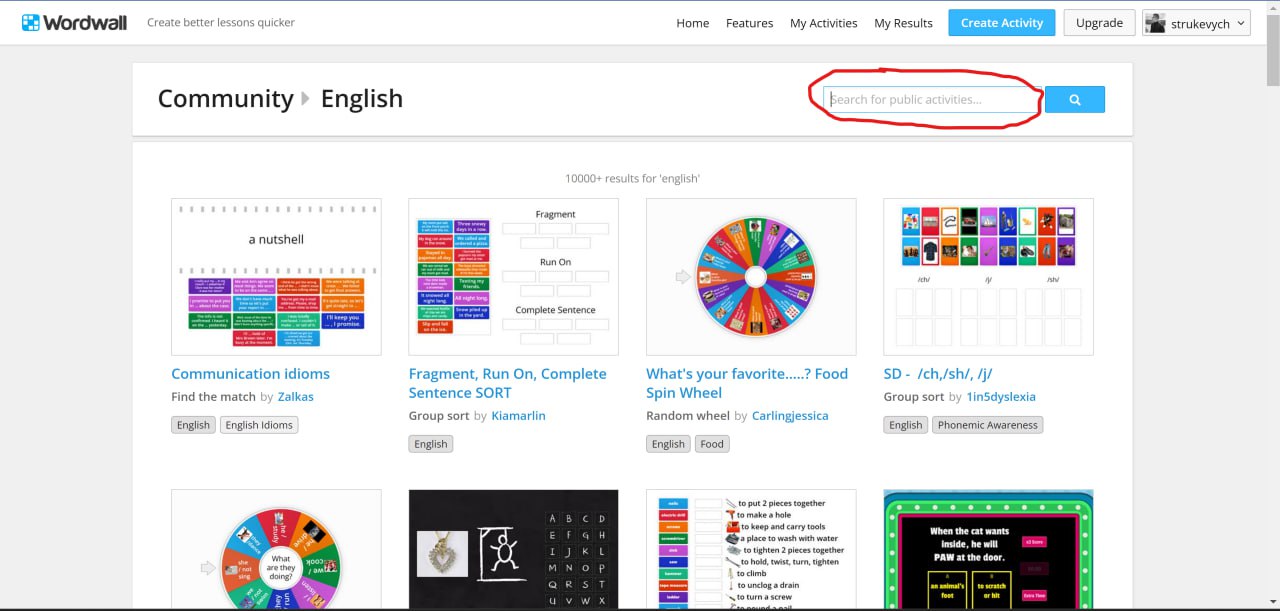
Step 2:
Type in the field "Search for public activities" topic of your interest for instance, let's take past simple. What you need to do next is to press the icon of the magnifying glass next to the search field.
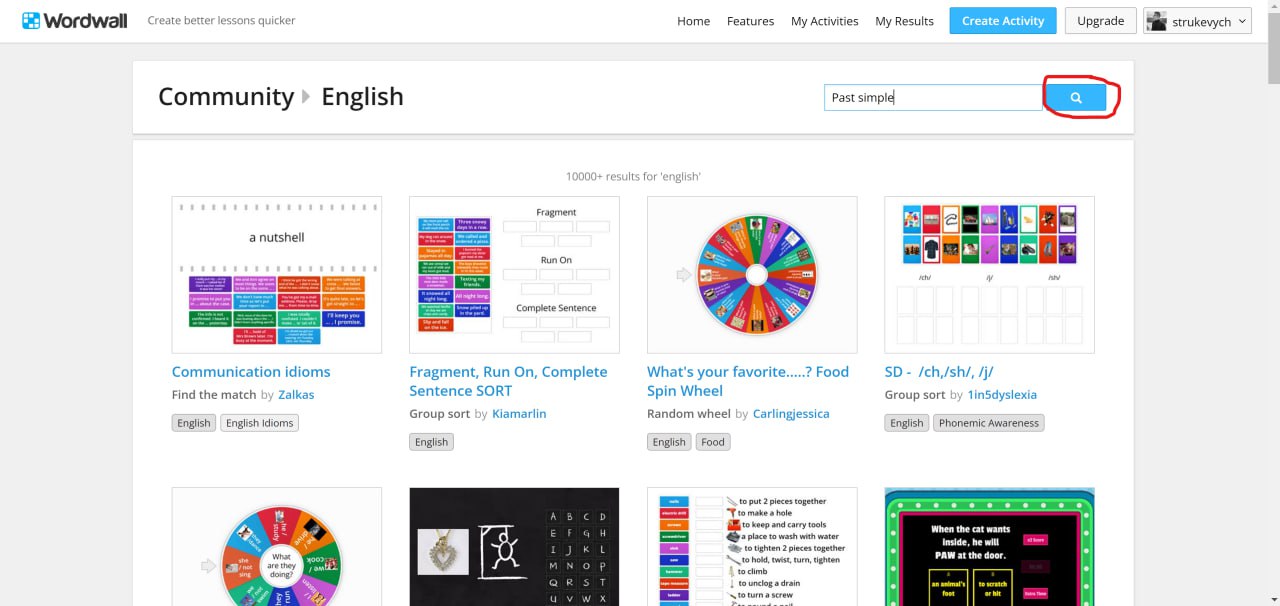
Step 3:
Here we go, now we have access to lots of different exercises. Let's choose one. To choose the exercise you have to simply press the title of the exercise and it will open.
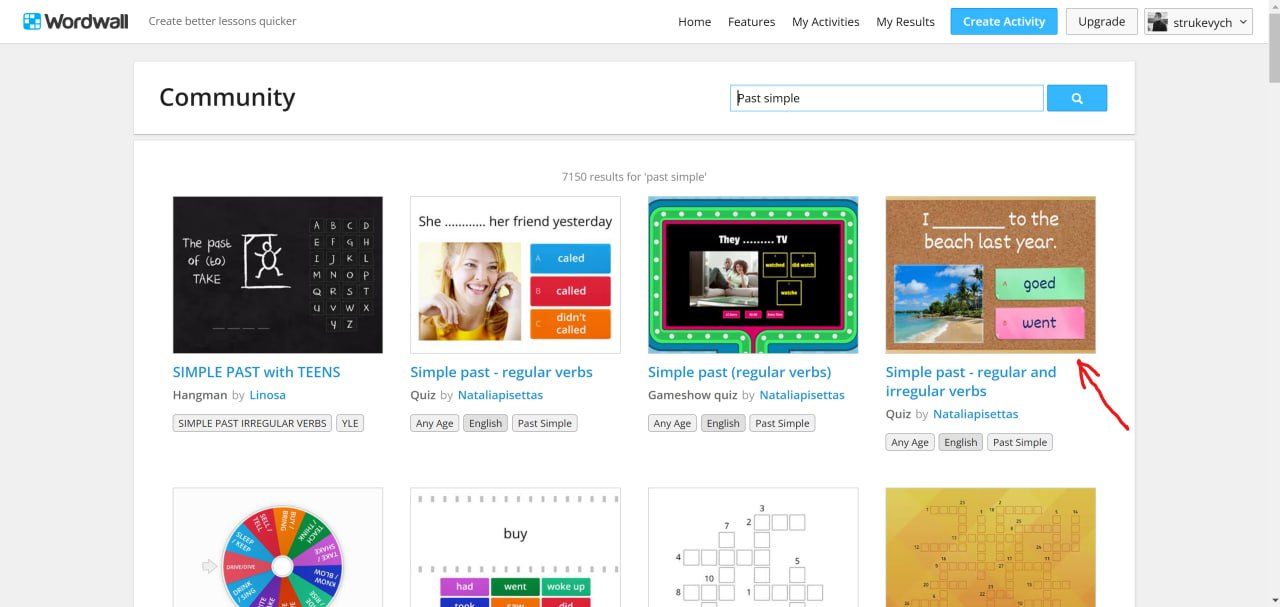
Step 4:
After we have opened this exercise, we can press the icon "start" and then begin our task/exercise.
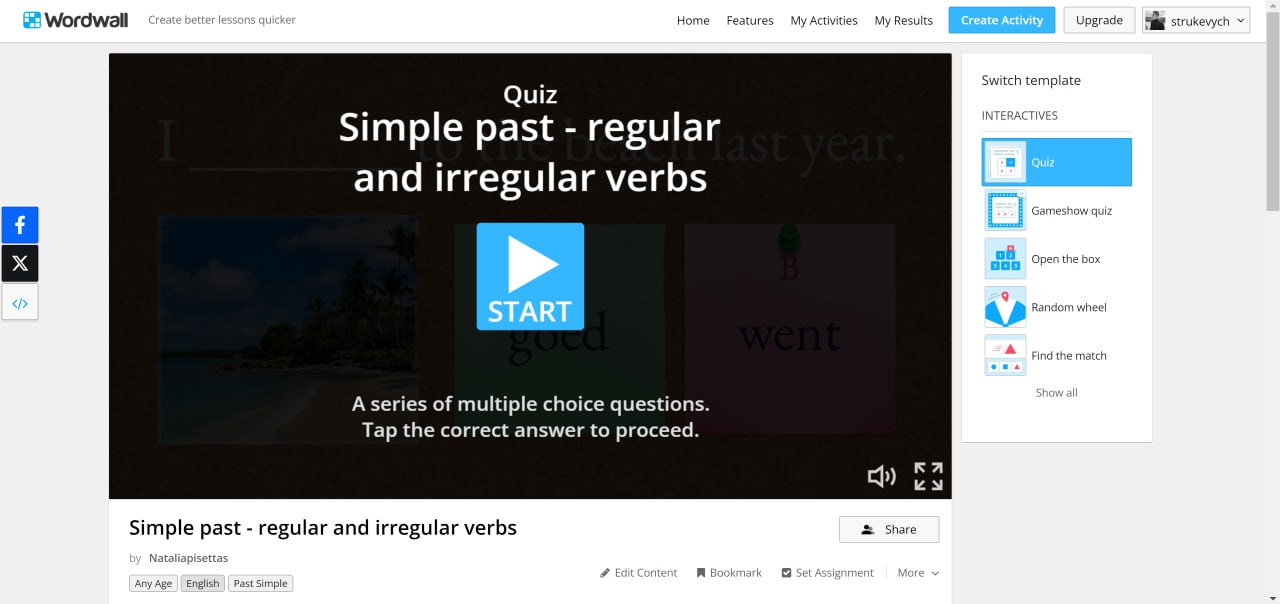
Step 5:
We did it! Now, we can finally do our exercise with students.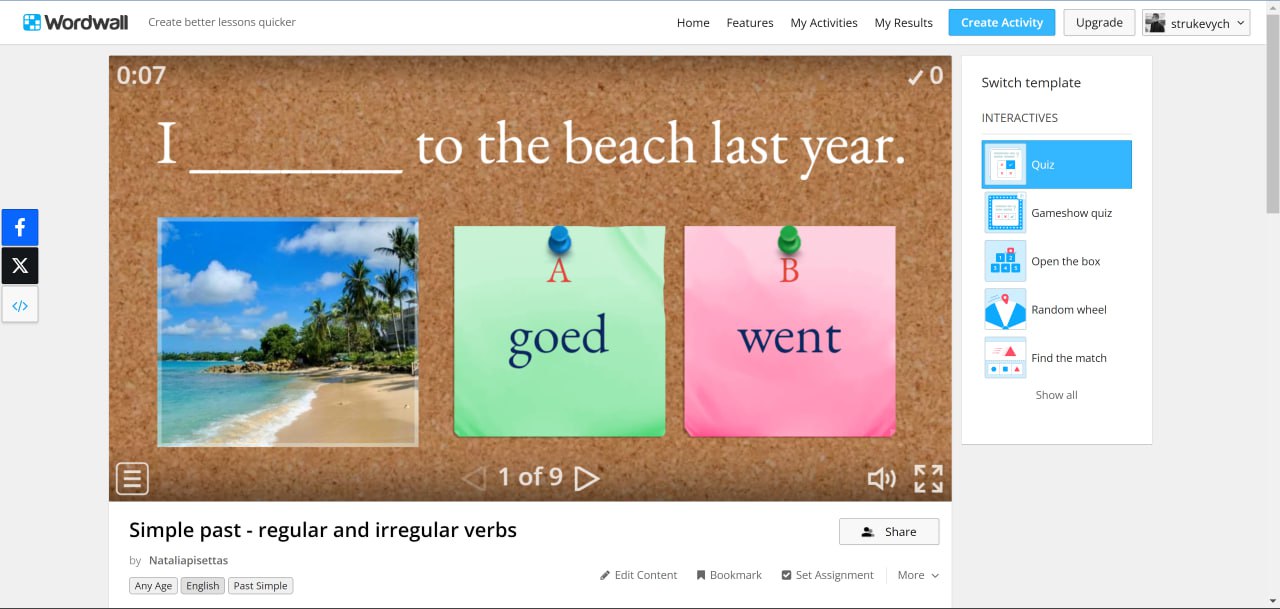
Explore the interactive possibilities on Wordwall and elevate your learning experience with engaging and customized activities!"
Dear students,
We would like to propose you a short tutorial on how to create your own exercise in Bumboozle.
For efficient exercise creation, we suggest preparing materials in advance, including the exercise content, photos, and gifs. One of the advantages is that the program also offers its own media materials, which will save you time. (The video will be attached in the files, take a close look at the process of creating the task, the final result of saving which is shown below.)
To save the material, we clicked the Cancel button at the end. In the end, our exercise looked like this:

Thus, the first step towards the development of new interactive technologies has been taken.