Genially
| Site: | Vitajte v prostredí e-learningu na Filozofickej fakulte PU |
| Course: | ELT: DASS Online Digital Tools |
| Book: | Genially |
| Printed by: | Hosťovský používateľ |
| Date: | Friday, 20 February 2026, 9:10 AM |
1. About Genially
Genially is a presentation tool that uses slides and more to create multimedia digital shows. But these presentations are also interactive, allowing the person viewing to explore the slides and even add their input. All that should add up to a far more engaging experience than a standard PowerPoint presentation, for example.A wide selection of templates are available, broken down into categories for faster searching of what's needed. Students and teachers can create videos (some from slides), infographics, quizzes, interactive images, slideshows, and plenty more with 12 types in total.
How does Genially work?
Genially can be used for free, but there are some features reserved for the subscription model -- more on that below. Once you sign up with an email address, it's possible to get using this tool right away from within a browser window.
2. Pros and Cons
ADVANTAGES
Many options for creating content - interactive and animated presentations, games, quizzes, reports, infographics.
Nice and creative templates that catch students' attention.- Genially offers many tools for creating a visually appealing and interactive experience.
Easy to use - however, some sources say that it takes some time to practice. That is why you need to try it first.
Genially also has a YouTube channel - if you are not sure how to do something, you can easily go to a YouTube channel and look it up.
DISADVANTAGES
This application is mostly for computers – the application does not work well on tablets or cellphones.
Since it is an online website, you need wifi –
Not everything is free – if you want to use or create more advanced features, you need to pay for that. There is a limited number of templates in the Free plan.
Most of the videos on YouTube are in Spanish – it is true that the majority of the videos are in Spanish. However, you can turn on the English subtitles.
3. How to...
This chapter shows how to work with Genially.
3.1. Sign up
- Go to the website www.genial.ly.com and click on sign up.
- You can create your own account or you can sign up with your email.
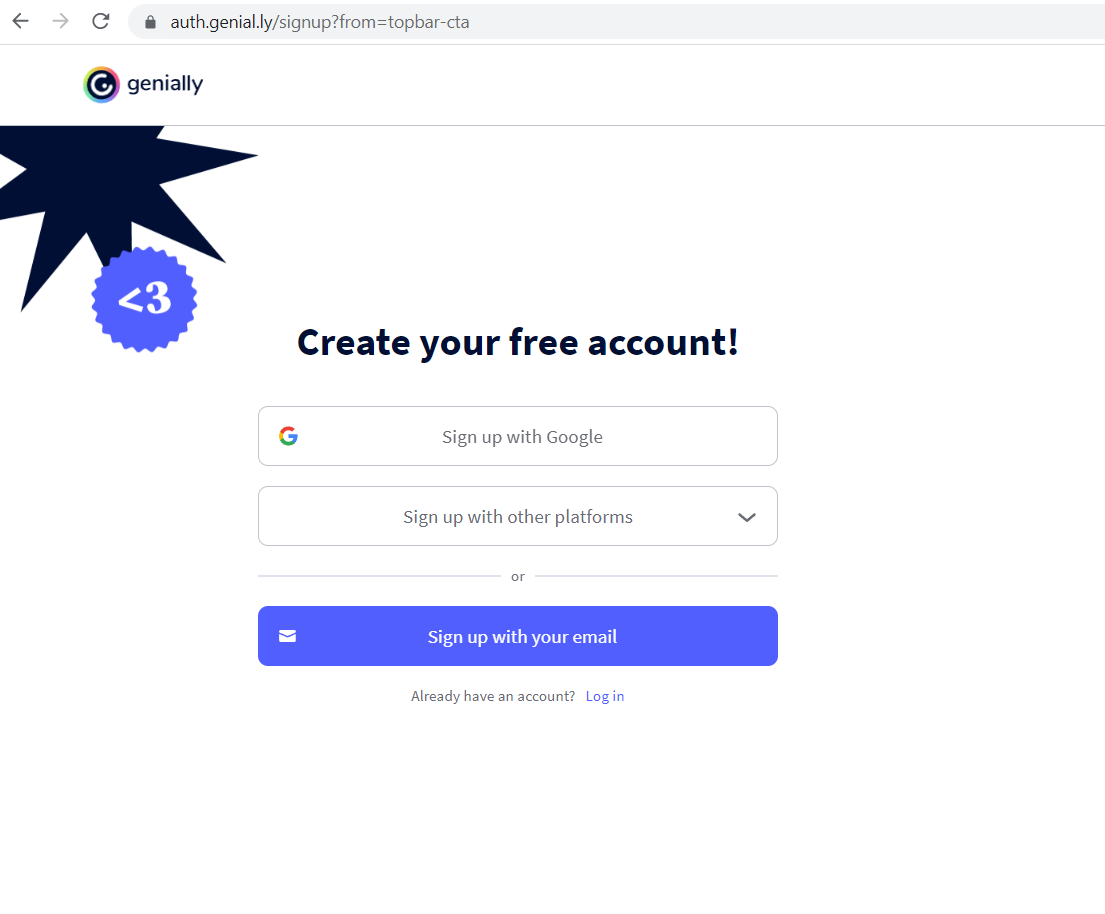
3.2. Start your work
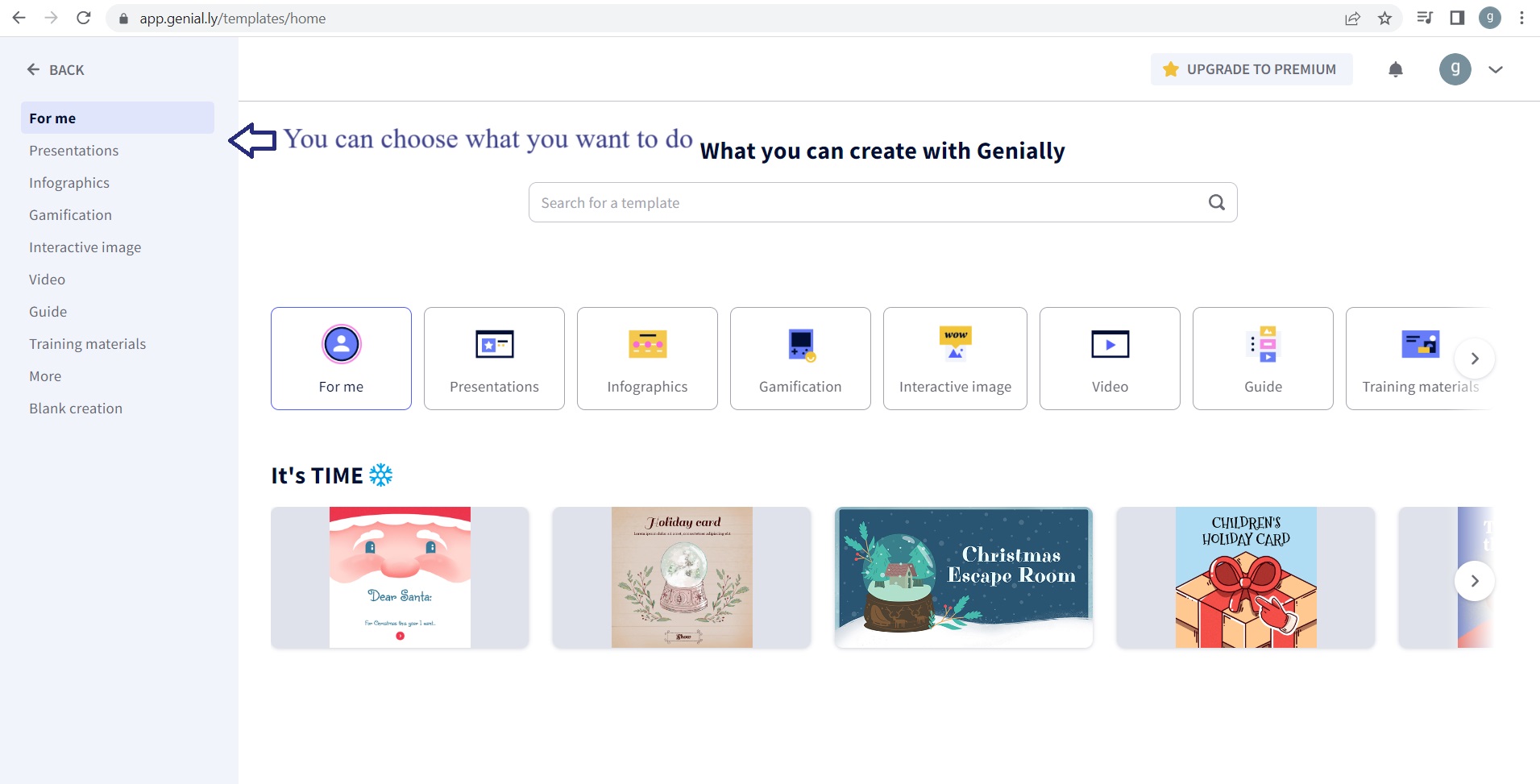
3.3. Use Genially in different subjects
- You can select from many options: Biology, History, Math, Geography, Civics, etc.
- You can write your ideas in the column - Search for a template.
- Once you select, you click on - Use this template and you can start editing.
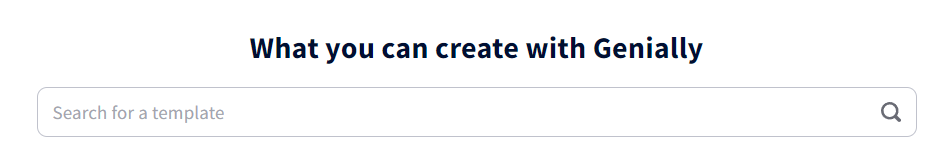
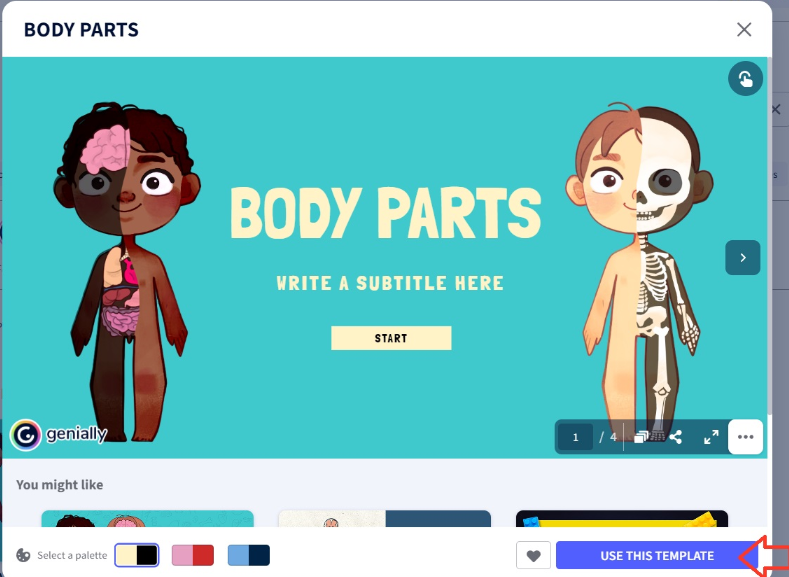
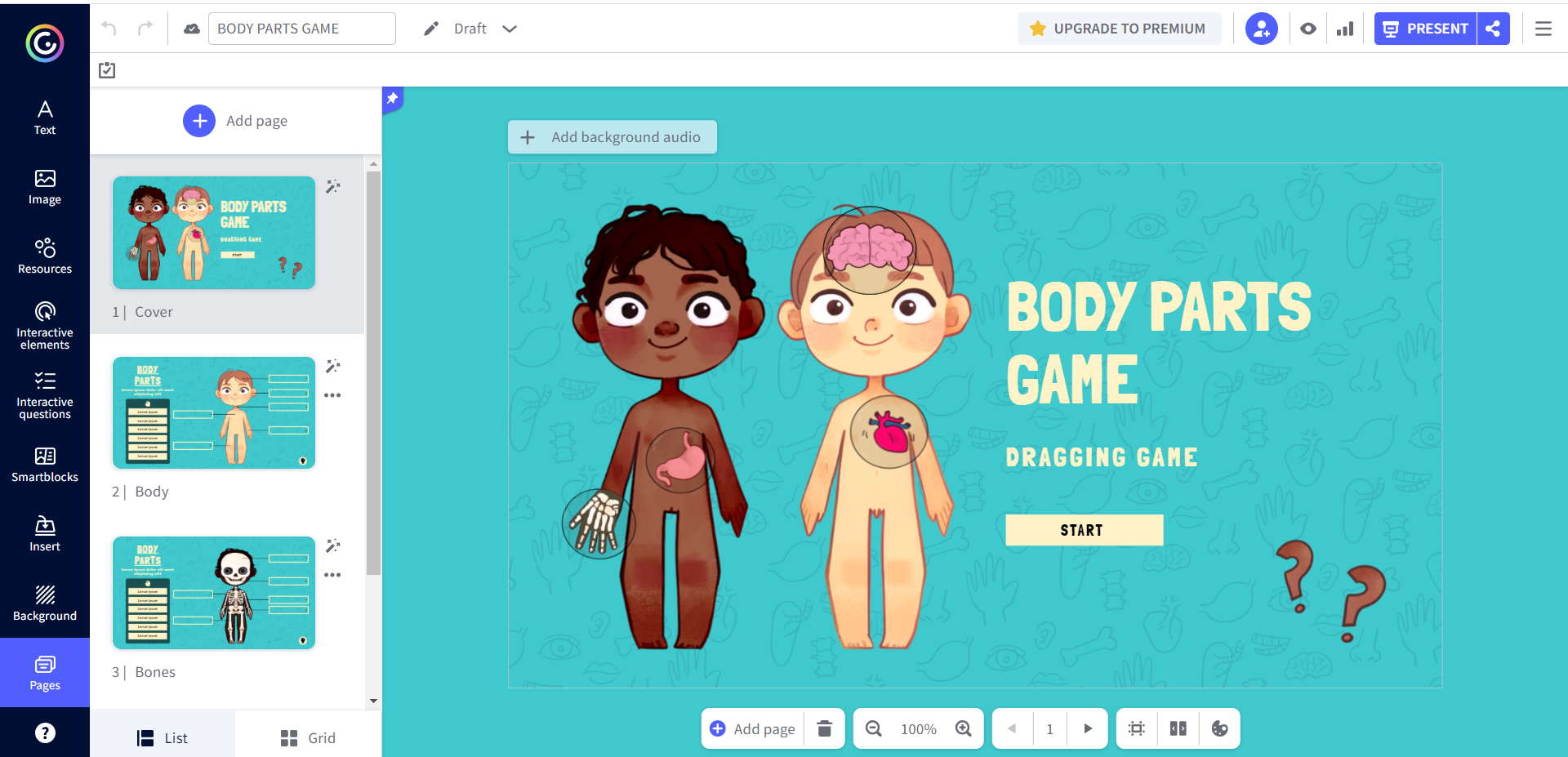
3.4. Create something on your own
- Possibility to create something without using templates that have been already made.
- Click on - Back and then click on - Create something amazing.
- Disadvantage: you need to have a premium account.
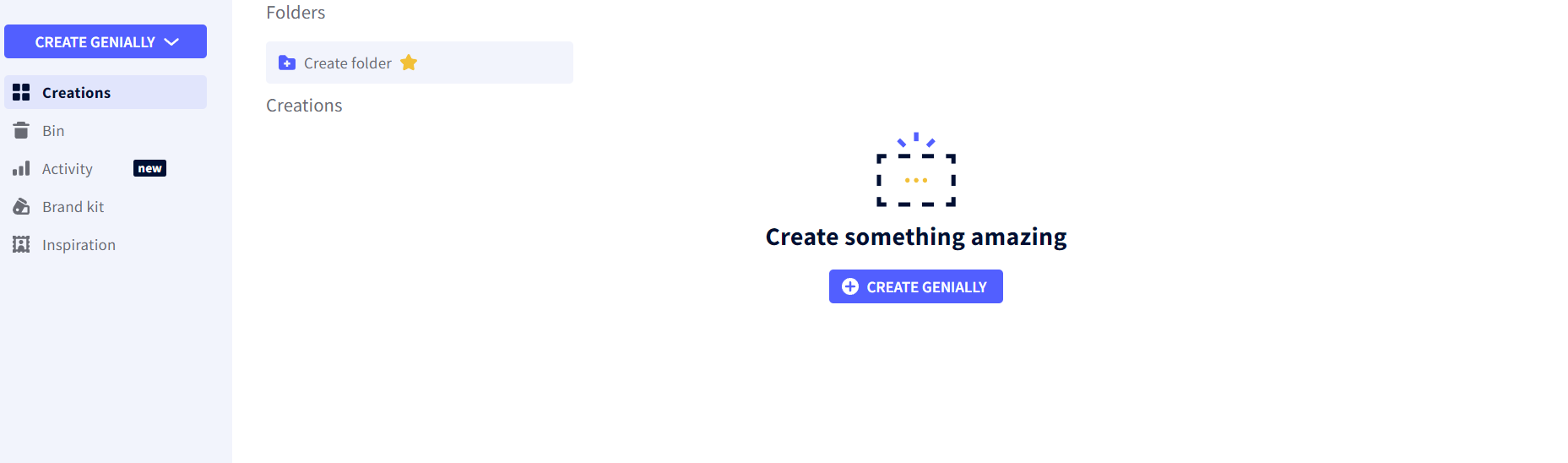
4. Activities
This chapter shows how can be Genially used in teaching.
4.1. Activity 1
- This game focuses on the body parts and ograns.
- The task of the students is to go to the board and match the body parts/organs with their names.
- This activity is suitable for primary school.

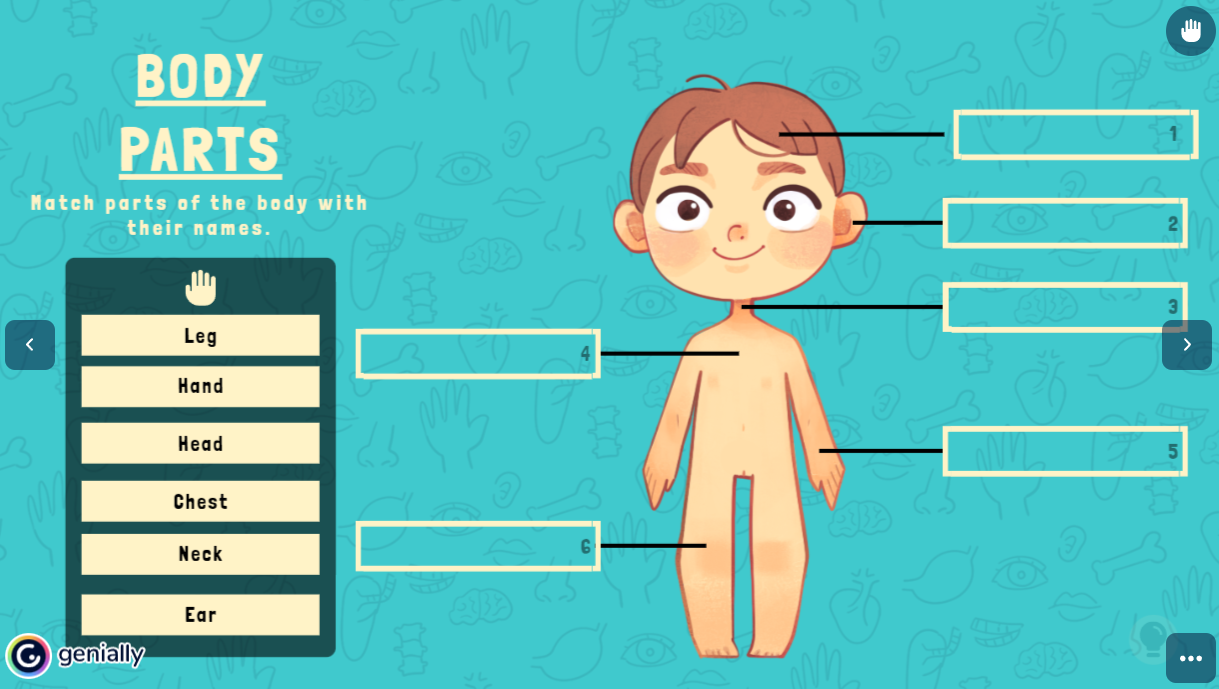
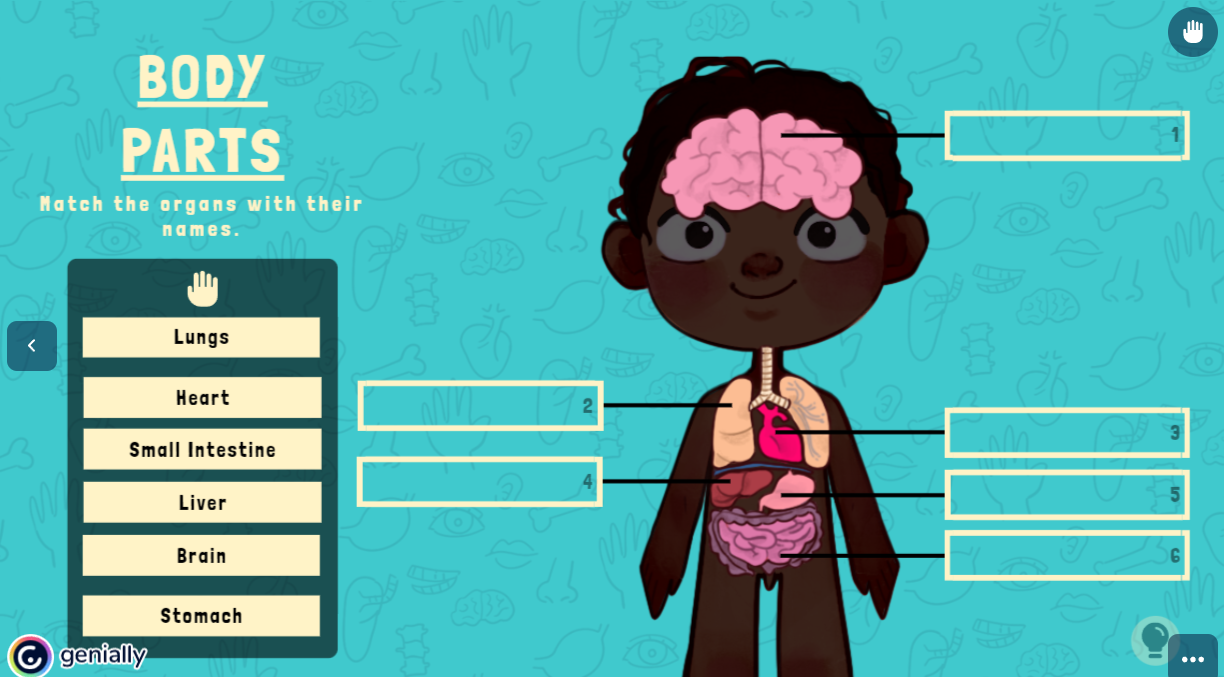
4.2. Activity 2
- This activity is about teaching students new vocabulary - food.
- All students stand on the one side of the classroom.
- The pieces of paper with new vocabulary are on the other side of the classrom.
- The task of the students is to run to the other side and grab five pieces of paper.
- Then, they need to make a recipe with the vocabulary. First, they need to write ingredients and then directions. They can use their phones.
- Students need to create their own accounts in Genially and use or create templates.
- The outcome of the lesson is to make their own menu at home.

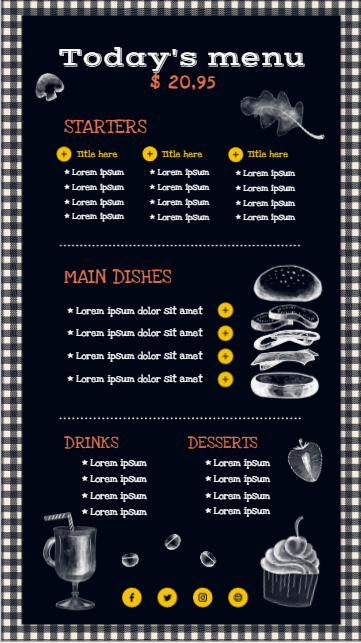
4.3. Activity 3
- This activity develops critical thinking.
- Firstly, students gain information about the topic based on the interactive presentation created in Genially.
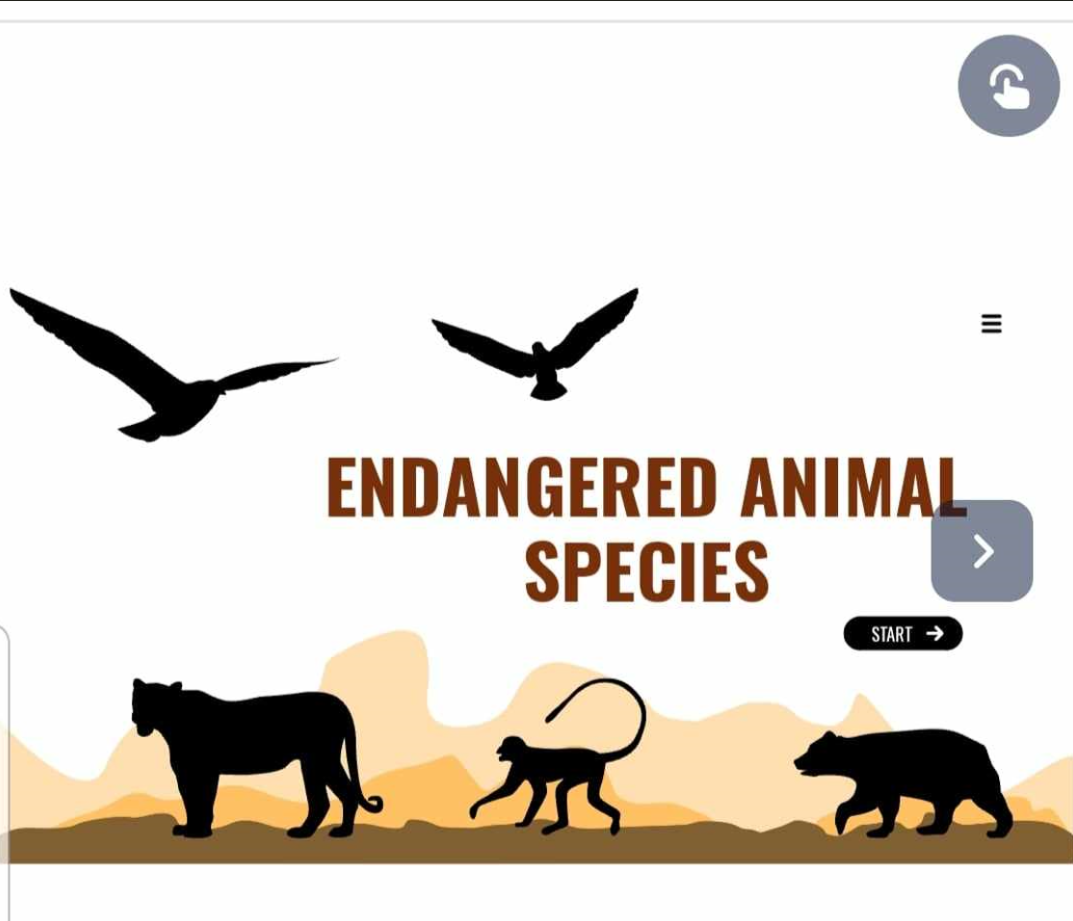
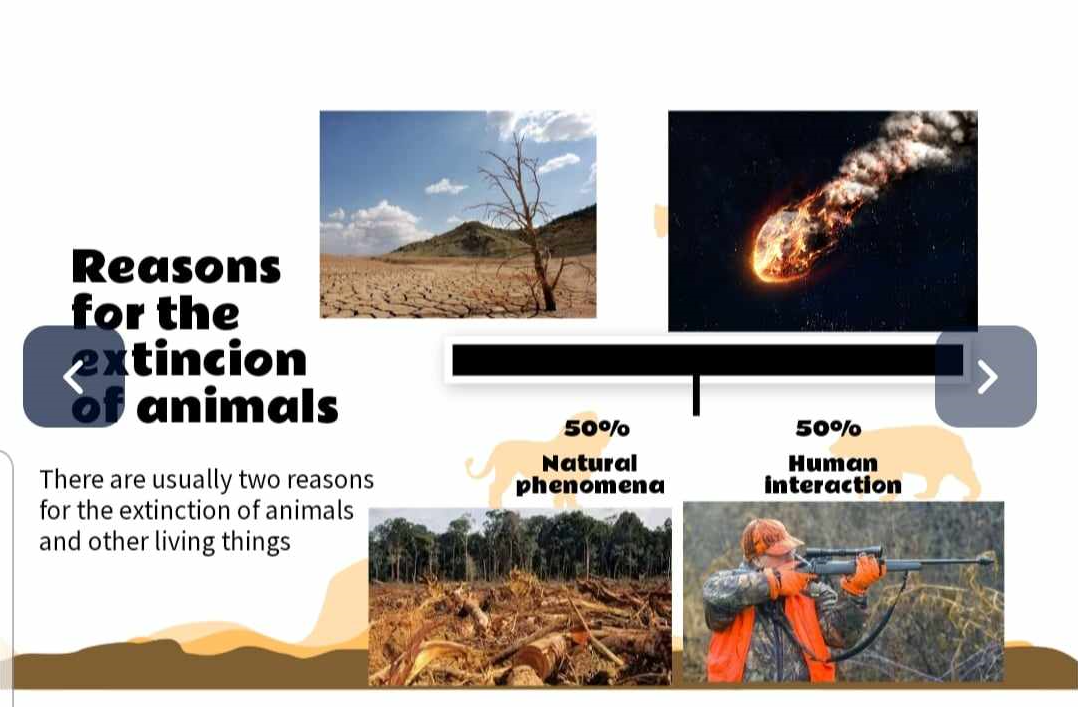
- Then, the students discuss the topic in groups to support open-mindedness.
- The outcome of the lesson will be the Gallery Walk.
The Gallery Walk
- Each group will create a leaflet in Genially about one endangered animal. Students can choose from different templates.
- The concept for the gallery walk will be explained – each group will display their leaflet for others to see and review – they will create a mini-exhibition.
They can engage in discussions, share insights, appreciate the different approaches their peers have taken. They can also express their opinions and discuss the importance of protecting endangered species + they can offer different perspective on the matter.
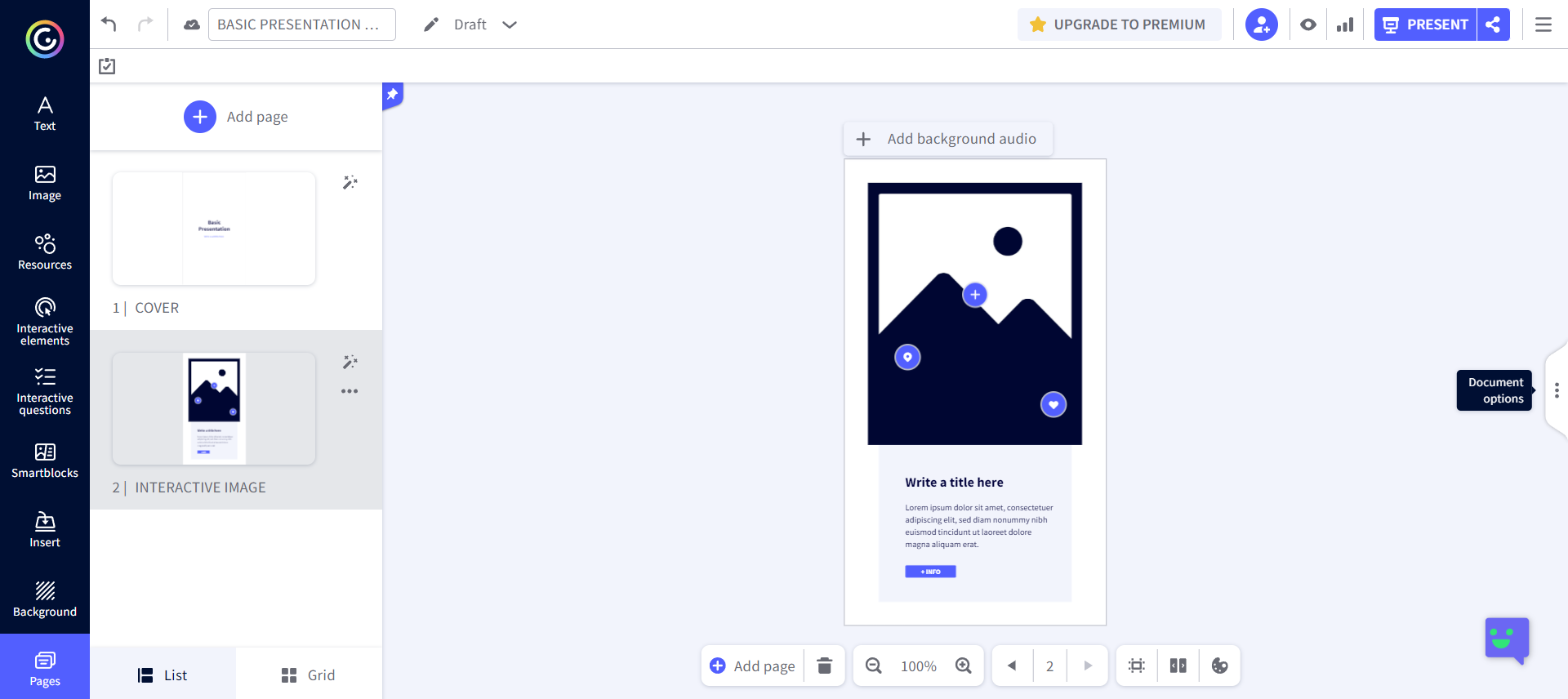
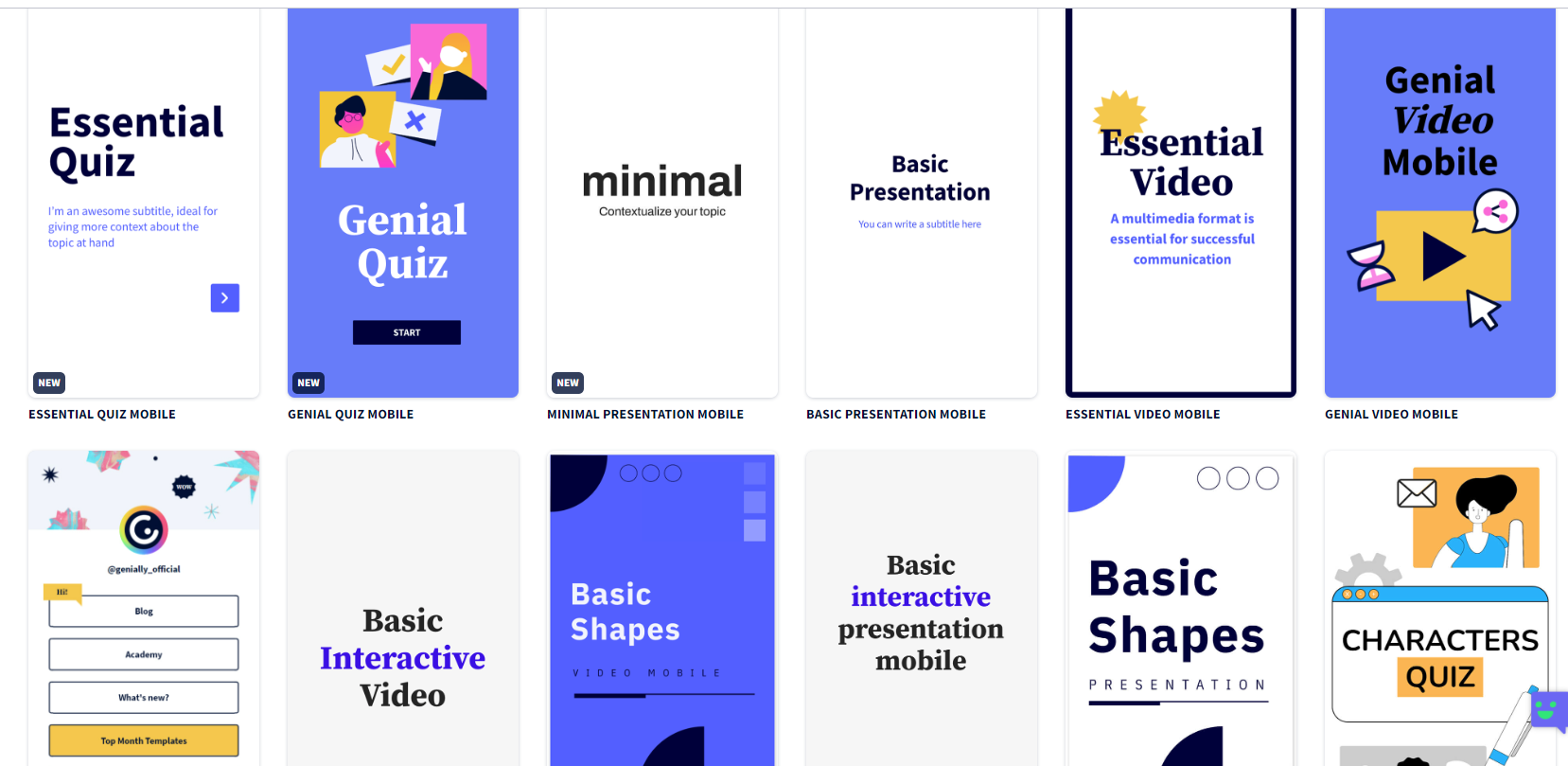
5. What to DO in Genially?
- Engage students -through interactive content.
- Collaborative projects - students share their ideas in and out of the classroom, use Genially as a collaborative tool.
- Interactive classroom activities - could be designed by teachers or students.
- Show students how to use this app effectively - concrete steps, how to search for content, etc.
- Make sure your content is accessible to everyone - the size of the text, color of background
6. What NOT TO DO in Genially?
- Do not share your password with anyone.
- Avoid too many animations - it can be disturbing and students can be easily distracted.
- Do not leave your work without saving it - so that your work does not go to waste.
- Do not go to the classroom without checking if everything is working - internet connection necessary.
7. Conclusion
- Genially is a great tool for enagging students in various ways.
- It can make lessons more interesting or interactive.
- It is great that not only teachers but also studertns can use it.
- We are glad that we discovered this app because it will help us in the future. We will definitely use it during our last teaching practice.
- We hope we inspired others to use and to work with this app.