Kahoot!
| Site: | Vitajte v prostredí e-learningu na Filozofickej fakulte PU |
| Course: | ELT: DASS Online Digital Tools |
| Book: | Kahoot! |
| Printed by: | Hosťovský používateľ |
| Date: | Saturday, 10 January 2026, 11:08 AM |
1. Brief description
Kahoot! is an interactive learning platform designed mainly for teachers and students. It offers game-based features to make learning engaging and enjoyable. Users can create quizzes, challenges, and interactive presentations on various subjects. The platform supports both live and self-paced modes, allowing for real-time interaction or individual learning. With multi-platform accessibility, Kahoot! can be used on computers, tablets, and smartphones. It encourages collaboration and social learning, fostering a sense of community and friendly competition. Teachers and trainers can utilize detailed analytics to track progress and assess learning outcomes. Additionally, Kahoot! integrates with various learning management systems and supports multimedia elements like images and videos, providing a dynamic and user-friendly learning experience.


2. Benefits
Notable benefits

Kahoot! provides teachers with a range of benefits that enhance the overall teaching and learning experience. One significant advantage is the platform's ability to boost student engagement. Through game-based learning, Kahoot! transforms lessons into interactive and enjoyable experiences, fostering active participation in the classroom.
Teachers also benefit from Kahoot! as a tool for formative assessment. The platform allows educators to quickly assess students' understanding of the material in real-time, providing insights into their comprehension and identifying areas that may require further attention.
Real-time feedback is another key feature, enabling teachers to address misconceptions promptly and adapt their teaching strategies based on students' responses. The customizable nature of Kahoot! allows educators to tailor quizzes and presentations to align with the curriculum and meet the specific needs of their students.
Kahoot! contributes to time efficiency in the classroom. The streamlined assessment process reduces the time spent on grading, allowing teachers to allocate more time to interactive and instructional activities. Moreover, the competitive and collaborative elements of Kahoot! can be leveraged for effective classroom management, creating a positive and focused learning environment.
The gamified aspects of Kahoot! motivate students to actively participate and strive for improvement. Teachers can use the platform to recognize and reward student achievements, fostering a positive and encouraging atmosphere within the classroom. Additionally, Kahoot! provides valuable data-driven insights through analytics, empowering teachers to make informed decisions for instructional improvements.
Versatility is another strength of Kahoot!, making it applicable across various subjects and grade levels. Teachers can leverage the platform not only for student engagement but also for their own professional development. Kahoot! serves as a valuable tool for creating quizzes and interactive sessions to enhance teachers' knowledge and facilitate knowledge-sharing within the teaching community.
3. Disadvantages
Notable disadvantages

Distraction Risk: The competitive nature of Kahoot! may lead to distraction, as students may focus more on the game aspect than the educational content. As multiple players are connected, the level of competition can be increased, thus leading to stress and anger among kids.
Inequality in Pace: In live settings, some students may answer questions more quickly than others, leading to discrepancies in participation and potential feelings of being left behind.
Accessibility Concerns: Despite efforts to improve accessibility, some students with specific needs may still face challenges using the platform. This can be solved by using computer classrooms.
Potential for Cheating: The competitive environment may lead to students attempting to cheat by collaborating during the game, compromising the integrity of assessments.
Paid Content Limitation: While the platform offers a range of features, some valuable resources and advanced functionalities may be restricted to premium or paid plans, potentially limiting access for users seeking comprehensive educational tools.
Annoying background music: Sometimes, background music can be distracting and stressful, which ultimately leads to the student’s diversion from its goal.
4. Library section
The Kahoot app's Library section serves as a central hub for accessing and managing your Kahoot creations. It's a tool that allows you to create, share, play, and organize your quizzes, assignments, and other Kahoot content.
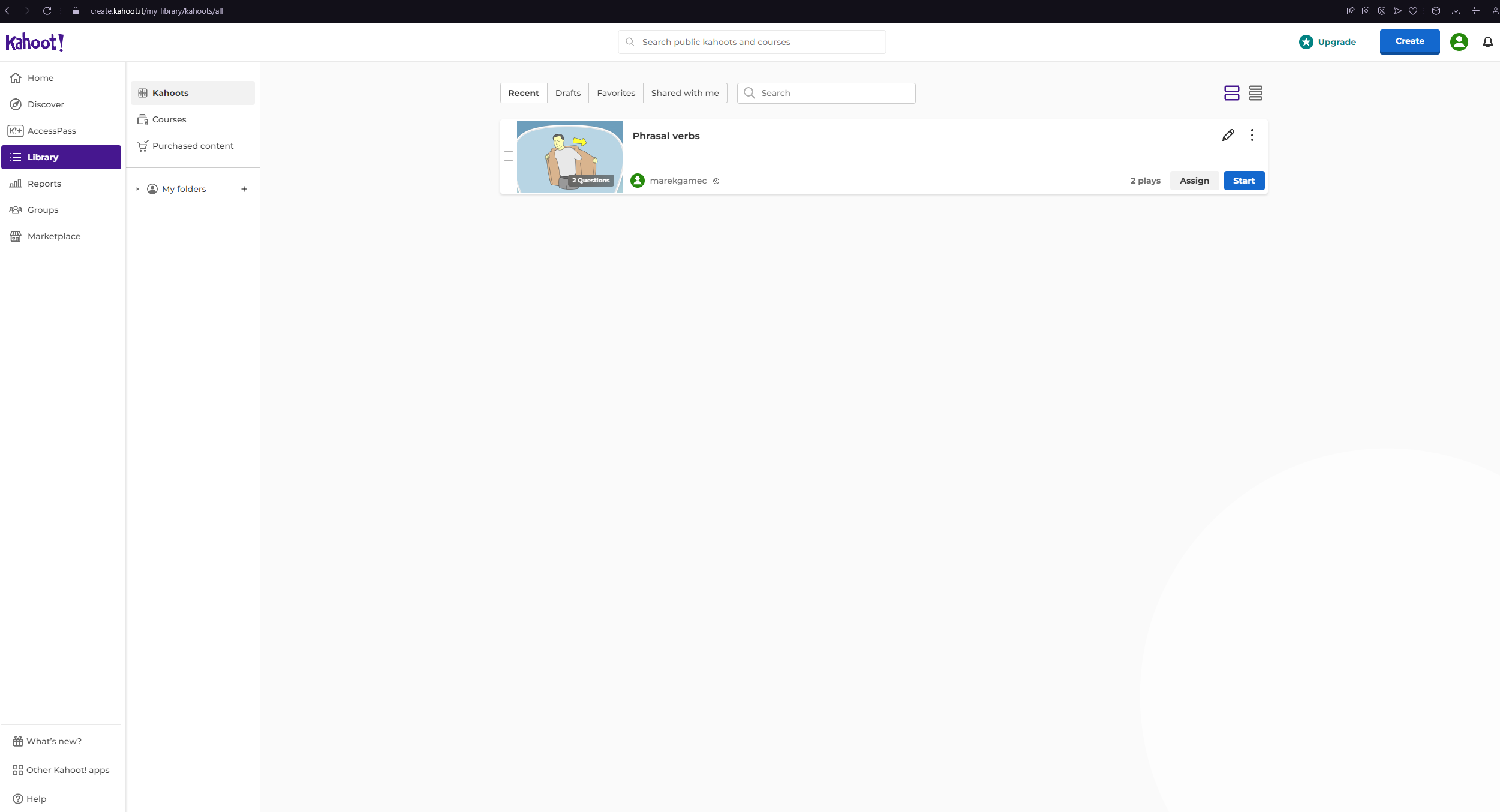
Creating Kahoots:
The Library section provides a user-friendly interface for creating new Kahoots. You can start from scratch or use one of the many templates available to quickly get started. You can add questions, images, sounds, and videos to enhance the learning experience.
Importing Kahoots:
If you've created Kahoots using Kahoot's web platform or other third-party tools, you can import them directly into your Kahoot app library. This allows you to easily access and manage your Kahoot creations from any device.
Organizing Kahoots:
The Library section provides various organizational tools to keep your Kahoots well-structured. You can create folders, rename Kahoots, and add descriptions to easily find and manage your content.
Sharing Kahoots:
Once you've created a Kahoot you're proud of, you can share it with others. You can generate unique shareable links to allow others to play your Kahoot, or you can embed it directly into presentations, websites, or lesson plans.
Playing Kahoots:
The Library section also serves as the launchpad for playing Kahoots. You can select any Kahoot from your library and start playing it immediately. The app supports various game modes, including Classic, Team, and Rumble, to cater to different learning styles and preferences.
Reviewing Performance:
The Library section provides comprehensive analytics and reports on your Kahoots, allowing you to track student performance, identify areas of improvement, and gauge the effectiveness of your Kahoots.
5. Reports section
The Kahoot app's Reports section provides comprehensive analytics and insights into your Kahoot activities, allowing you to track student performance, identify areas for improvement, and gauge the effectiveness of your Kahoots.
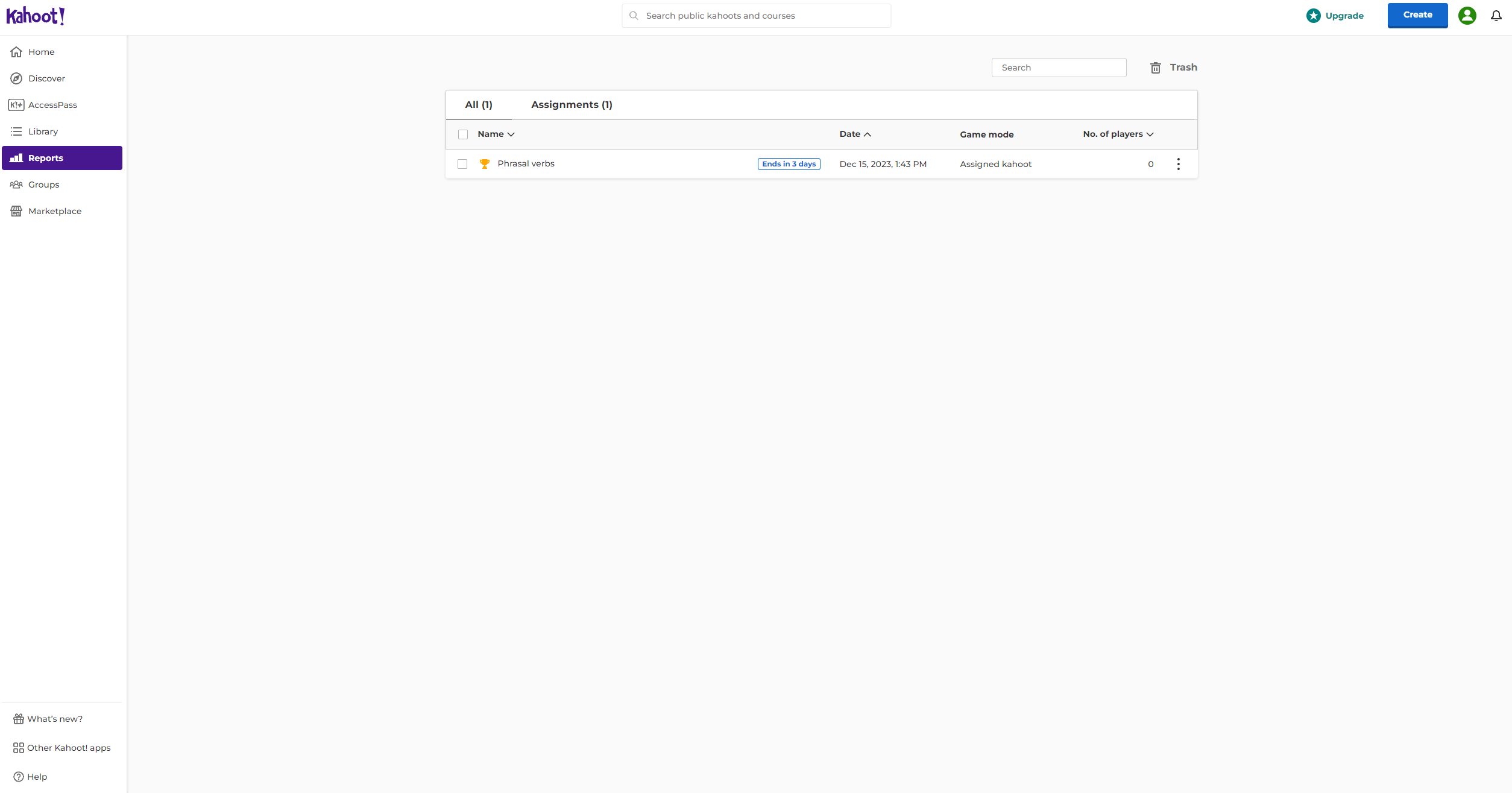
The Kahoot Reports section is a valuable tool for teachers to track student performance, identify areas for improvement, and optimize Kahoot activities. It provides comprehensive analytics and insights into individual, group, and overall Kahoot usage, allowing you to gain data to make data-driven decisions and enhance your learning experiences.
6. Groups section
The Kahoot app's Groups section provides a collaborative space for educators, trainers, and individuals to share, collaborate, and exchange Kahoot content. It's a powerful tool for fostering community, promoting knowledge sharing, and enhancing learning experiences.
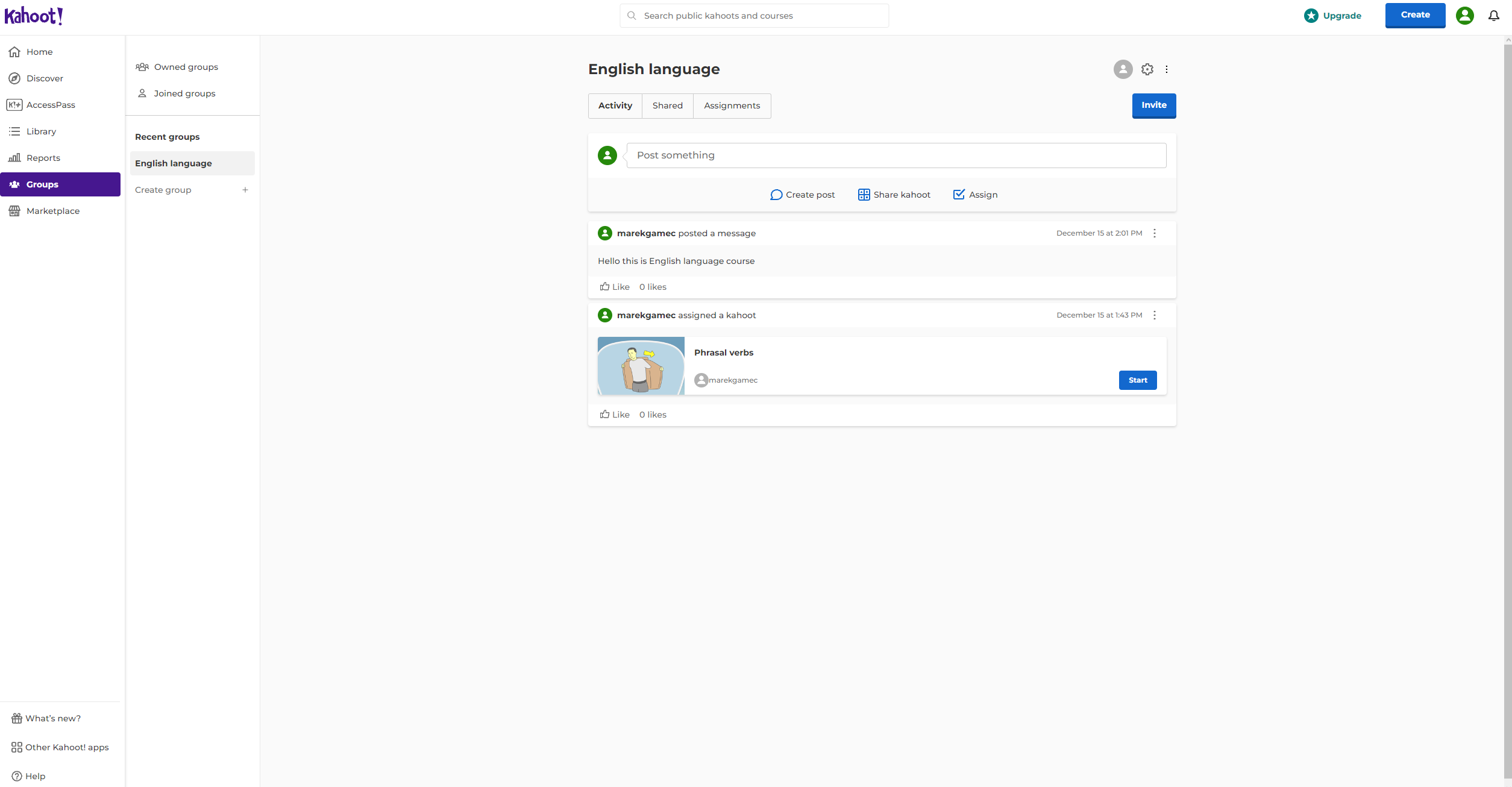
Creating and Joining Groups:
You can create a new group or join an existing one by searching for its name or joining a unique group code. Groups can be public or private, allowing you to control who can join and access the group's content.
Sharing and Collaborating on Kahoots:
Groups provide a centralized platform for sharing, collaborating, and editing Kahoots with group members. You can add, remove, and edit Kahoots within the group, ensuring that everyone has access to the latest and most up-to-date content.
Creating and Assigning Quizzes:
You can create quizzes directly within the group and assign them to group members. This allows you to easily assess individual or group progress and provide feedback.
Engaging in Discussions and Sharing Ideas:
Groups also serve as interactive spaces for discussions, sharing ideas, and exchanging feedback. You can post comments, ask questions, and participate in group discussions to enhance collaboration and knowledge sharing.
Tracking Group Activity:
The Groups section provides a clear overview of group activity, including recent activity, member contributions, and shared content. This helps you stay informed and engaged with the group's dynamics.
7. Marketplace section
Kahoot's Marketplace is a collection of Kahoots, courses, and learning resources created by verified creators and publishers. This library of content offers a wide range of topics, formats, and difficulty levels, catering to a diverse learning community.
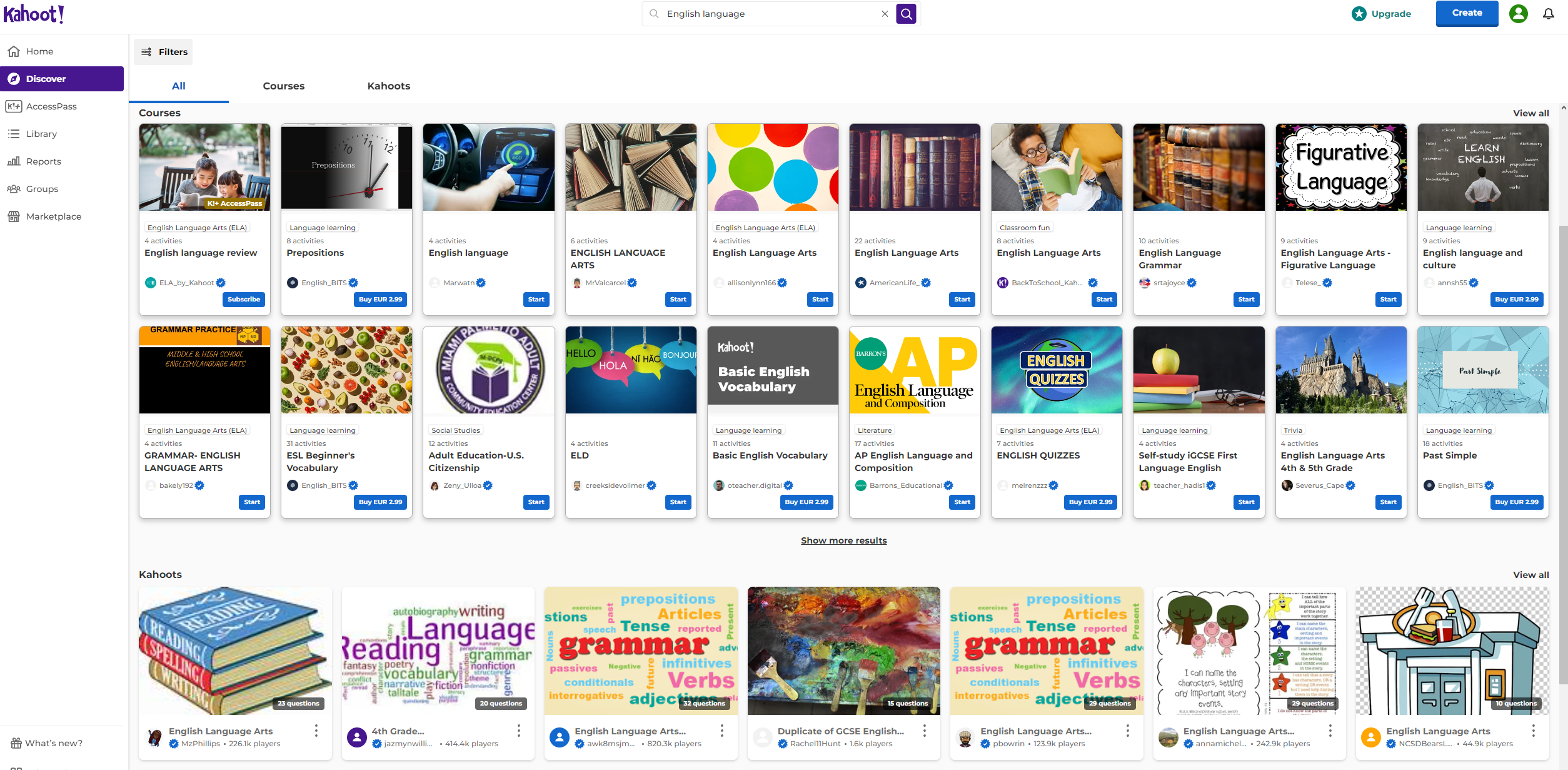
To access Kahoot Marketplace, you have to simply open the Kahoot app and tap on the "Marketplace" tab. You can browse through the categories, search for specific Kahoots or courses, and filter content based on your interests and learning goals.
Once you find a Kahoot or course that interests you, you can preview or purchase it. If you purchase a Kahoot, it will be added to your library and you can play it immediately. If you purchase a course, you will have access to all the Kahoots, lessons, and resources included in the course.
8. Do's
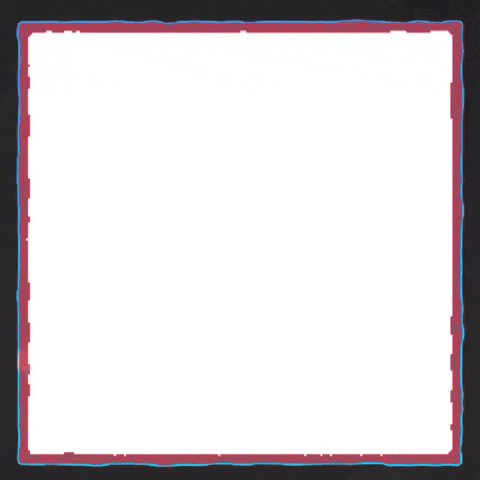
Vary question types: Don't rely on multiple-choice questions. Use a variety of question types, such as true/false, matching, and open-ended questions, to cater to different learning styles and assess different skills.
Use high-quality images: Images can enhance the learning experience and make questions more engaging. Use clear, relevant images that are relevant to the topic.
Create engaging questions: Write clear, concise questions that are easy to understand. Avoid jargon or technical terms that students may not be familiar with.
Set appropriate time limits: Give students enough time to answer each question without making the game too easy or too difficult. Adjust the time limit based on the complexity of the question and the age of the students.
Use game modes strategically: Kahoot offers a variety of game modes, such as classic, team, and rumble. Use the right mode to achieve your learning goals. For example, team mode can encourage collaboration and competition, while rumble mode can add an element of excitement and suspense.
Use Kahoot for formative assessment: Kahoot can be a great tool for formative assessment, allowing you to check student understanding of key concepts before moving on to new material. Use the results to identify areas where students need more support.
9. Don'ts

Don't overuse Kahoot: While Kahoot can be a valuable tool, don't overuse it. Too much Kahoot can become repetitive and lose its effectiveness.
Don't use Kahoot as a replacement for regular teaching: Kahoot should be used as a supplement to regular teaching, not as a substitute. It's important to provide students with opportunities for hands-on learning, discussion, and practice in addition to Kahoot games.
Don't fail preparation for Kahoot activities: Don't just throw together a Kahoot quiz at the last minute. Take some time to write engaging questions and prepare clear instructions for students because design is also important!
Don't ignore the feedback: Use the feedback from Kahoot games to improve your teaching and assessment practices. Pay attention to which questions students struggled with and which ones they found easy.
10. Kahoot side apps
As you may be aware, Kahoot is not exclusively for quizzes, but offers a variety of side apps that you can utilize:
Drops: Drops is a language learning app that uses bite-sized, gamified lessons to help you learn new languages quickly and easily. It has over 30 languages to choose from, and each lesson lasts just 5 minutes. Drops is available for iOS and Android devices.
Dragon Box: Dragon Box is an app that uses games and puzzles to help children learn basic concepts. It is designed for children ages 3 to 8, and it has been praised for its innovative approach to math education, learning chess or geometry. Dragon Box is available for iOS and Android devices.
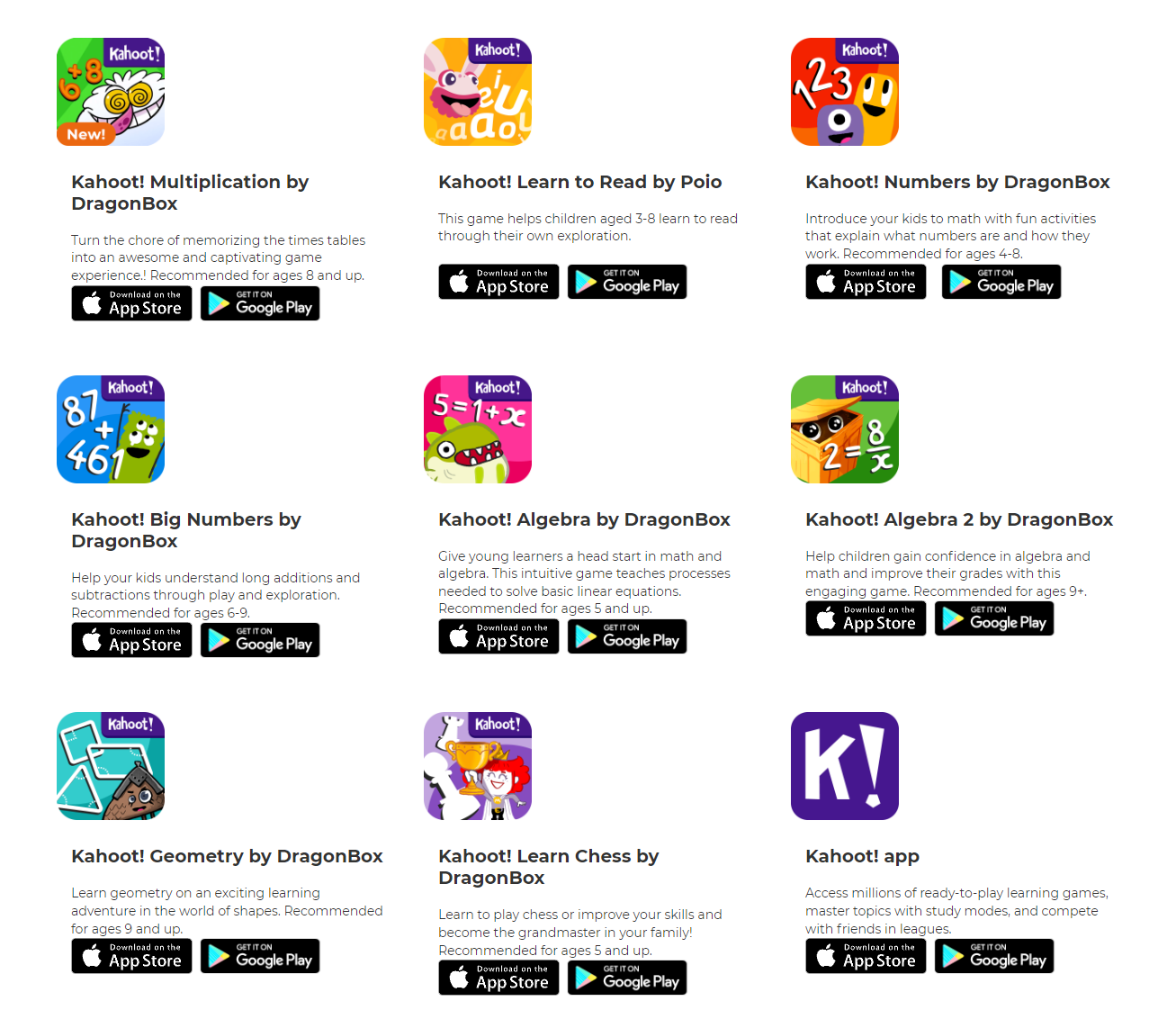
Whiteboard: Whiteboard is a collaborative whiteboard app that can be used for a variety of purposes, including teaching, brainstorming, and note-taking. It allows you to share your whiteboard with others in real time, and it has a variety of features that make it easy to collaborate with others. Whiteboard is available for iOS and Android devices.
Kahoot kids: Kahoot Kids is a special version of Kahoot that is designed for younger children. It has a variety of features that make it more appropriate for kids, such as a simplified interface, age-appropriate content, and parental controls. Kahoot Kids is available for iOS and Android devices.
11. Values and extra features
Engagement - Kahoot is designed to be an engaging and interactive learning experience. It uses a variety of gamification elements, such as leaderboards, points, and badges, to motivate students and keep them involved.
Accessibility - Kahoot is a versatile platform that can be used to teach a wide range of subjects and topics. It is also accessible to students with disabilities, as it can be used on a variety of devices, including smartphones, tablets, and computers.Collaboration - Kahoot can be used to encourage collaboration and teamwork. The app has a variety of features that allow students to work together to answer questions, such as the team mode and the rumble mode
Personalization - Kahoot can be personalized to meet the needs of individual students. Teachers can create custom Kahoots with questions and images that are relevant to their students' interests and learning styles.
Extra features - Different side apps share a commitment to making learning more engaging, accessible, collaborative, personalized, and versatile, aligning with Kahoot's core values and expanding the platform's potential for effective learning experiences.

12. References

The kahoot! guide to creating & playing learning games. (n.d.). https://www.cattaneodeledda.edu.it/allegati/4490/APP_kahoot.pdf
Langreo, L. (2023, August 28). 4 things educators need to know about Kahoot!. Education Week. https://www.edweek.org/technology/4-things-educators-need-to-know-about-kahoot/2023/08
Kaur, M. (2021, March 13). Kahoot what is it: Features, advantages, disadvantages, and faqs. techprevue. https://www.techprevue.com/kahoot/