Pixton
| Site: | Vitajte v prostredí e-learningu na Filozofickej fakulte PU |
| Course: | ELT: DASS Online Digital Tools |
| Book: | Pixton |
| Printed by: | Hosťovský používateľ |
| Date: | Tuesday, 13 January 2026, 7:19 PM |
Description
1. Brief Description of Pixton
Pixton is an online platform that allows users to easily create digital
comics. It provides a user-friendly interface with a range of tools and
features designed to simplify the comic creation process.
2. Benefits of Pixton
Using
Pixton for creating comics offers several benefits, making it a
popular choice for individuals, educators, and businesses. Here are some of the advantages of using Pixton:
User-Friendly Interface: Pixton features an intuitive, drag-and-drop interface that is easy to navigate, making it accessible for users of all skill levels, including beginners.
No Drawing Skills Required: Unlike traditional comic creation methods that may require drawing skills, Pixton allows users to create professional-looking comics without the need for artistic expertise. The platform provides a library of characters, backgrounds, and props that users can customize.
Versatility: Pixton can be used for various purposes, including educational projects, storytelling, presentations, and marketing materials. Its versatility makes it suitable for a wide range of users, from students to professionals.
- Collaboration Features: Pixton supports collaborative comic creation, enabling multiple users to work on the same project simultaneously. This feature is particularly beneficial for group projects, educational activities, or team-based comic creation.
3. Disadvantages of Pixton
While Pixton is a popular and user-friendly platform for creating comics, it's essential to consider potential disadvantages or limitations associated with its use:
- Subscription Costs - Pixton may offer both free and premium subscription plans, providing cost-effective options for users with different needs and budget constraints. While it may offer free plans, users seeking advanced features may need to subscribe, which can be a disadvantage for those on a tight budget.
- Internet Dependency - Pixton is an online platform, which means users need a stable internet connection to access and use its features.
- Limited Artistic Freedom: While Pixton provides a wide
range of customization options, it may still have limitations in terms
of artistic freedom compared to hand-drawn or more advanced graphic
design tools. Users looking for highly detailed or unique visual styles
might find Pixton somewhat restrictive.
4. How to sign up
- Click on the link to join our class: https://join.pixton.com/7zha3k
- Login using your Google account
- Create your avatar by choosing from the options given to you
- Add your avatar to our class photo
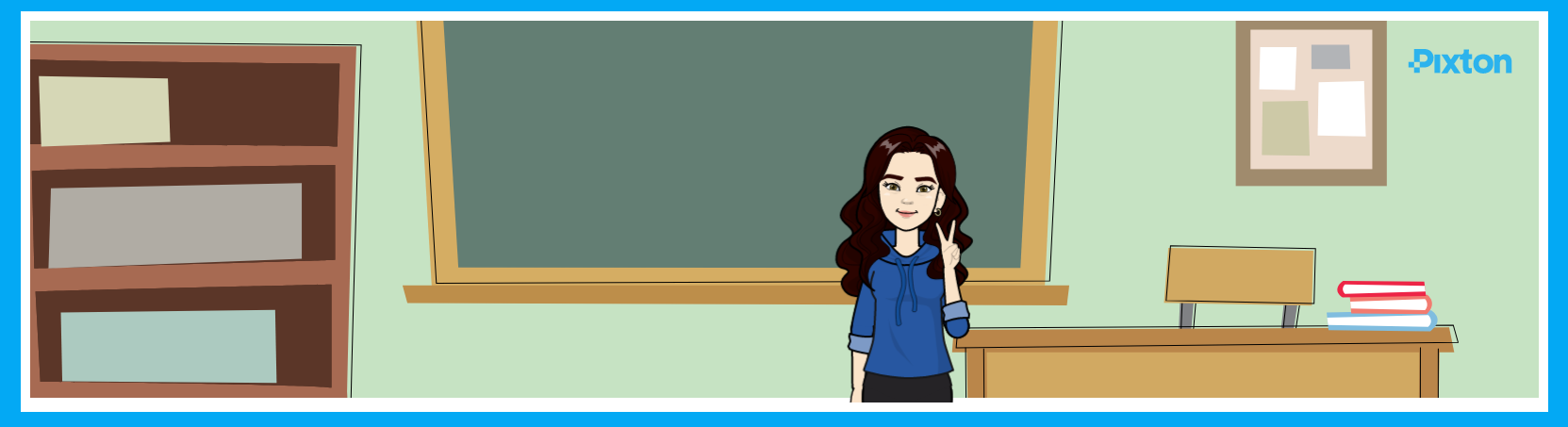
5. How to create a comics
- Sign up to our class
- Select "My Comics" and choose "Create a Comic"
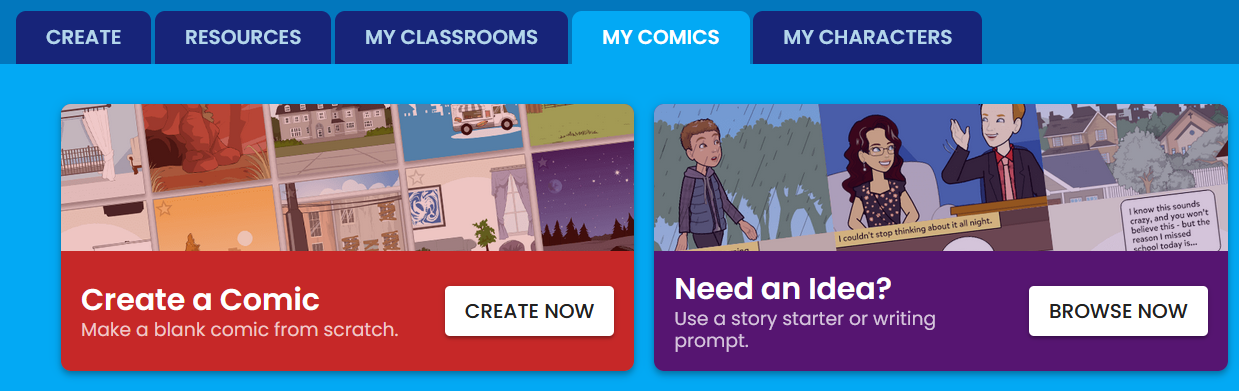
5.1. How to add background
- Name your comics
- Click "Background"
- You can choose from options (scene, abstract, weather) or if you are looking for something specific use the "search" button and write. If you cannot find the right background insert your photo/image in the same column
- After choosing your background you can adjust daytime/night/flashback mode
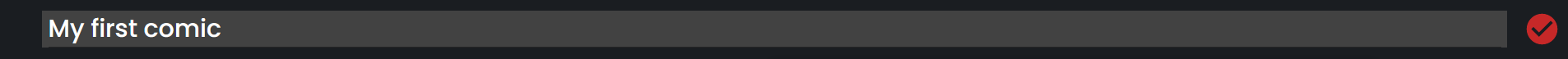
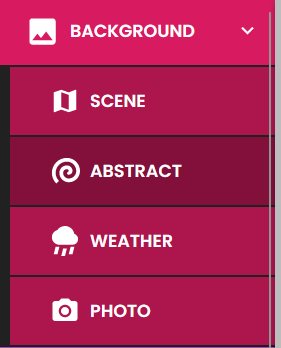
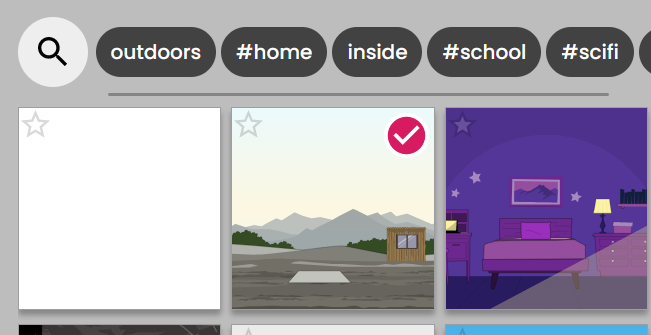

5.2. How to add characters
- Click "Characters"
- Add a person, a toon or a creature of your choice - you can create your own or you can use from given options
- Choose an outfit/skin/hair colour/hair
- Manipulate with character by clicking on it in the picture and moving it around
- Click on the"removing from the panel" - bin under the picture
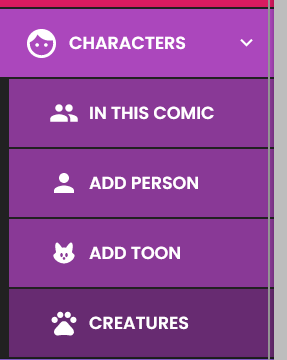
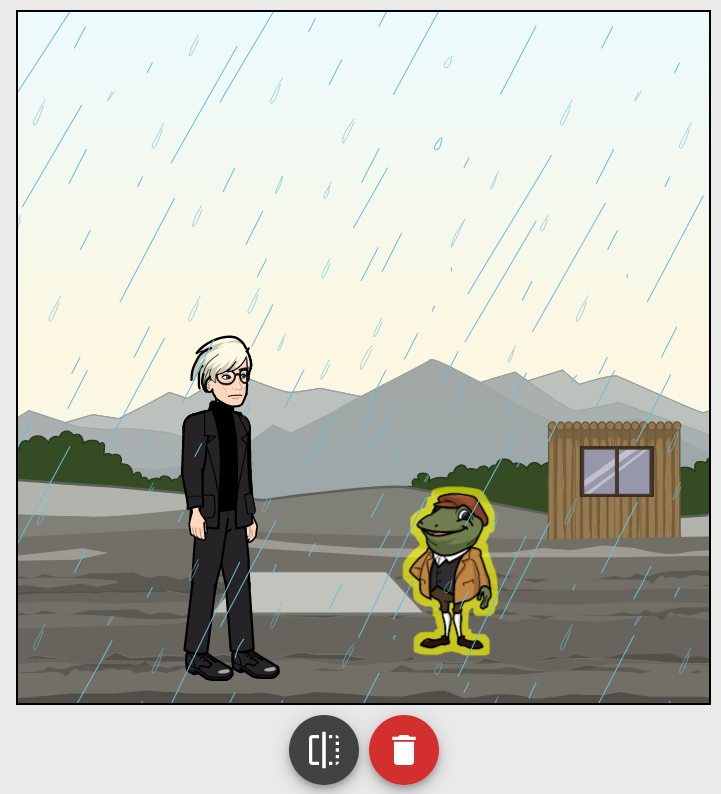
5.3. How to add objects
- Click "Objects"
- Choose the character you want to give the object
- Choose the object, you can choose right or left-hand
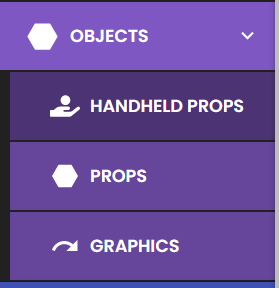
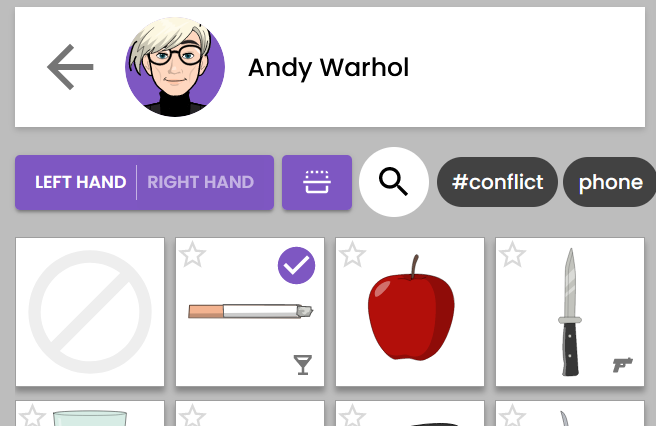
5.4. How to add focus
- Click on "Focus"
- Choose from regular/dramatic options
- Drag characters to move them
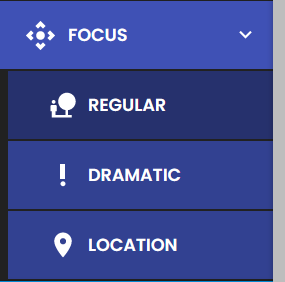
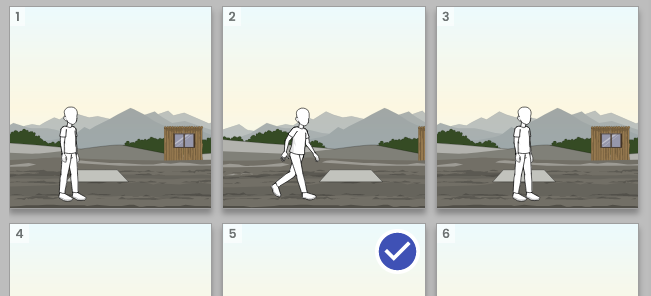
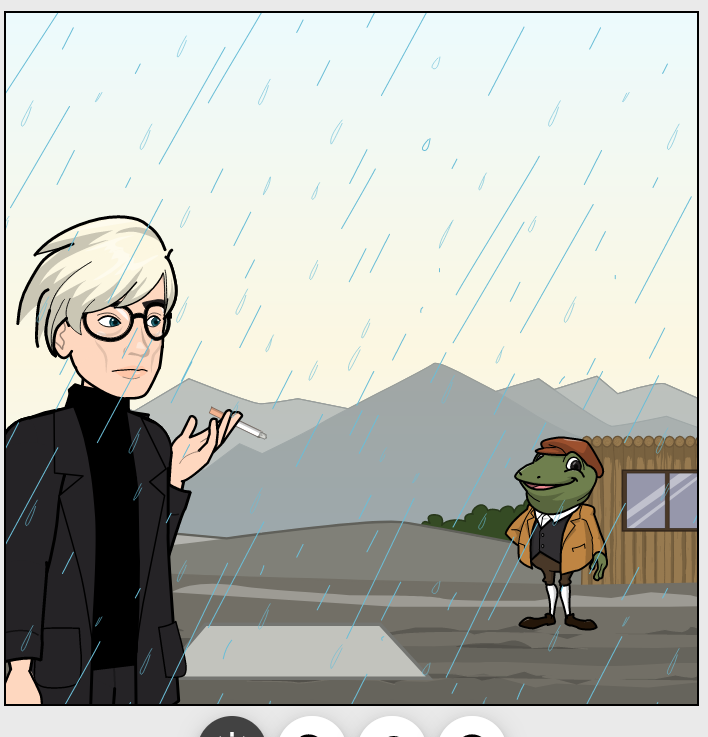
5.5. How to add words
- Click "Words"
- Add speech/caption/sounds
- Choose from the given graphic options
- Write your own text and confirm to insert
- When inserted drag to where you want it to be
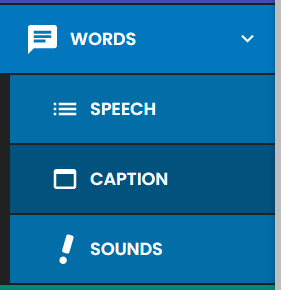
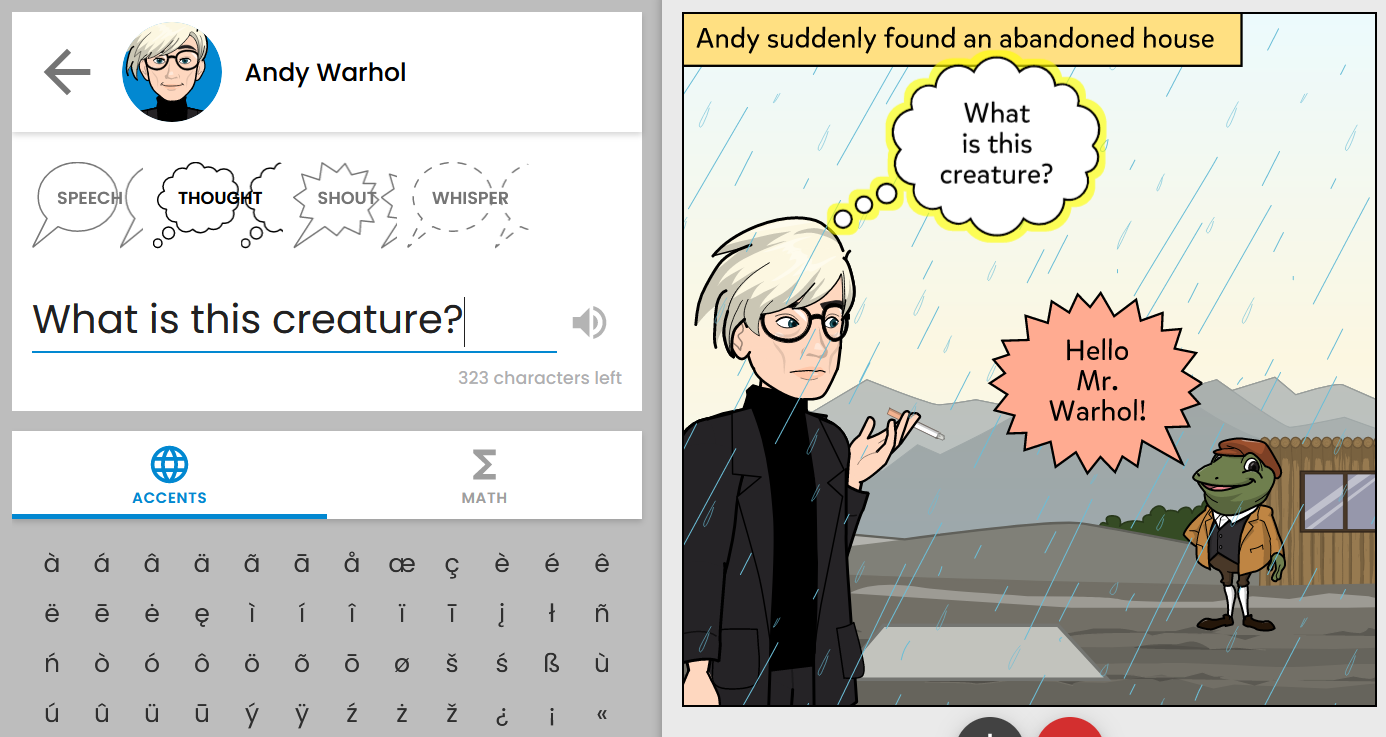
5.6. How to add faces
- Click "Faces"
- Choose expression and eye direction and choose the most fitting option
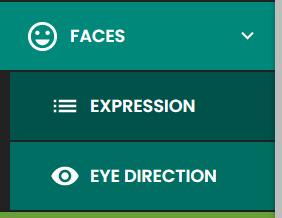
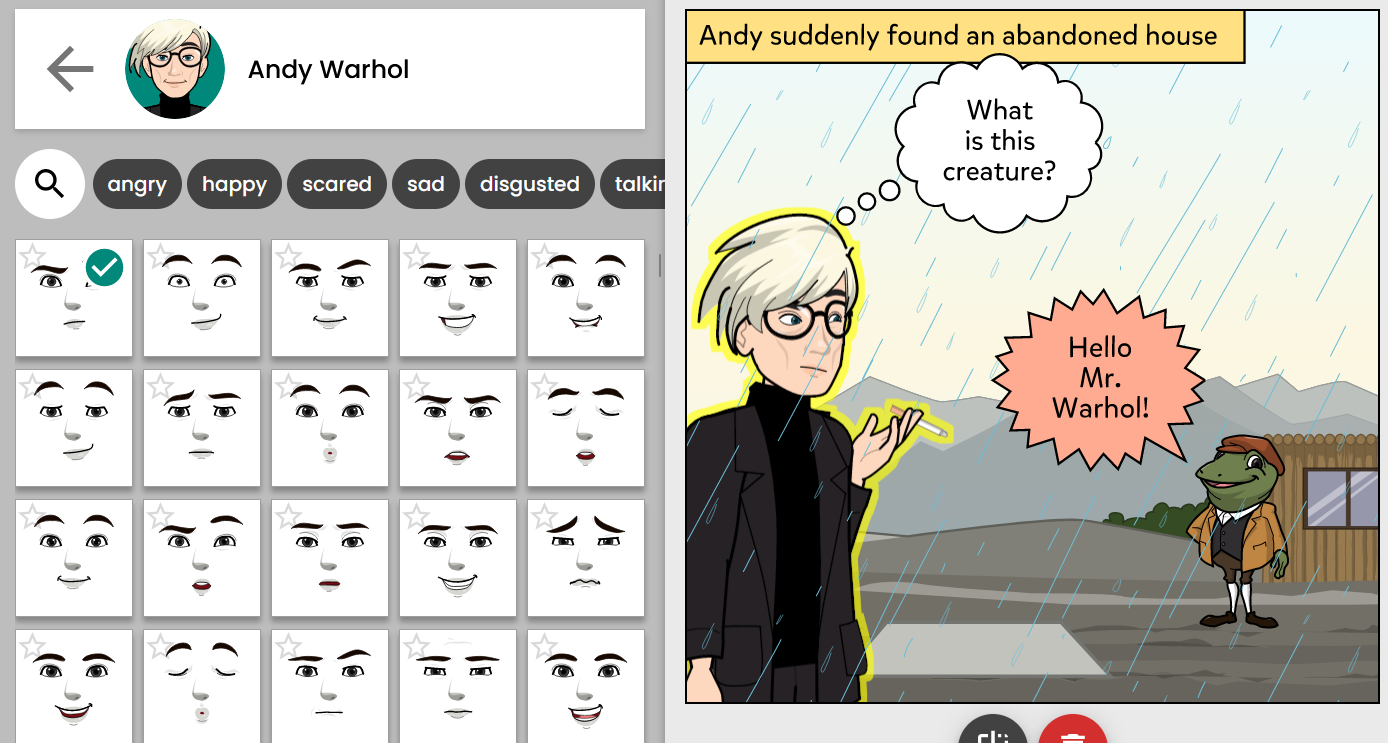
5.7. How to add actions
- Click "Actions"
- Choose from body poses and effects the most fitting option
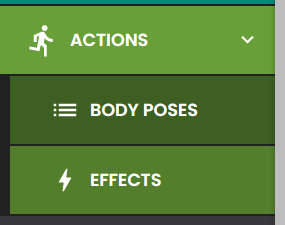
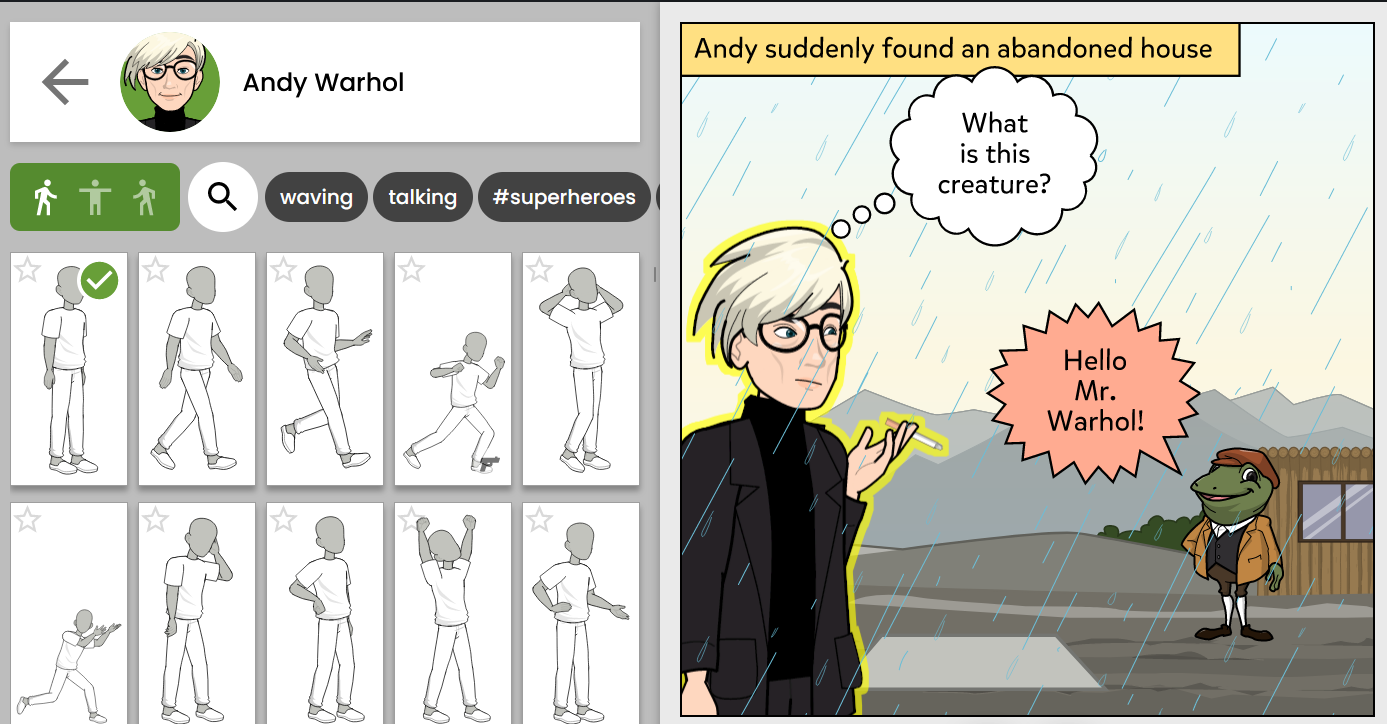
5.8. How to add more panels
- Click on the grey box on the right "+" to add another panel
- Continue the same way in your story
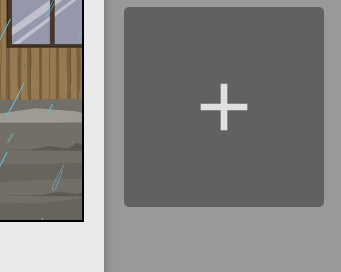
6. Activity
Work in pairs. Students create their settings for comics with the assistance of their partners. On a blank sheet of paper, they write down their answer and fold the paper so that their partner can´t see it.
Students write answers based on these instructions:
2. Male name (somebody famous) [fold the paper and pass it to the partner]
AND
3. Female adjective (outer features, inner qualities) [fold the paper and pass it to the partner]
4. Female name (somebody famous) [fold the paper and pass it to the partner]
WENT
5. Place or event where (+ preposition) [fold the paper and pass it to the partner]
6. what they wanted to do (name an activity) [fold the paper and pass it to the partner]
BUT
7. what he said to her [fold the paper and pass it to the partner]
8. what she said to him [fold the paper and pass it to the partner]
AND
9. what she did instead [fold the paper and pass it to the partner]
10. how this story ends/ what the world said about it.
7. Lesson (90min) - Art History Feuds - storytelling
Warm-up activity:
Work in groups and answer these questions: What and why do people feud about? What would artists feud about?
Main part:
Work in groups and find information about a feud given on a card. Write down basic information about the situation. Who? When? What? Where? How (did it happen? Long did it take? Did it end?)
MOST FAMOUS ARTISTS FEUD
Leonardo da Vinci and Michelangelo
Picasso and Matisse
Van Gogh and Gauguin
Caravaggio and Giovanni
Pollock and de Kooning
Ingres and Delacroix
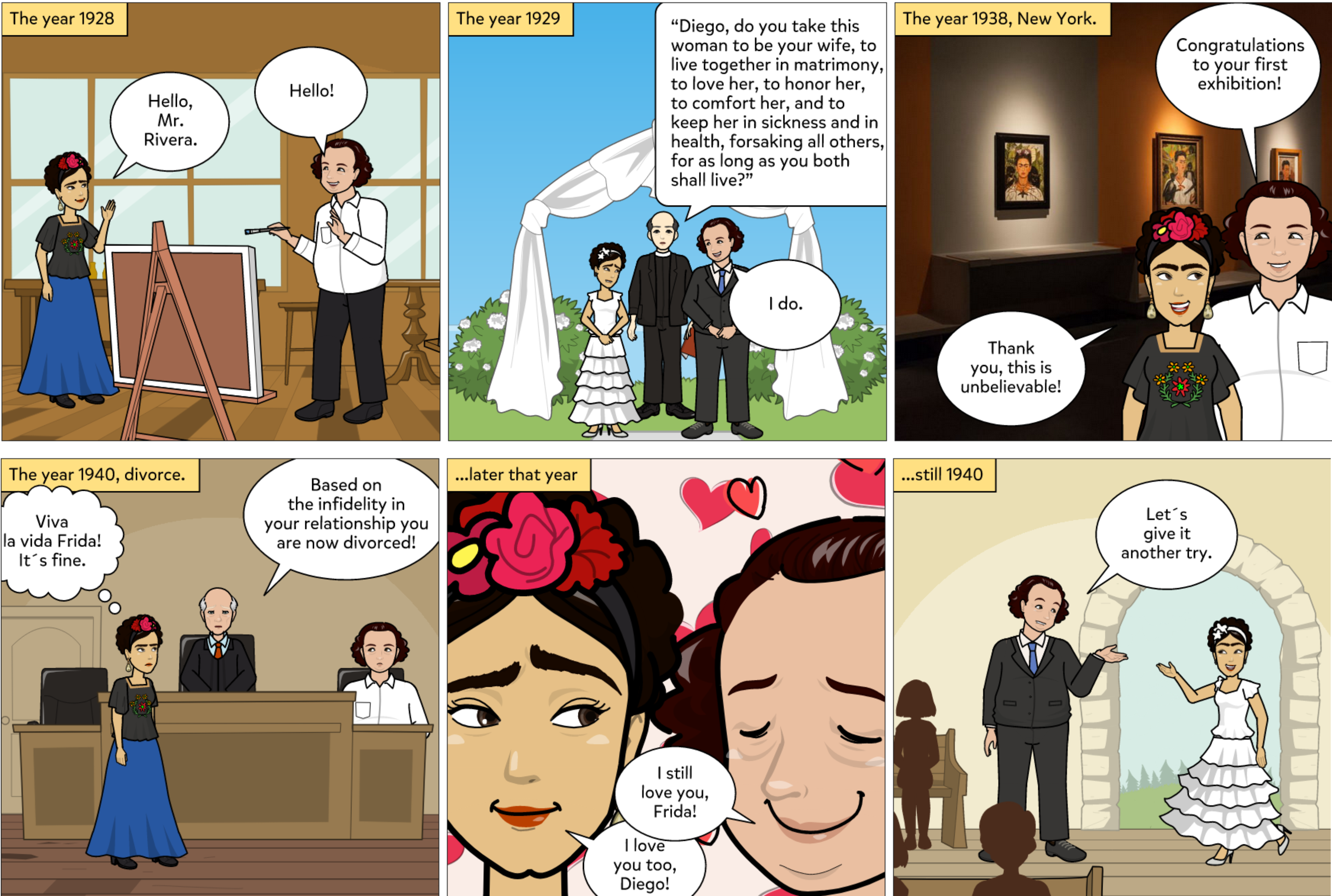
8. Do´s & Dont´s
Do´s
1. Plan your story:
- after creating the storyline plan each panel carefully - its characters, objects, background, words, ...
- background, characters, facial expressions, poses,...
- facial expressions, poses,...
- save your work regularly to avoid losing progress
- avoid overcrowding panels with too much text or too many elements
- take your time when creating your comics
- check your spelling and grammar
- create multiple versions and save drafts