Genially: Unlock your genius. Design interactive content.
| Site: | Vitajte v prostredí e-learningu na Filozofickej fakulte PU |
| Course: | ELT: DASS Online Digital Tools |
| Book: | Genially: Unlock your genius. Design interactive content. |
| Printed by: | Hosťovský používateľ |
| Date: | Friday, 20 February 2026, 7:28 AM |
1. What is Genially?
Genially is a dynamic online platform that empowers users to craft interactive presentations, captivating infographics, and a lot of other multimedia content. Its intuitive design and creative tools make it an ideal choice for anyone seeking to elevate their visual storytelling and engage their audience in a whole new way. The app was founded by Juan Rubio, Daniel Rubio, and Álvaro Chiner. The platform was officially launched in 2015 and it offers a range of templates and design tools to assist users in creating visually captivating content. These templates provide a solid foundation for various types of projects, serving as a starting point.
2. Advantages of using Genially
Interactive content - the platform allows users to create highly interactive content, going beyond traditional static presentations. Users can incorporate animations, transitions, and interactive elements to engage their audience more effectively.
Visual appeal - The platform offers a variety of templates and design tools, empowering users to create visually captivating and professional content. This feature proves particularly beneficial for enhancing presentations, infographics, and educational materials, ensuring compelling engagement with the audience.
Real-time collaboration - it allows multiple users to collaborate in real-time, making it easier for teams to work together and contribute to projects simultaneously. This feature fosters a sense of teamwork and enables members to provide instant feedback, resulting in more efficient and collaborative projects.
Educational applications - Genially is extensively utilized in educational settings, where educators have the ability to craft interactive lessons, educational games, and captivating presentations to enrich the learning experience for students.
Sharing options - Genially offers various ways to share content, such as generating links or embedding it on websites, blogs, or other online platforms. This allows users to effortlessly share their creations with a wider audience, making it easier to engage with others and showcase their work.
Analytics - the platform often incorporates analytics functionalities that enable users to monitor the interaction of their audience with the content. This can offer valuable insights into the levels of engagement, empowering users to refine their materials for enhanced effectiveness.
3. Disadvantages of Genially
Limited offline access - Genially is primarily designed for online use, offering a wide range of features for convenient access anytime, anywhere. Although it may offer limited offline functionalities, the full potential of Genially comes alive with an internet connection.
Subscription costs - while Genially does offer a free version, certain advanced features might only be accessible through premium plans, which may come with subscription costs. This aspect could be worth considering for budget-conscious users.
Security concerns - when it comes to cloud-based platforms, one might understandably have concerns regarding the security and privacy of their data and content. Before fully committing, it is crucial for users to carefully examine the platform's security features and policies.
Potential for overly complex designs - the platform's versatility allows for complex and highly interactive designs. However, this might lead to overly intricate and distracting presentations if not used judiciously.
Compatibility issues - depending on the devices and browsers used, there may be compatibility issues that affect the user experience. It's essential to check the platform's compatibility with different systems.
5. How to create an activity
1. step is to sign up/log in
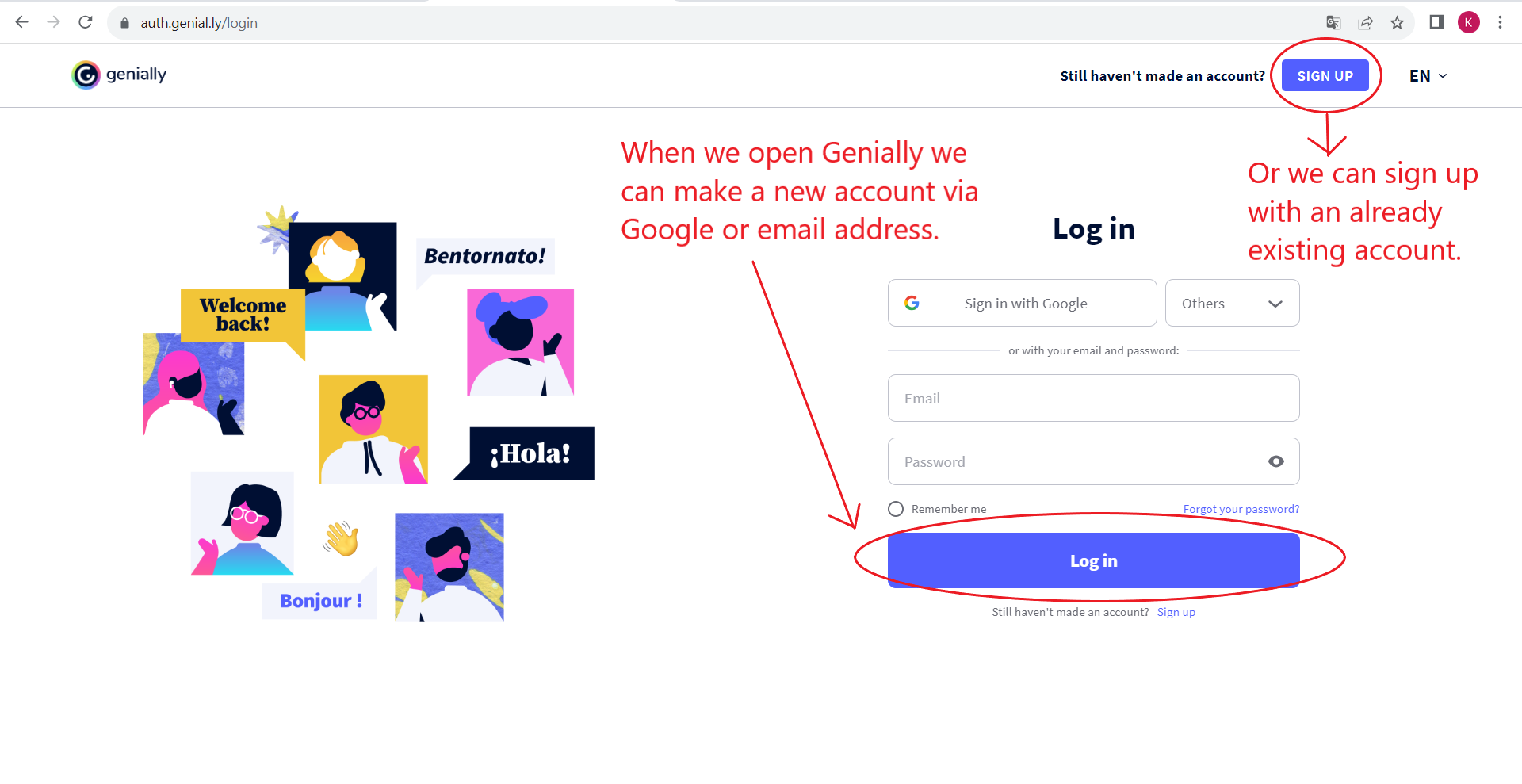
2. step is to start a new creation.
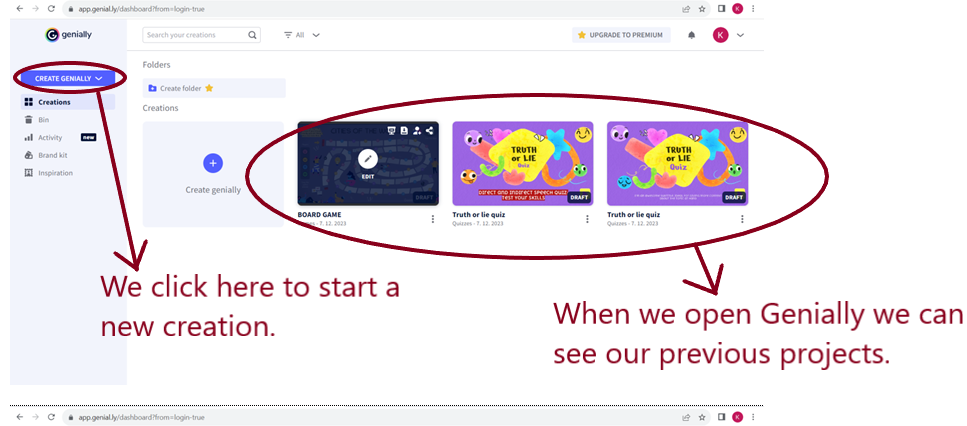
3. step - choose from existing templates/ use blank project/ import your own
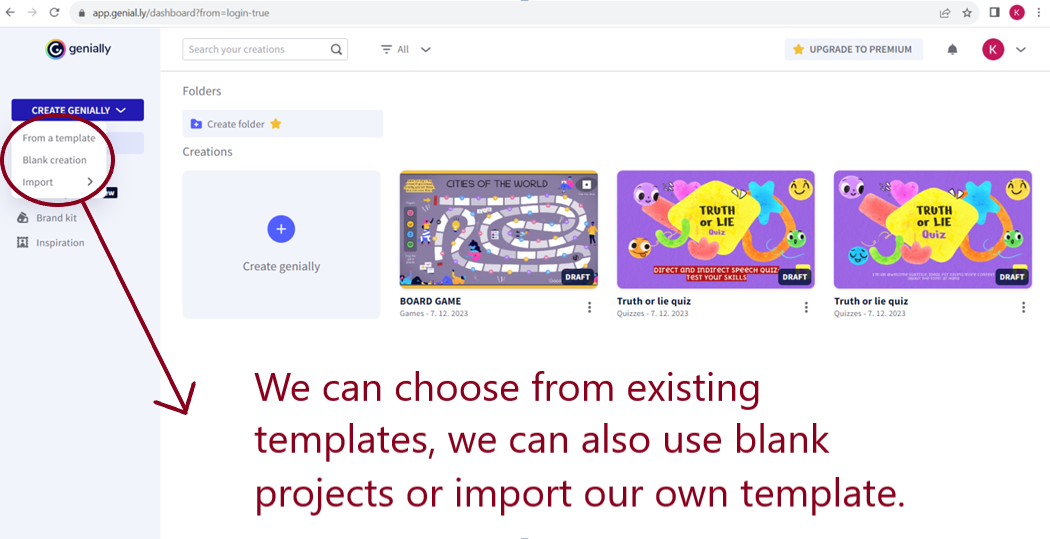
4. step choose a template you want to work with
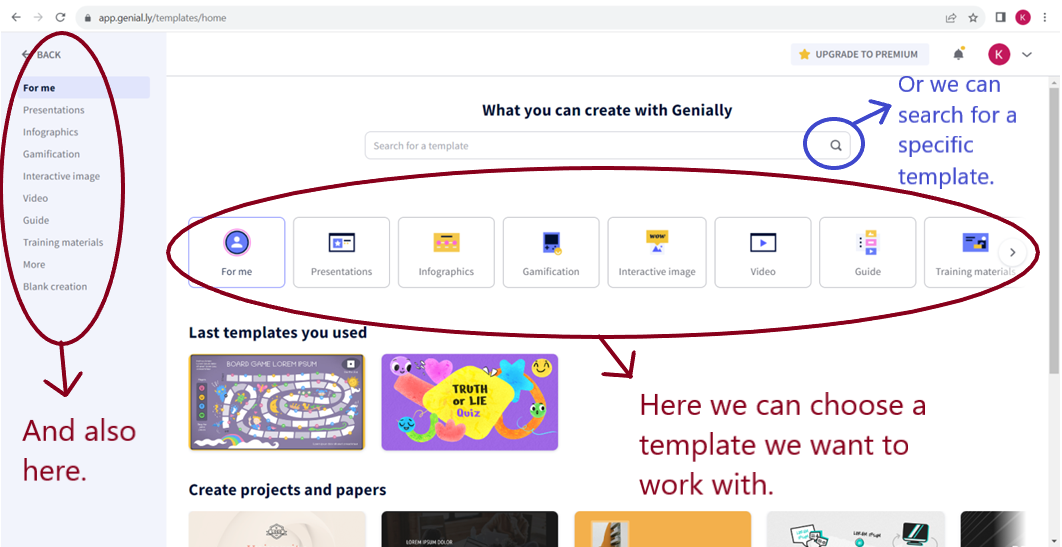
5. step - choose a category
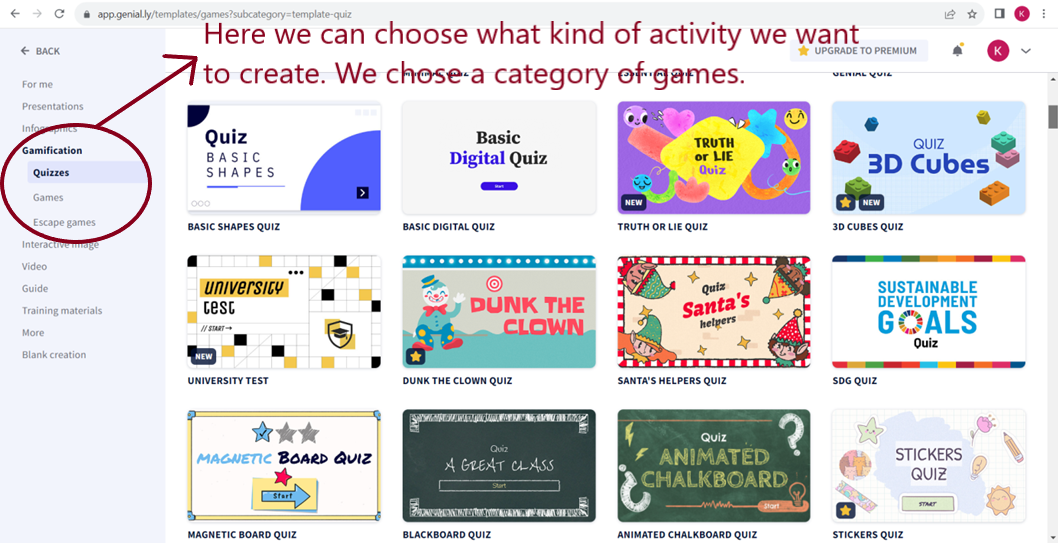
6. step - choose a template according your preference
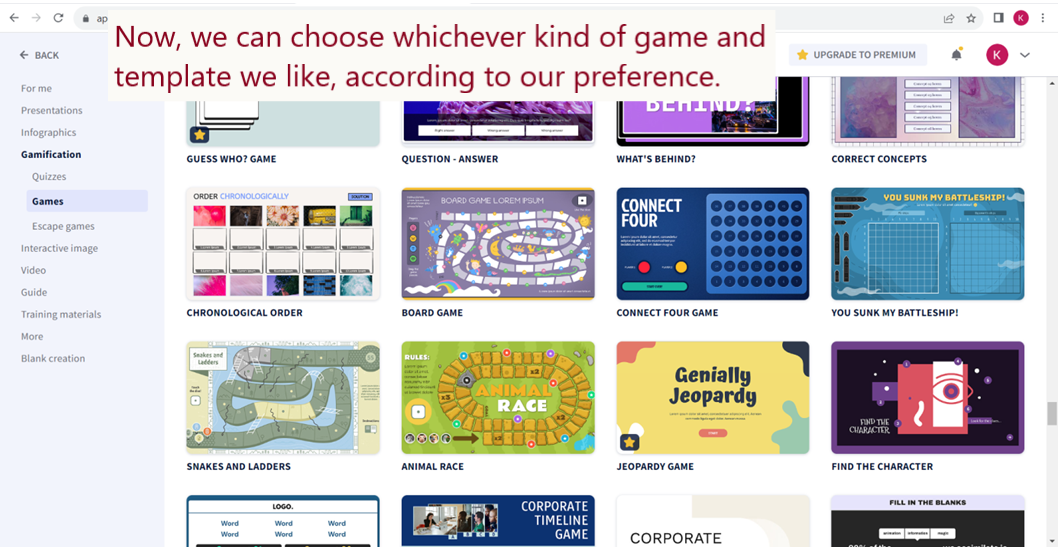
7. step - work with template
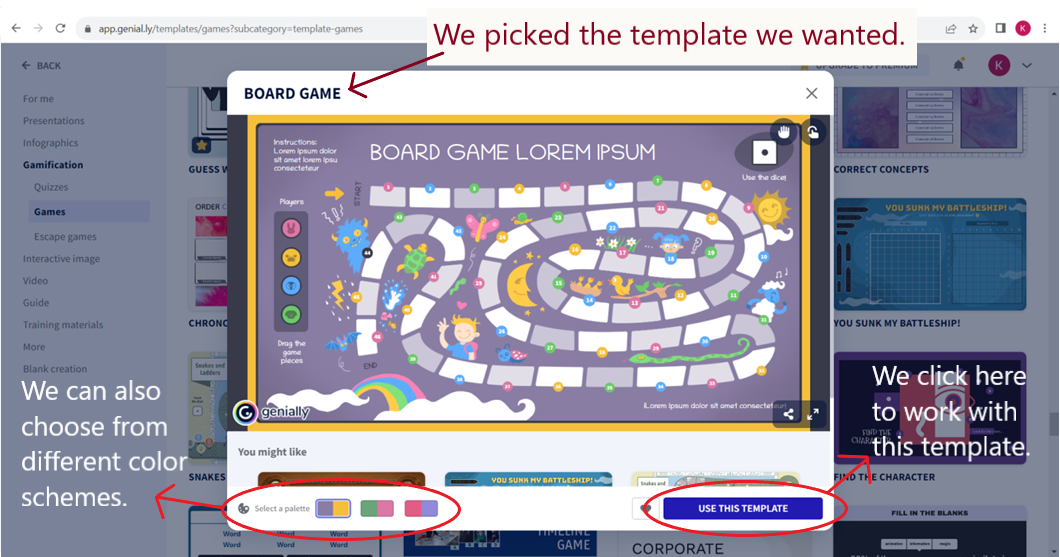
8. step
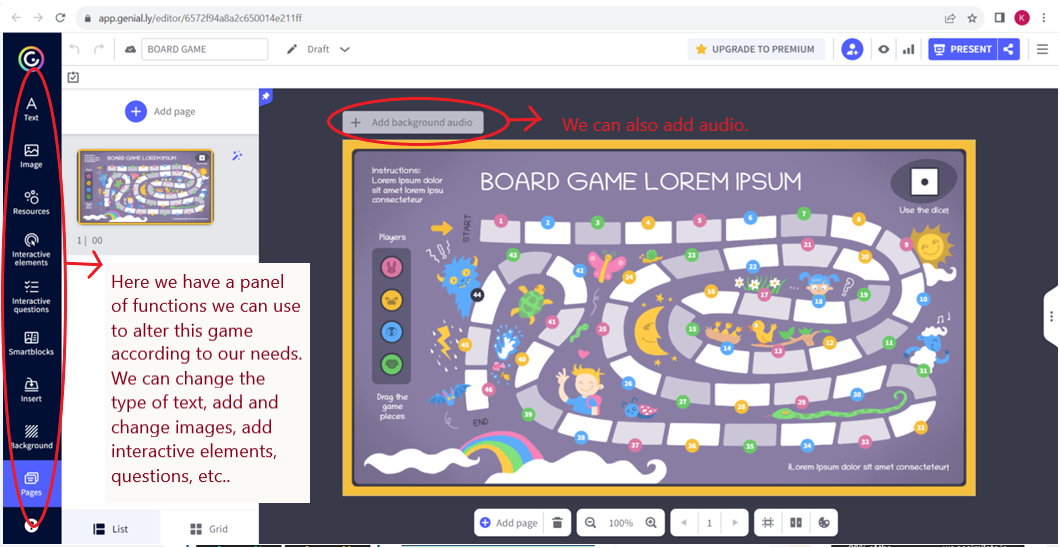
9. step - add interactive elements
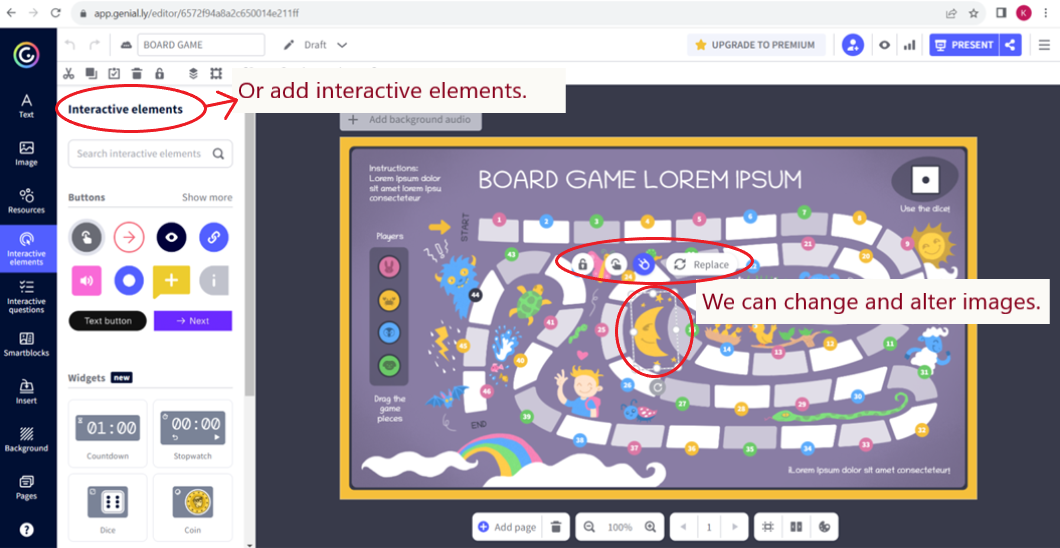
10. step
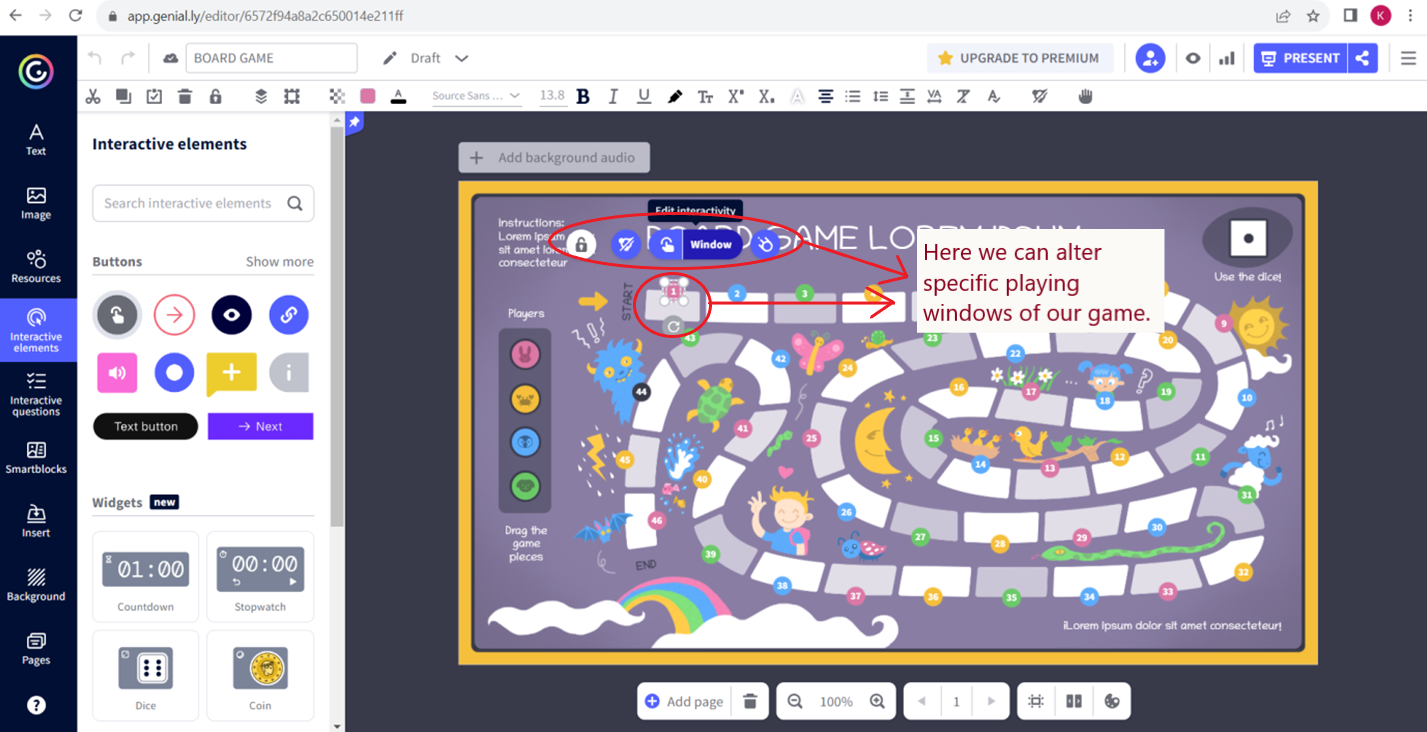
11. step
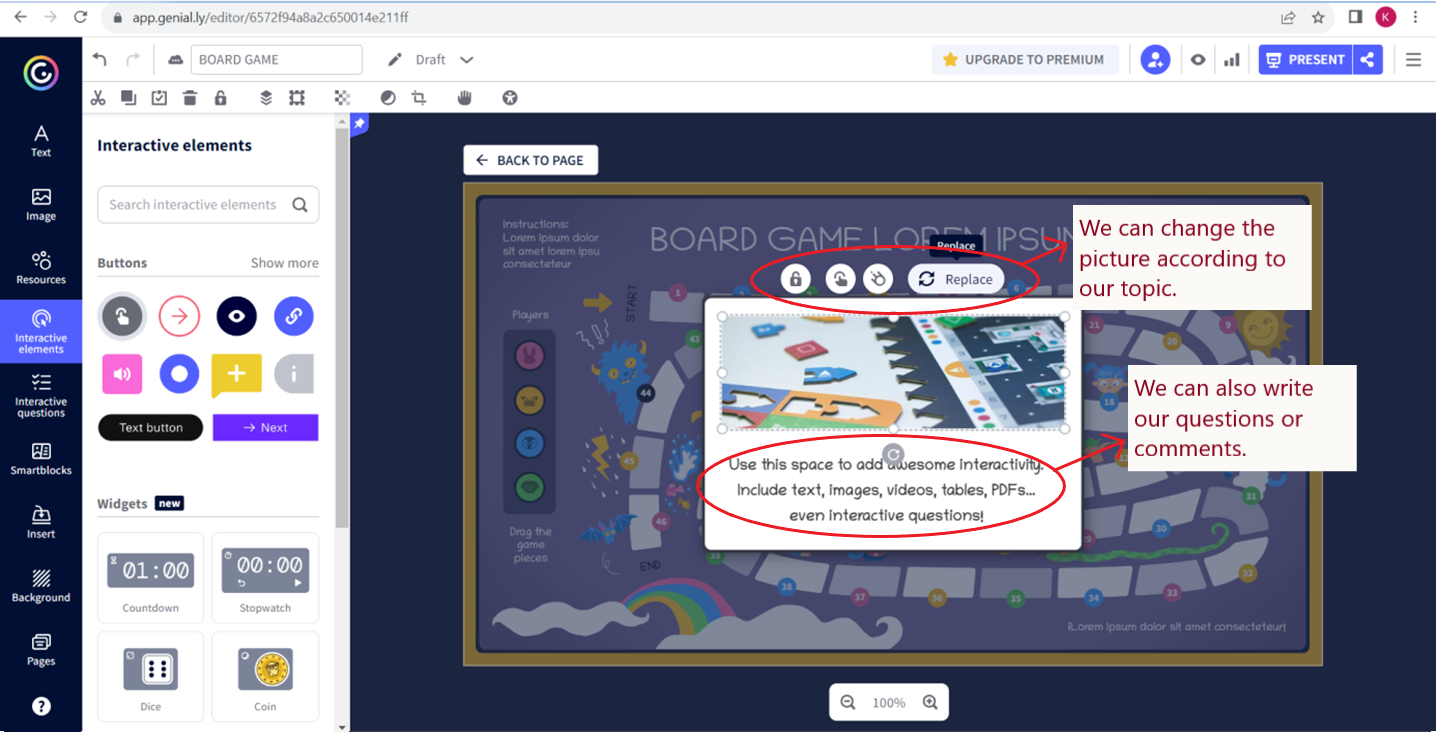
6. Sample activity
The game´s core is to engage students in a visual exploration of the world´s most iconic cities, challenging them to accurately identify and mentally visualize each location based on provided images. This game was originally created for the lessons of Geography, but can be use within all subjects teaching in school. By playing BOARD GAME, it promotes active interactions as teachers guide students through these geographical landscapes, creating discussions about distinctive features, historical importance, and cultural aspects of each city.
After clicking on the link below, you can play board game, in which you´ll have to correctly answer which country the given city belongs to according to the picture. Good luck!
7. Methodological and Technical advice on what to DO
In this chapter we will provide some methodological and technical tips for working with the Genially app.
METHODOLOGICAL TIPS
1. Interactivity
Include interactive case studies, simulations, or decision-making scenarios that force users to use their knowledge and critical thinking skills. The audience is kept interested and learning is reinforced at this level of interaction.
2. Visual consistency
Incorporate subtle design elements to improve your visual consistency. Take into account employing more intricate animations, transitions, and graphic elements that meet the aesthetic standards of an upper-intermediate audience. Make sure the eye-catching design balances the intricacy of the information.
3. Storyboarding
Improve your storyboard by adding more complex structures and content components. Think about incorporating scenarios or critical thinking tasks that push users to apply their knowledge at an upper-intermediate level. Make sure the content progression is difficult but doable.
4. Audience consideration
Use language, ideas and offer rich, contextual images to help with understanding. For greater relatability, think about incorporating examples and applications from real-world situations.
TECHNICAL TIPS1. Accessibility
Make sure that everyone can access your Genially project. Put into practice features like appropriate document structure, descriptive link text, and alt text for images. Improvements in accessibility follow best practices and serve a varied audience.
2. Advanced design
Elevate your responsive design by taking into account not just a range of screen resolutions and orientations, but also different devices. Test and fine-tune your Genially project for both portrait and landscape orientations to guarantee a consistent user experience.
3. Data security
Learn about data security and privacy features if your Genially project involves sensitive information. To protect user information, use encryption where appropriate and make sure that all applicable data protection laws are followed.
4. Feedback
To obtain user insights, incorporate feedback mechanisms into your Genially project. This can apply to interactive forms, tests, and surveys. You can iterate and enhance the user experience over time by analyzing user feedback.
5. Cross-Browser compatibility
To make sure your Genially project is compatible, test it in several web browsers. Make sure your interactive content is cross-browser compatible to maximize its reach and accessibility, as different browsers may interpret certain features differently.
8. Methodological and Technical advice on what to BE AWARE OF
In this chapter we will provide some methodological and technical advises on what to be aware of, when working with the Genially app.
METHODOLOGICAL TIPS
1. Paid subscription
Genially generally offers a free version but some advanced and more interesting features are only available in paid version. This could be a disadvantage for users with budget limitations or occasional users, mainly if they need to premium features.
2. Learning time
Users who just
started to use Genially need some time to become familiar with this platform.
This might by a problem for people who are not that capable to work with
IT technologies. It can also be complicated for users who prefer simpler tools.
TECHNICAL TIPS
1. Limitation of designs
Genially provides many templates and design opportunities, but our customization may be limited compared to building content entirely from empty template. This limitation can affect originality and uniqueness of our projects.
2. Necessity of internet connection
While using Genially, we constantly need an internet connection to create and present your content. This could be a problem if we need to work offline. It can also be an issue if someone is using it in the area without internet access or with unreliable connection.
3. Compatibility issues
There can also be compatibility issues when exporting Genially presentations to other alternative formats or integrating them with certain systems. This is particularly important if you need to share your content to different platforms or with users who may not use Genially.
4. Performance problems
Genially presentations with complex animations, complicated interactive features, or large media files might have problems to load quickly or operate correctly. This can occur especially on older devices with limited processing power or with slower internet connections.
5. File Size
Genially may have limitations on the size of files which is possible to upload, This can be a complication while dealing with high-resolution images, GIFs, videos, music or other large media files.
9. Sources
DitchThatTxtbk. (2023, January 25). 15 ways to use genially in the classroom. Ditch That Textbook. https://ditchthattextbook.com/genially/
Edwards, L. (2022, October 5). What is genially and how can it be used to teach? tips & tricks. TechLearningMagazine. https://www.techlearning.com/how-to/what-is-genially-and-how-can-it-be-used-to-teach-tips-and-tricks
Olichney, A. (2022, January 3). Genially. eLearning Industry. https://elearningindustry.com/directory/elearning-software/genially
says:, R. H., & says:, R. M. (2023, August 11). This is how you can use genially as an educational tool in your classes. Genially Blog. https://blog.genial.ly/en/guide-genially-education/