Escape Room
A brief description of Escape Room:
 Escape Room is a team game where participants work together to solve puzzles and discover clues within a limited time to achieve a specific goal, often escaping from a room. In an educational context, Escape Room is time-constrained and problem-based. Teachers use them to create a discussion, cooperation and leadership. Escape Room is based on solving a problem, unlocking locks, and finding hidden clues to escape.
Escape Room is a team game where participants work together to solve puzzles and discover clues within a limited time to achieve a specific goal, often escaping from a room. In an educational context, Escape Room is time-constrained and problem-based. Teachers use them to create a discussion, cooperation and leadership. Escape Room is based on solving a problem, unlocking locks, and finding hidden clues to escape.
There are different ways how to create an Escape Room through various websites such as Google Forms, ThingLink, Genially (links to the websites are provided below).
3. Tips for Teachers
Tips and Tricks
You do not know how to create your own Escape Room?
This chapter will help you!

1. Watch the helpful videos
There are many ways to find information about escape games through articles, videos, books. The good resource is also Youtube platform - many videos about what is escape room or how to create it. We share one video with you:
2. Choose the platform
You can use different platform to create your own escape room. We choose three platforms which we would like to share.
LINKS:
- Genially: https://genial.ly/templates/gamification/escape-room/
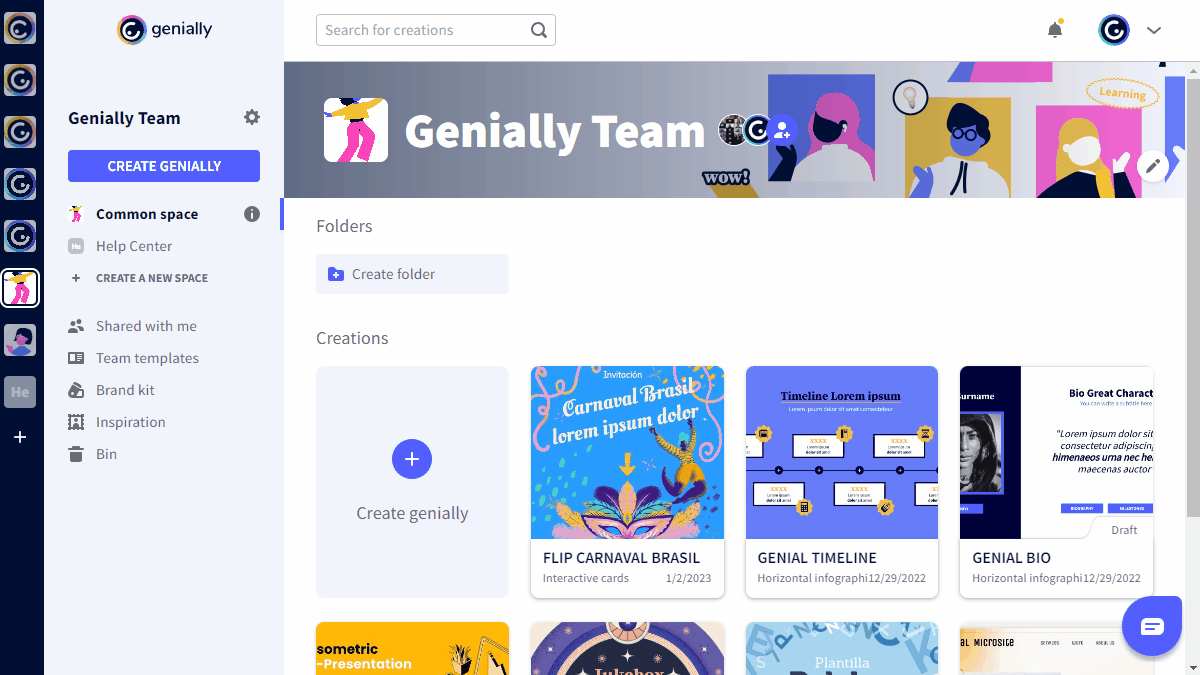
- ThingLink: https://www.thinglink.com/blog/how-to-make-a-virtual-escape-room/
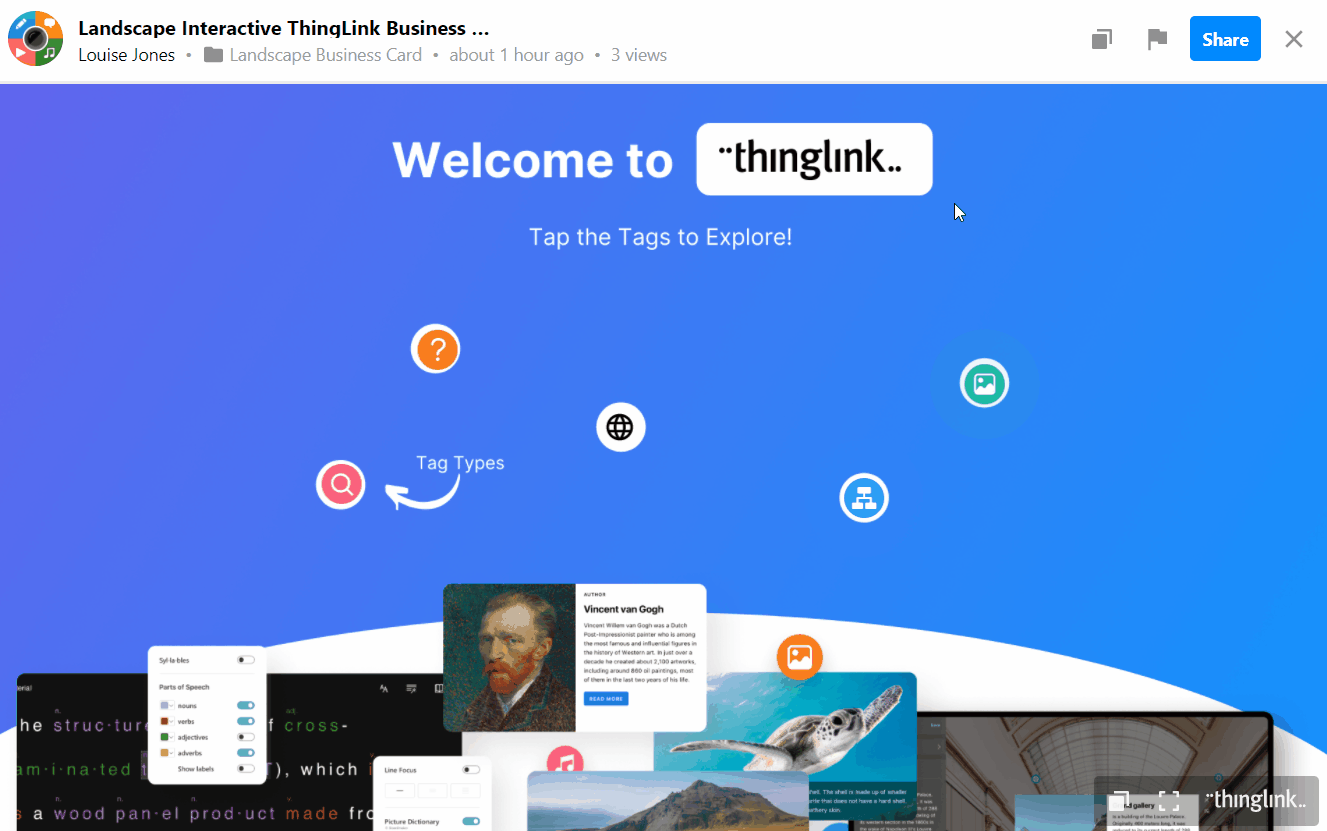
- Google Forms: https://www.google.com/forms/about/
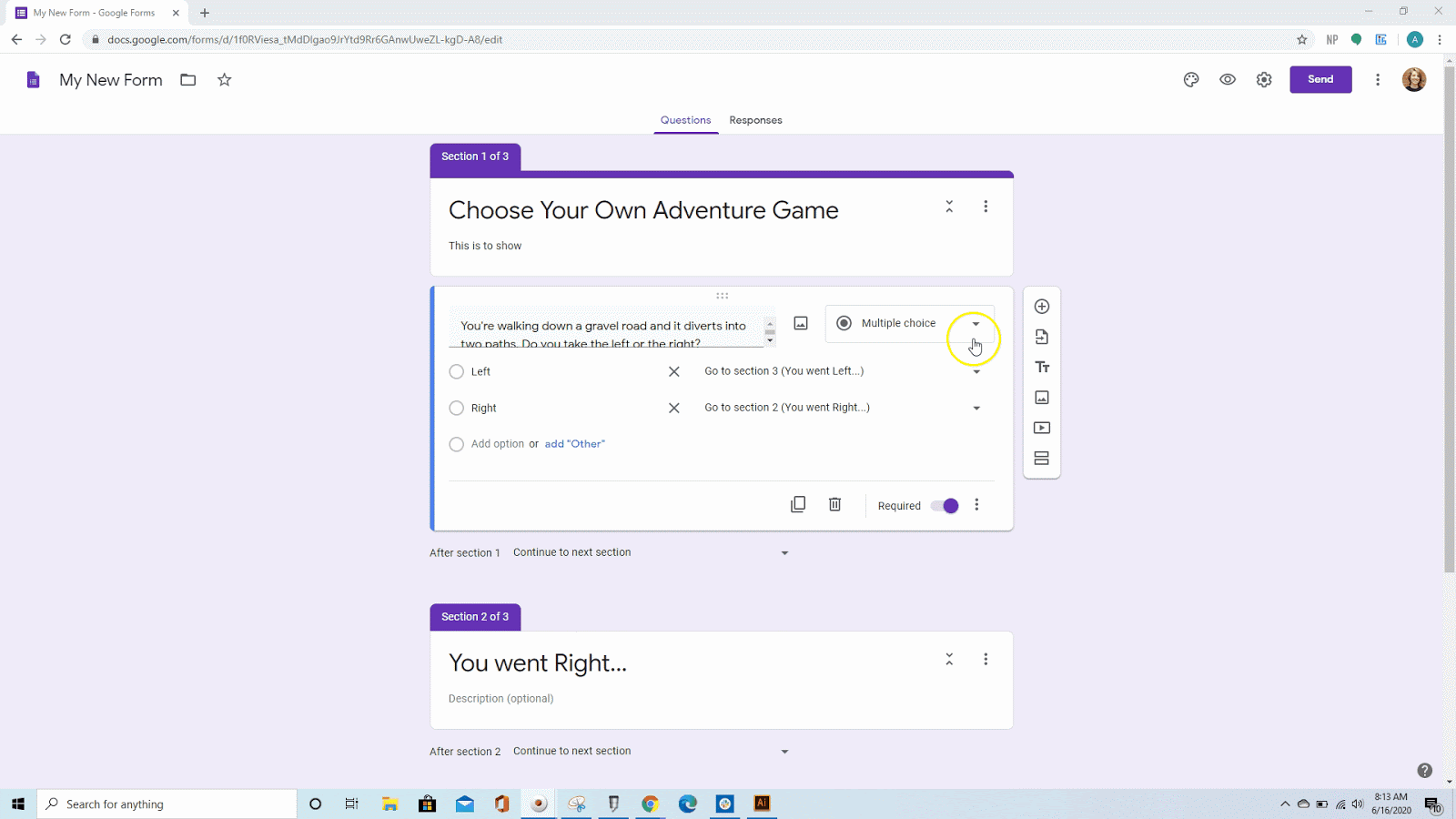
3. Choose the Topic
- connection between having fun and achieve lesson goals - learning something.
- TOPIC IDEAS: Christmas, Traditions, Book Sharing (Discussion about this book), etc.
4. Create a Perfect Story/ PLOT
Why are you locked in the room? Figure out why someone is locked in the room - CREATE A STORY
- Example: Six strangers are given mysterious black boxes with tickets to an immersive escape room for a chance to win tons of money. Being locked in several rooms with extreme conditions, they discover the secrets behind the escape room and must fight to survive and to find a way out.