Section outline
-
DASS - Using Digital Tools in Education


Welcome to the course on Digital Tools in Education.
The course is the outcome of the Erasmus+ project Development through autonomy, self-responsibility and selfcare: ePortfolios as a life-long-learning approach from secondary school to university (2021-1-SK01-KA220-SCH-000024680). The project was realised by 5 partners from
- Slovakia
- Germany
- Justus-Liebig-Universität Gießen
- Max-Beckmann-Schule, Frankfurt am Main
- Justus-Liebig-Universität Gießen
- Croatia
The aim of the course is to equip participants with the skills and knowledge necessary to effectively utilize digital tools in their future classrooms. In case you encounter problems, please use the Technical Forum or Chat. The Course Noticeboard is for any news and announcements. It is important to remember that applications are introduced very quickly nowadays, especially those using artificial intelligence, monitoring the learning process, and adjusting activities and content according to the needs of learners. This course was created in 2023, and the tools introduced may not be available tomorrow or may be substituted by different ones.
This course is also based on materials created by students enrolled in the master's teacher training program course, "Using Technologies in Teaching." The tools are oganised alphabetically.
- Slovakia
-

In this chapter, ChatGPT will be introduced as a form of AI. You will find out what ChatGPT is, its advantages, and disadvantages. Besides that, we will look at how to use ChatGPT and provide some sample activities.
-
Welcome to interactive platforms.

-
Here you can see an activity that was used during one of the lessons. This activity was connected to a listening exercise. The aim was to check students' knowledge of phrasal verbs that were discussed after the listening comprehension.
-
LET'S UNLOCK THE ROOM TOGETHER!

There are many ways how to create an Escape Room through various websites.
LINKS:
- Genially: https://genial.ly/templates/gamification/escape-room/
- ThingLink: https://www.thinglink.com/blog/how-to-make-a-virtual-escape-room/
- Google Forms: https://www.google.com/forms/about/
Created by:
Kristína Molnárová, Veronika Vitoslavská
-
-

Within this chapter, you will find information about interactive worksheets, exploring their features, advantages and disadvantages. There is also chapter which provides guidance on creating interactive worksheets, offering detailed instructions along with examples.
(For creating Interactive worksheet you have to sign in and create a new account.)
-
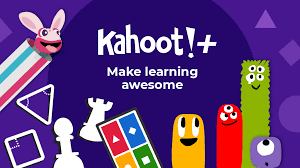
In this chapter, you will find a file in which you will read about the basic characteristics of the Kahoot Application, its basic characteristics and usage. You will also find here the advantages and disadvantages of using it in the teaching process, or different types of how to use it.
-

More powerful than ever for anywhere learning
Welcome to Lumio, the digital learning tool for today’s changing teaching environments. Intuitive web-based software that helps you create engaging lessons students can interact within class, remotely, or on their own time all on their own devices. -

In this chapter, I will introduce the Canva programme, through which you can playfully and interestingly process your notes in the form of a mind map, make a presentation, a poster, or even fill in a worksheet. We will take a closer look at the basics of the Canva programme, the advantages and disadvantages of using Canva programme, and of course how to use this program to make a mind map.
Join us for free: Canva
-
-
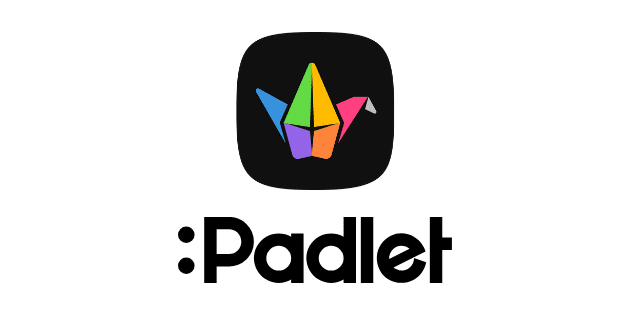
This chapter guides you on using the online software Padlet in the educational process and beyond. You'll discover what Padlet is, its various applications, how to create it, and what features it offers. The chapter also discusses its benefits and disadvantages, aiding you in deciding when and how to use it. Below, you'll find two links: the first for signing in and the second to explore an example of an already created Padlet.
-

"Comic and avatar maker for the classroom and beyond" - excellent tool not only for comics writing but also for collaborative work. (The classes, however, are in paid version)
-

Quiz and Grade at the Speed of Learning...
Socrative
-
Create unique experiences with interactive images
-
Instruction video
-

The easy way to create your own
teaching resources.
Make custom activities for your classroom: Quizzes, match ups, word games, and much more.
Click Wordwall to sign up for FREE!
Below you can find the information about this creative platform. You can also read some advantages and disadvantages of this app.
There will be instructions of how to use website described step by step 👍



