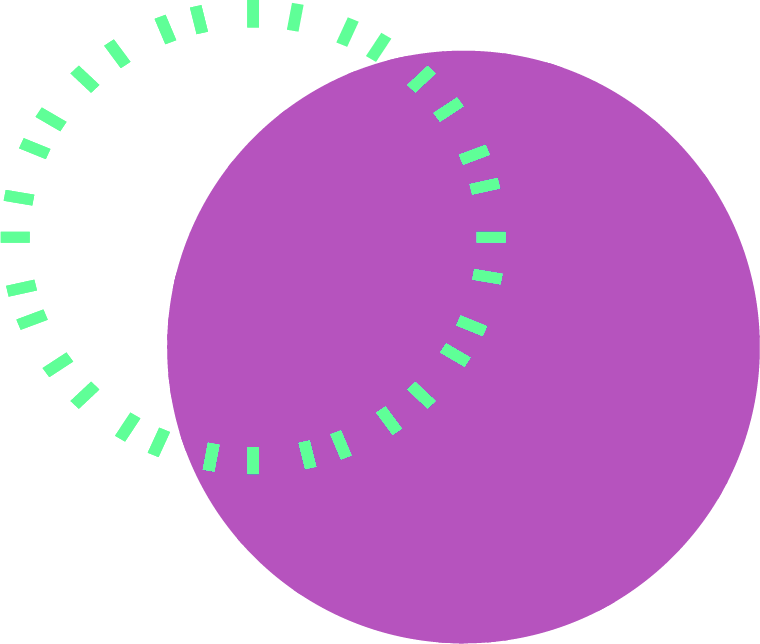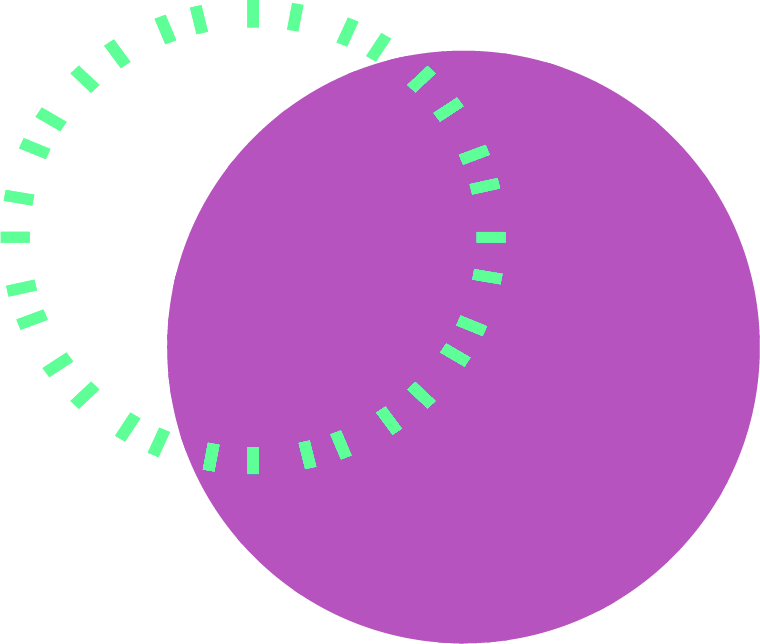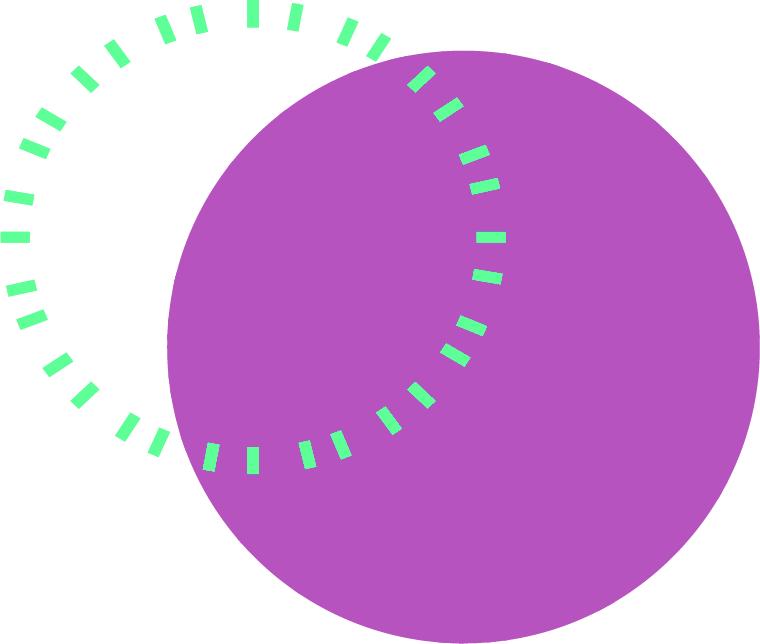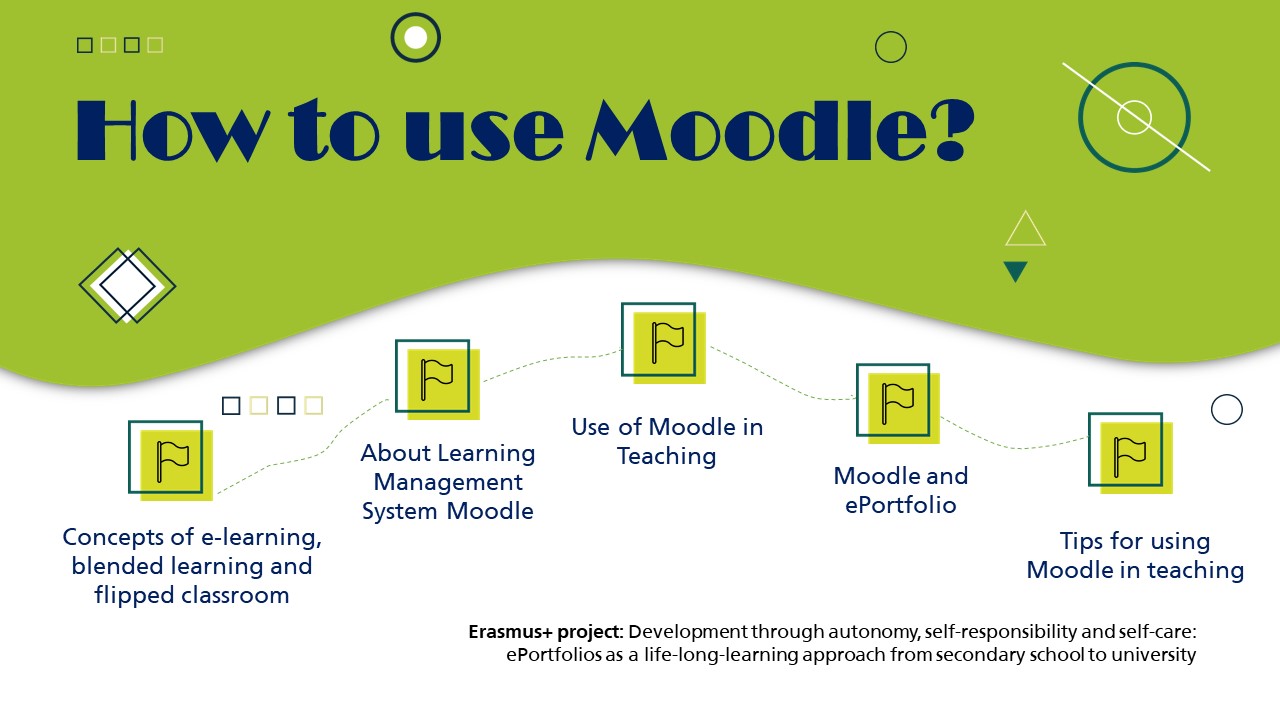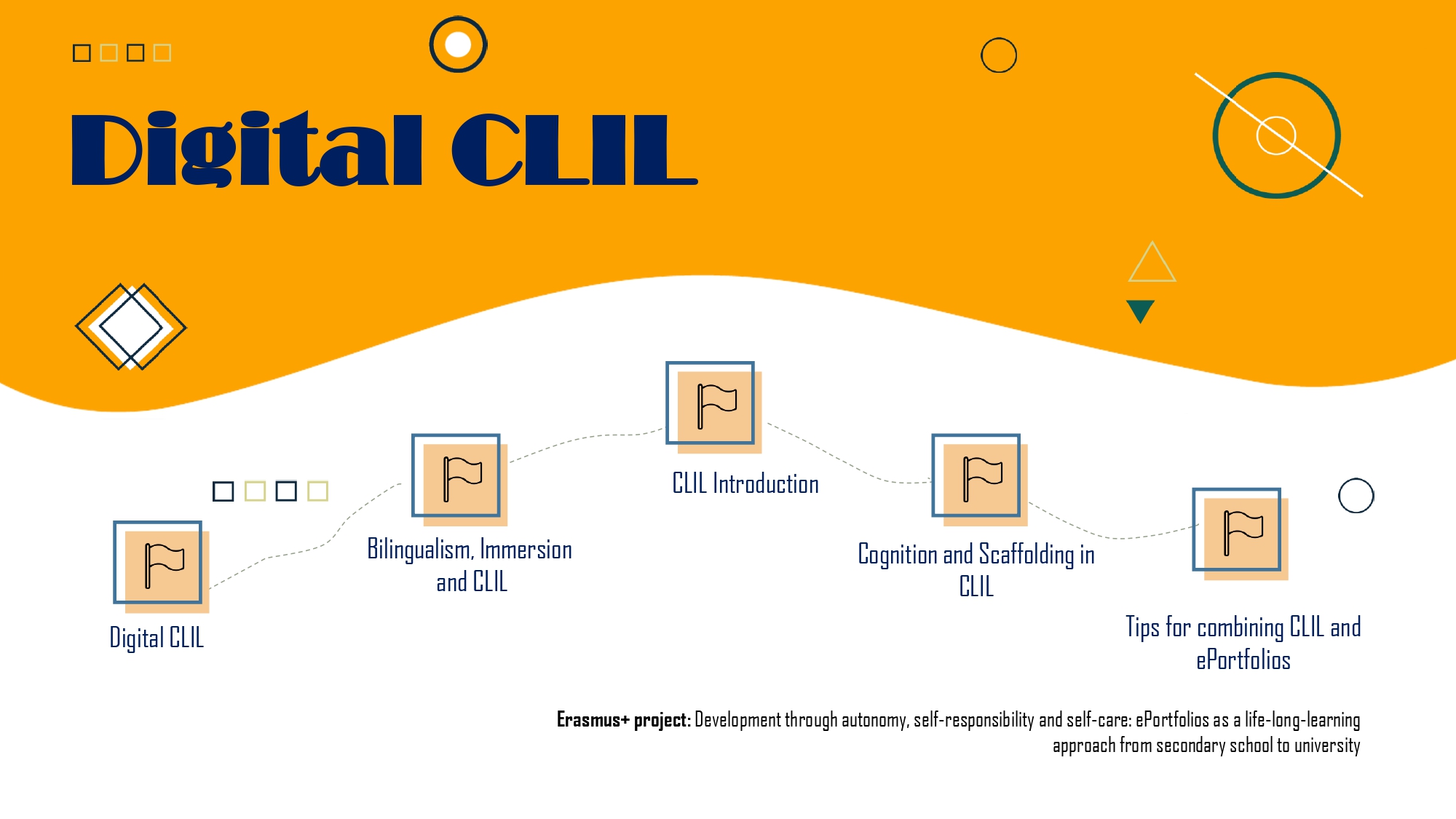Section outline
-
Welcome to the Course on Autonomy Development using ePortfolio


Dear colleagues,
welcome to the Course Autonomy Development using ePortfolio. The course is the outcome of the Erasmus+ project Development through autonomy, self-responsibility and selfcare: ePortfolios as a life-long-learning approach from secondary school to university (2021-1-SK01-KA220-SCH-000024680). The project was realised by 5 partners from
- Slovakia
- Germany
- Justus-Liebig-Universität Gießen
- Max-Beckmann-Schule, Frankfurt am Main
- Justus-Liebig-Universität Gießen
- Croatia
Many of you already possess considerable knowledge about autonomy, as well as experience with using portfolios. However, the aim of this course is to provide you with both technical and methodological insights into utilizing various digital tools to foster autonomy.
The course equips students with the skills and knowledge necessary to effectively use Moodle as a teaching and learning platform in their future classrooms, as well as Mahara e-portfolio. Special sessions are dedicated to discussing autonomy development, utilizing digital tools, and digital CLIL (Content and Language Integrated Learning). Each session establishes clear learning outcomes, allowing students the flexibility to engage with the sessions in any order they prefer. All sessions are connected by the idea how to develop autonomy using ePortfolio. - Slovakia
-

-
In this section, you will:
- become acquainted with the term learner autonomy in education
- understand the difference between learner autonomy and learner agency
- know in what ways learner autonomy can be supported in the classroom
- understand how the capacity to be autonomous develops in learners
-
In this section, we will consider the role of self-reflection in the development of Learner autonomy. You will:
- understand how self-reflection helps learners become empowered learners
- be able to identify several methods of developing reflective skills in learners
- learn about the portfolio as a tool for supporting reflection
-
This section considers selected tools for the development of reflective skills necessary for Learner autonomy. You will:
- learn about good practices for reflective skills
- know various tools teachers can use
- understand how individual tools help in the development of reflective skills
-
-
 The provided document, Learning Journey
"How to use Moodle," serves as support for working through the
self-learning module. The document can be edited using a device of your choice:
for tablet use, the PDF version is suitable, while the PowerPoint version is
recommended for computer use. Learning Journey offers the opportunity to:
assess your own knowledge of the content covered in the module, set the focus
for further module work, reflect on your learning process, and jot down
insights or important information from the module. The
document serves as guidance and can be freely formatted in terms of content.
The provided document, Learning Journey
"How to use Moodle," serves as support for working through the
self-learning module. The document can be edited using a device of your choice:
for tablet use, the PDF version is suitable, while the PowerPoint version is
recommended for computer use. Learning Journey offers the opportunity to:
assess your own knowledge of the content covered in the module, set the focus
for further module work, reflect on your learning process, and jot down
insights or important information from the module. The
document serves as guidance and can be freely formatted in terms of content. -
-
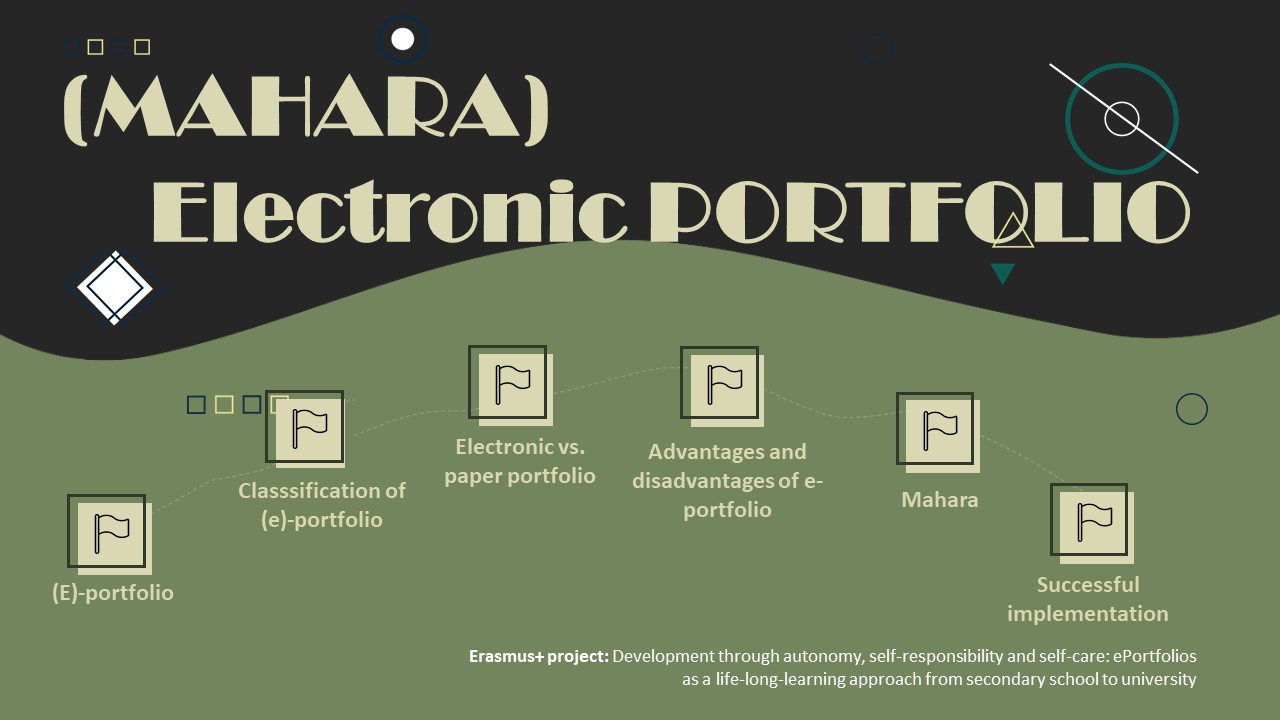


Welcome to the course on (Mahara) e-portfolio. You are going to learn more about electronic portfolios, their implementation and possible advantages and disadvantages.
-
To support the overall comprehension of how Mahara e-portfolio works, watch the following video which provides a short introduction to the platform and its functionalities.
-
In this part, the following issues related to e-portfolio will be addressed:
- Definition of (E)-portfolio
- Paper versus E-portfolios
- Classification of (E)-portfolios
- Advantages and Disadvantages of E-portfolios
- Steps towards Successful E-portfolio Implementation
-
The following presentation provides an overview of the research on e-portfolio which has been conducted at the University of Prešov since 2017 until now. Each slide summarizes the aim and research results.
-
The list of references used in the theoretical background to the topic is available here.
-
This personalized manual provides step-by-step instructions on how to use e-portfolio especially for users - beginners.
-
This is a general glossary containing useful terms related to e-portfolios.
-
Here you can find the latest version of the official Mahara manual and glossary of basic, but also advanced terms used in Mahara.
-
In this part of the course, you are going to watch two videos about e-portfolios and answer the follow-up questions.
-
This forum serves as a place to share your impressions, experience with e-portfolio and to make inquiries.
-

-
The video presenting alarming facts about the use of technology and its impact on education was published in 2007 - still worth watching.
-
Watch the video from the TEDex conference. Joe Ruhl speaks about waht does it mean to Tteach and inspie the students of the future
-
Amy Blanson develops the idea that It's time to start giving intention to our attention.

-