Kahoot!
4. Library section
The Kahoot app's Library section serves as a central hub for accessing and managing your Kahoot creations. It's a tool that allows you to create, share, play, and organize your quizzes, assignments, and other Kahoot content.
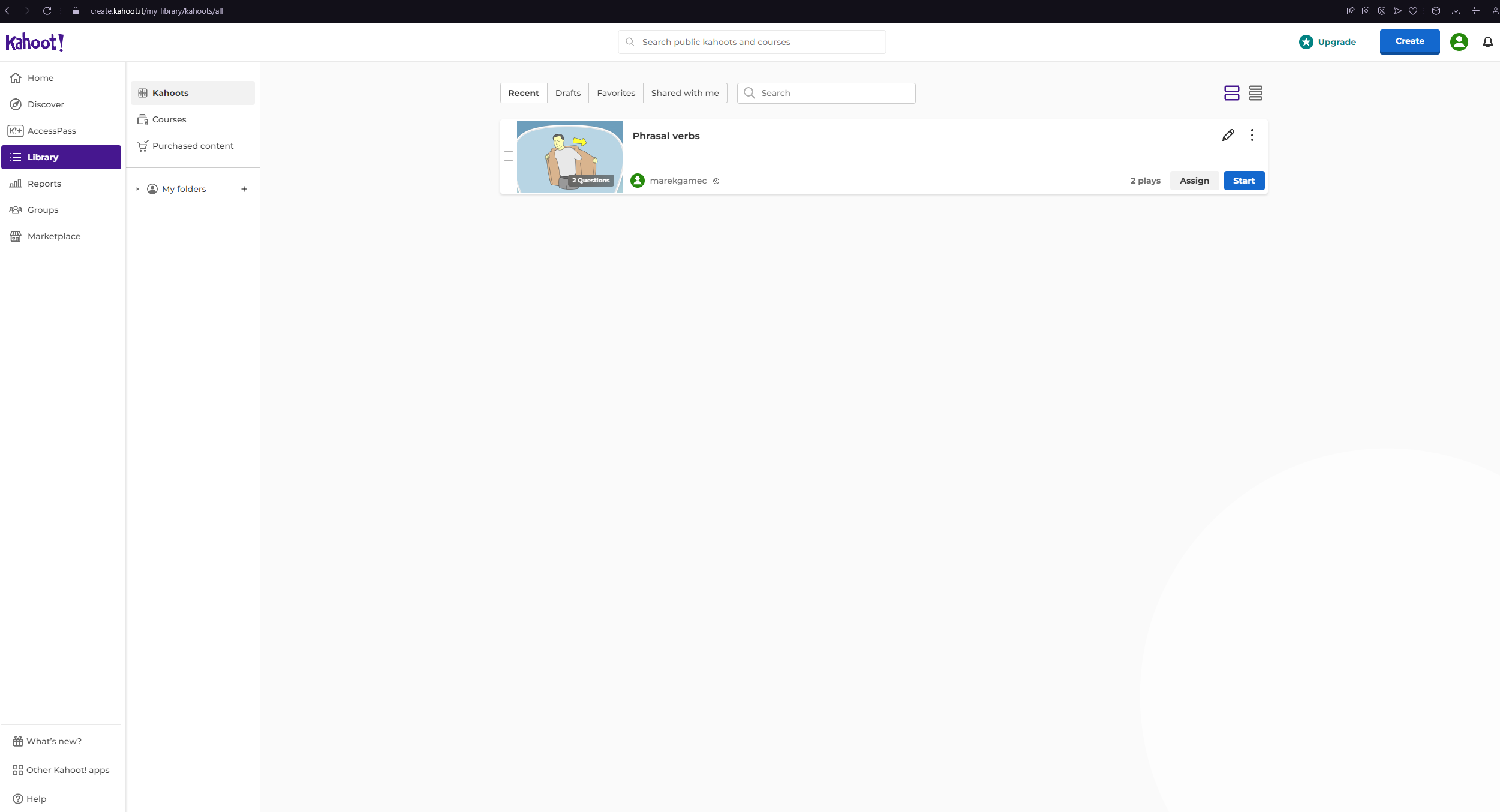
Creating Kahoots:
The Library section provides a user-friendly interface for creating new Kahoots. You can start from scratch or use one of the many templates available to quickly get started. You can add questions, images, sounds, and videos to enhance the learning experience.
Importing Kahoots:
If you've created Kahoots using Kahoot's web platform or other third-party tools, you can import them directly into your Kahoot app library. This allows you to easily access and manage your Kahoot creations from any device.
Organizing Kahoots:
The Library section provides various organizational tools to keep your Kahoots well-structured. You can create folders, rename Kahoots, and add descriptions to easily find and manage your content.
Sharing Kahoots:
Once you've created a Kahoot you're proud of, you can share it with others. You can generate unique shareable links to allow others to play your Kahoot, or you can embed it directly into presentations, websites, or lesson plans.
Playing Kahoots:
The Library section also serves as the launchpad for playing Kahoots. You can select any Kahoot from your library and start playing it immediately. The app supports various game modes, including Classic, Team, and Rumble, to cater to different learning styles and preferences.
Reviewing Performance:
The Library section provides comprehensive analytics and reports on your Kahoots, allowing you to track student performance, identify areas of improvement, and gauge the effectiveness of your Kahoots.