Kahoot!
6. Groups section
The Kahoot app's Groups section provides a collaborative space for educators, trainers, and individuals to share, collaborate, and exchange Kahoot content. It's a powerful tool for fostering community, promoting knowledge sharing, and enhancing learning experiences.
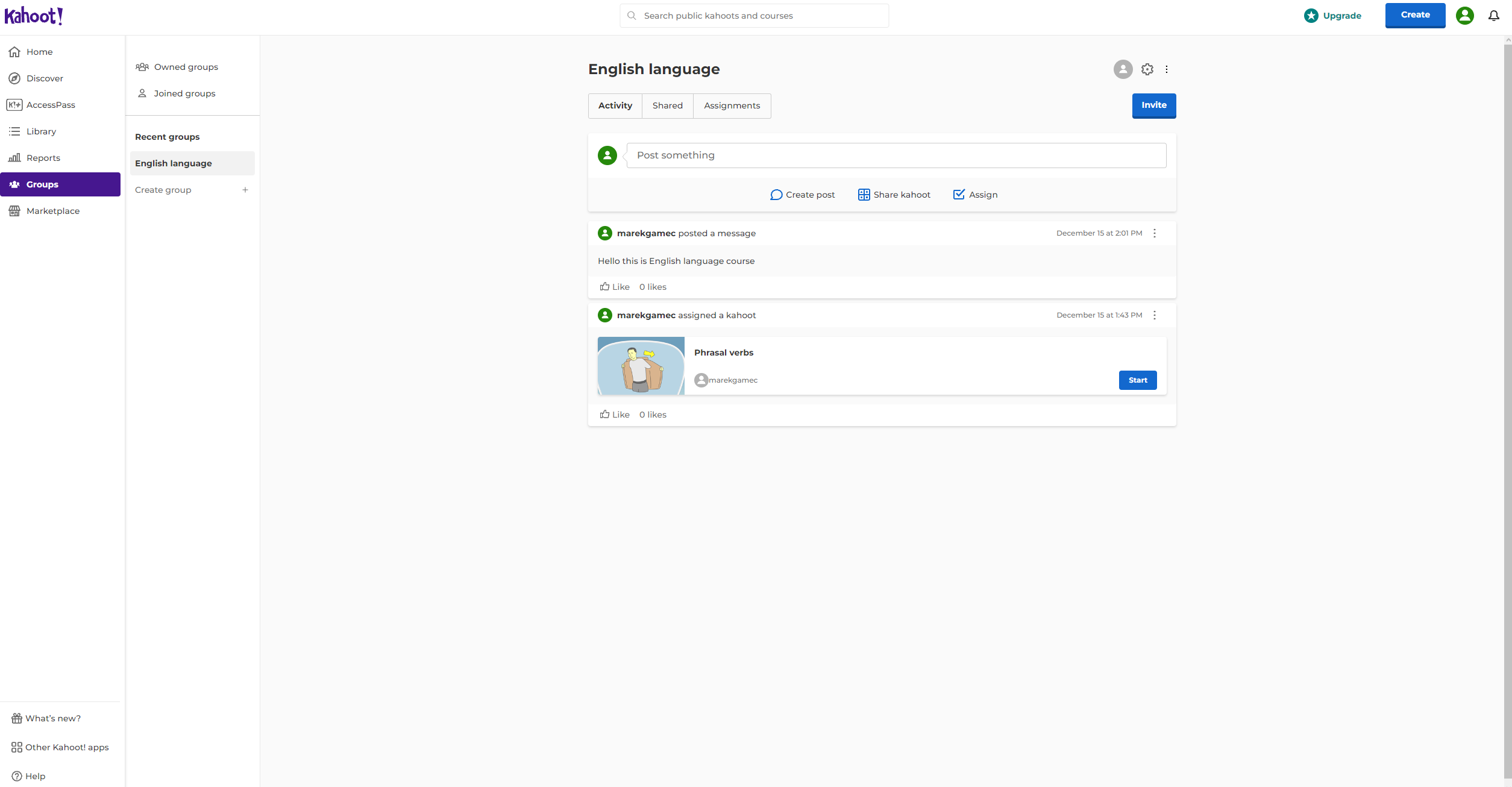
Creating and Joining Groups:
You can create a new group or join an existing one by searching for its name or joining a unique group code. Groups can be public or private, allowing you to control who can join and access the group's content.
Sharing and Collaborating on Kahoots:
Groups provide a centralized platform for sharing, collaborating, and editing Kahoots with group members. You can add, remove, and edit Kahoots within the group, ensuring that everyone has access to the latest and most up-to-date content.
Creating and Assigning Quizzes:
You can create quizzes directly within the group and assign them to group members. This allows you to easily assess individual or group progress and provide feedback.
Engaging in Discussions and Sharing Ideas:
Groups also serve as interactive spaces for discussions, sharing ideas, and exchanging feedback. You can post comments, ask questions, and participate in group discussions to enhance collaboration and knowledge sharing.
Tracking Group Activity:
The Groups section provides a clear overview of group activity, including recent activity, member contributions, and shared content. This helps you stay informed and engaged with the group's dynamics.