ThingLink
Completion requirements
A brief description of ThingLink
This cloud-based platform was developed in 2010. It can be used for educational purposes by schools, teachers, and students. It can be used for business enterprises, what more it can be used by governments. It is also suitable for individuals, freelancers, and personal projects. The main purpose of this website and application is to easily create and share interactive images, videos, 360 media and 3D models with clickable tags.
10. Do's and Don'ts
DO'S
![]()
- Give clear directions on how to interact with your content by providing simple instructions
- Check compatibility with the latest app updates and different browsers and devices
- Use the analytics features in the app to learn how users are interacting and enhance your content based on that information
- Embed links, videos, and additional information to enhance the user experience
- Before making your content public, carefully check all interactive parts to make sure they function correctly as you intended
- Show users how to share interactive content on social media to spread and engage with the content
- Do use audio notes on photos or screenshots to provide additional context or explanations for your work
DON'TS
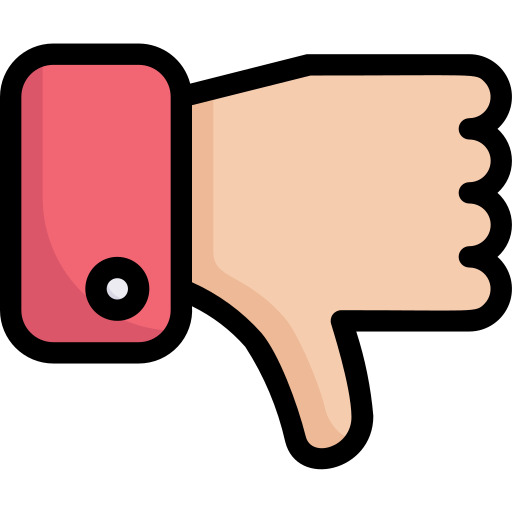
- Avoid using low-quality pictures and videos as it can negatively impact the overall user experience
- Do not include many interactive features as it may distract the users
- Do not ignore copyright laws; use only media you're allowed to use and give proper credit when needed
- Do not use too much information in your content to avoid distraction
- Don't use media without proper permissions