Padlet and what can you use it for
4. How to work with Padlet?
1. After signing in, you can choose what you are going to use Padlet for (Picture 1). You can select from Personal projects, student use, teacher use, or team use. You can also choose between the free version or one of the three paid versions (Picture 2).
Picture 1
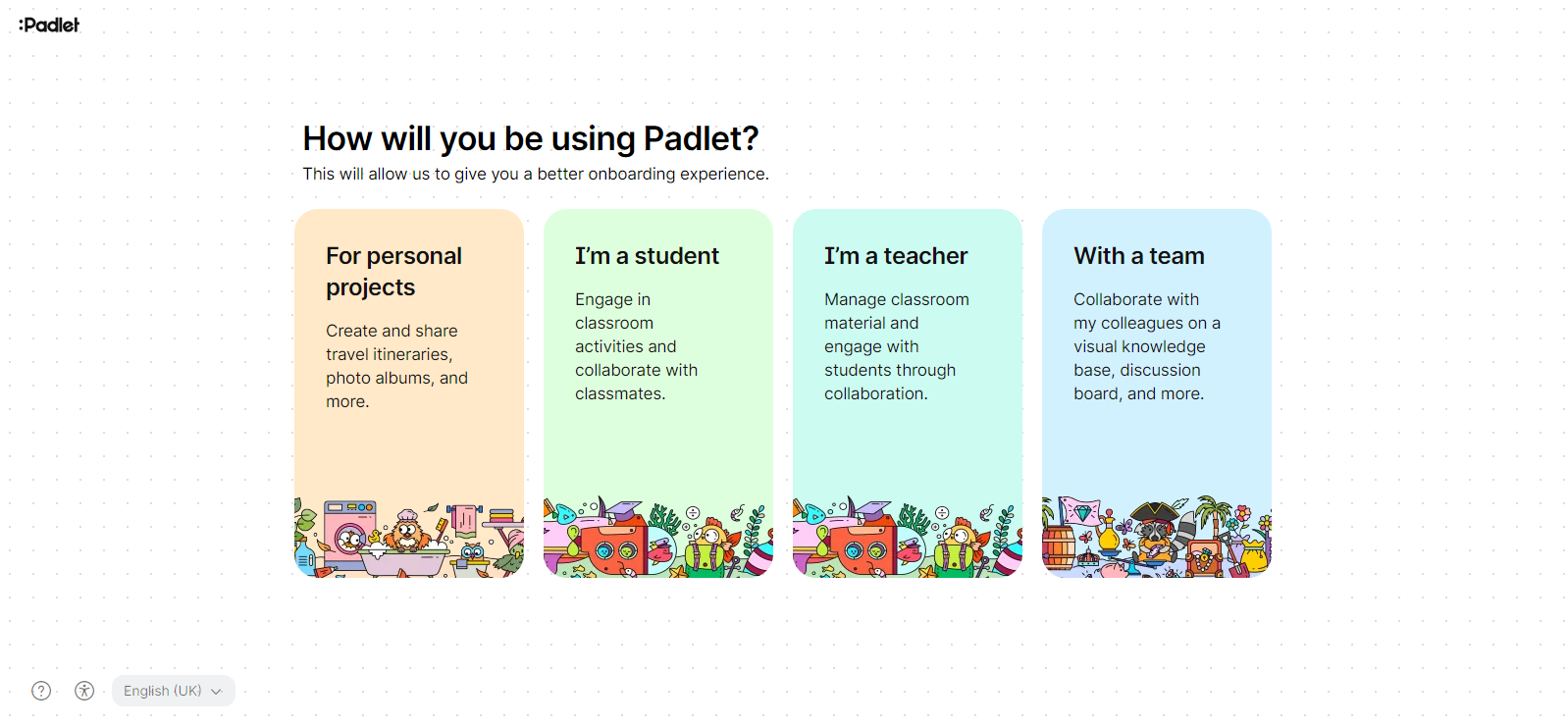
Picture 2
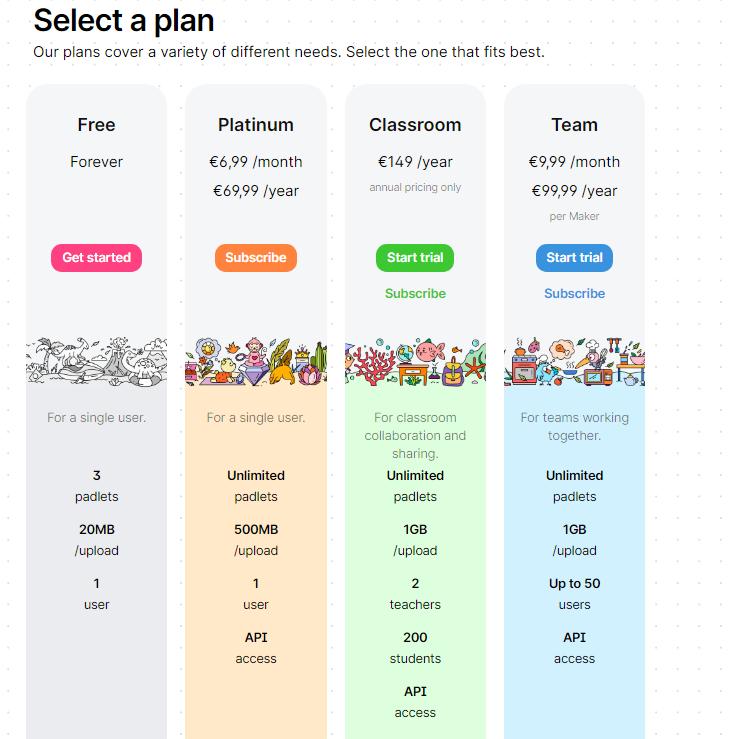
2. After choosing, you will find yourself on your main page. You have some possibilities to do here. (Picture 3)
Picture 3
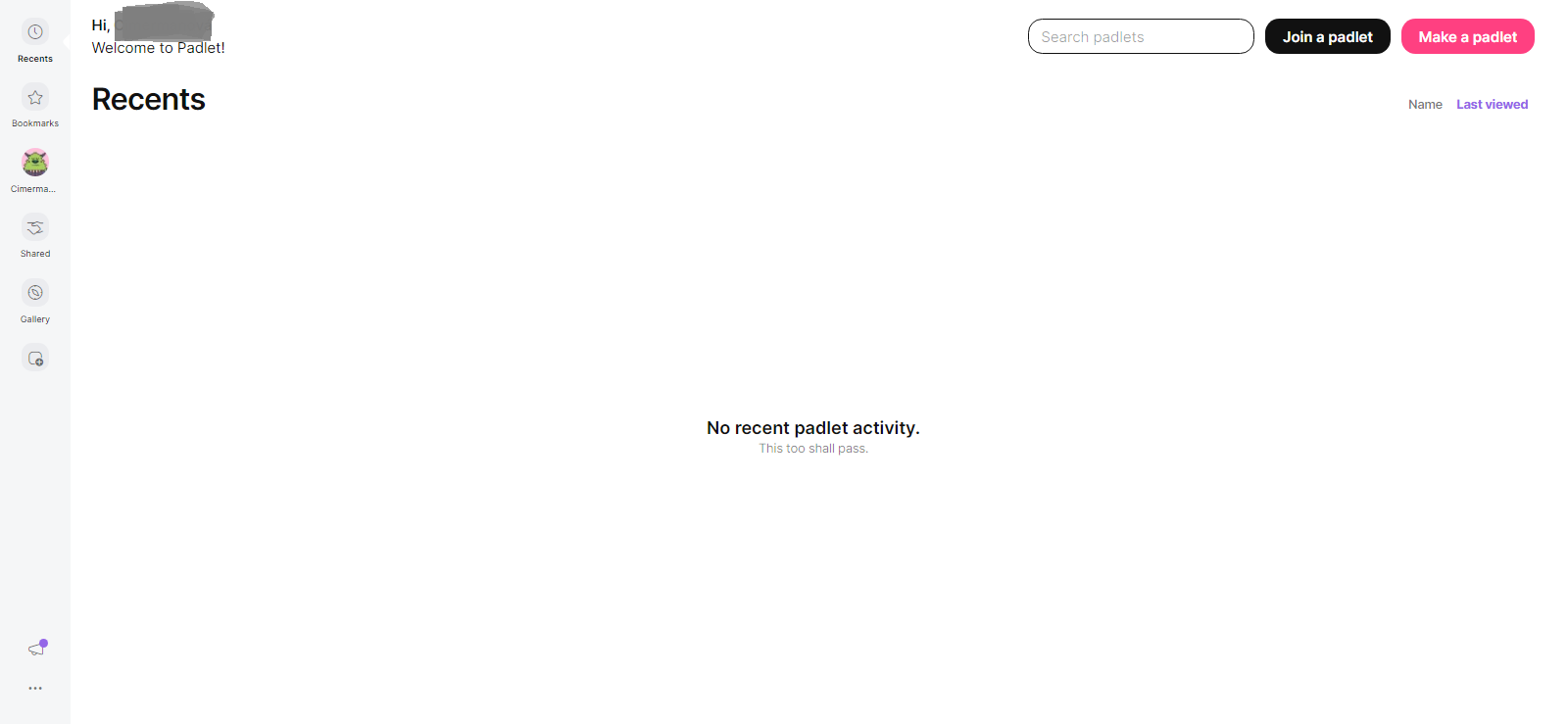
- Recents - Padlets you opened last
- Bookmarks - Padlets you liked and saved
- Name and logo - Padlets you created. You can see some more possibilities (Picture 4) here
Picture 4
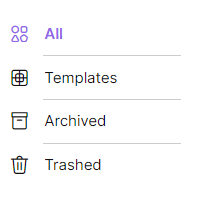
- Shared - Padlets someone shared with you
- Gallery - All publicly available Padlets
You can also see settings of your account and all new things available in Padlet webpage.
If you want to create your own Padlet, press Make a padlet on your right.
3. After this, you can chooce if you eant to create your Padlet from the start (Blank board) or you can choose from already prepared designs. (Picture 5)
Picture 5
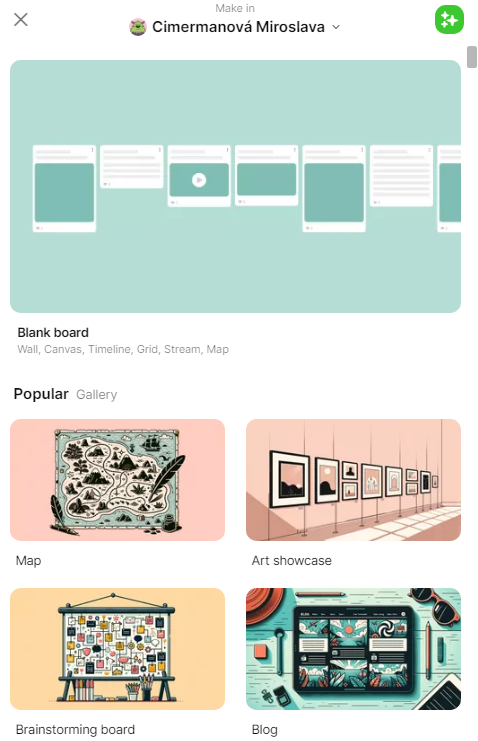
4. For this sample we choose Blank board. After it you can write your own title, what format should your Padlet be or if you want to have some sectioning. You can see all these possibilities in Picture 6.
Picture 6
