Wordwall: Create better lessons quicker
A. Match Up Activity
The Match Up is very easy to create activity. So first things first, you click on the bottom 'Create activity' and choose template 'Match Up'. Then you follow the steps:
1. You fill up the key words, your students have to match with their definitions.
2. You fill up the definition of each word.
3. In the activity, you will match the key word with their definitions.
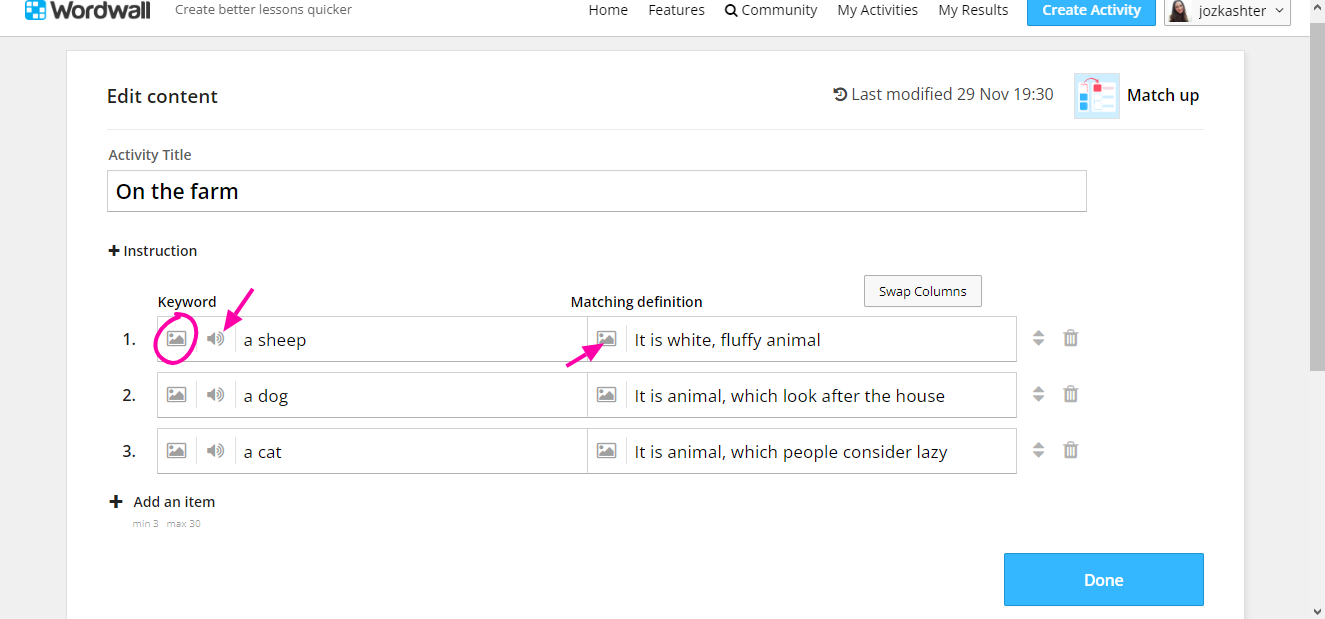
BONUS: You can add there photos or sounds of your key words or definitions.
Within photos, you can search for certain thing you want. You can also choose the size of your image and than choose whatever you want.
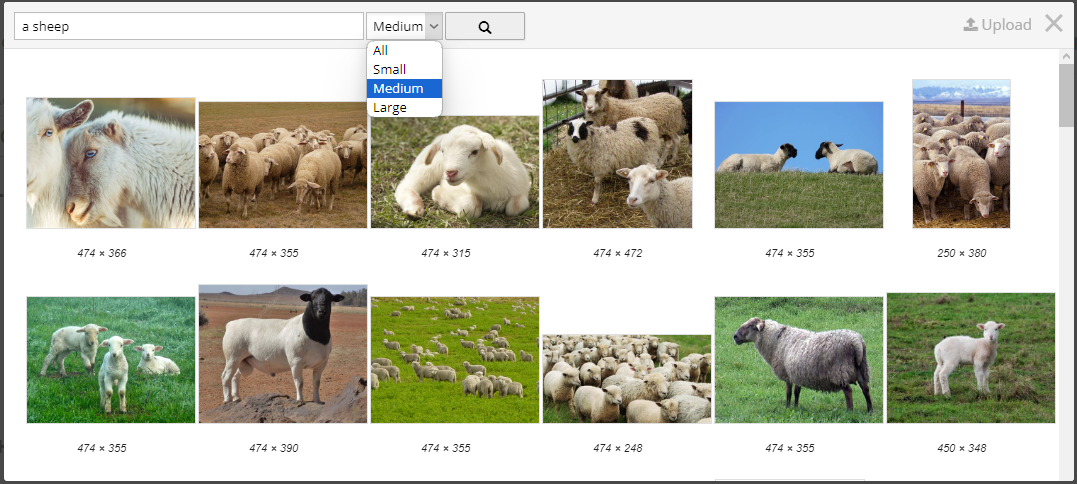
Within sounds you can choose the language of the word you want to be said. Then you can choose if the sound of the voice will be Female or Male. In the first column, you can write also what you want to be said. Or you can upload your own sound, too.
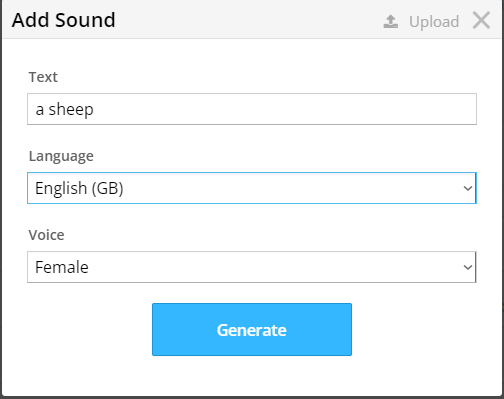
Your activity will look like this:
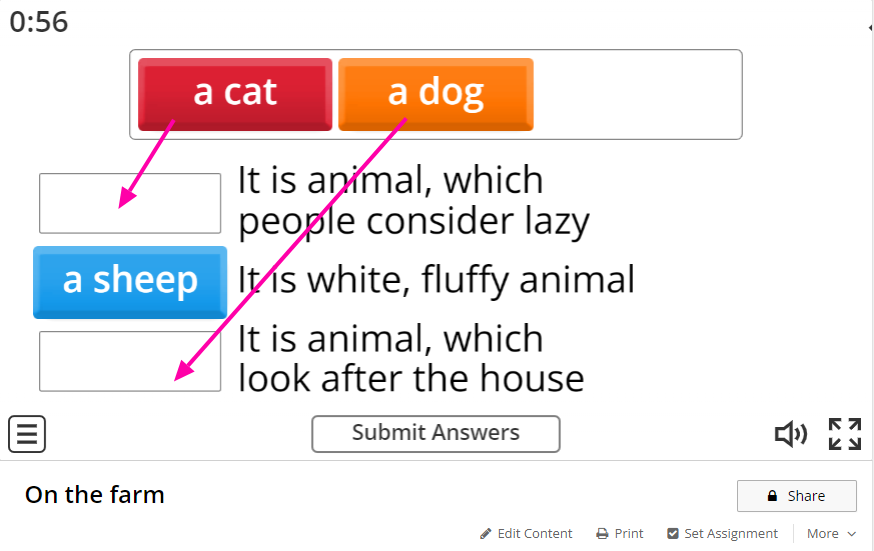
The task is to match the key words with their definitions. You just grab the key word and place it into the right column. You can do it with whole class on the Interactive Dashboard, or you can match the words, which the student agree on.