CLIL and technology driven world
In the past fifty ye ars, the world has undergone profound changes in the
way information is both provided and acquired, as described by Goodwyn
(2014). From the earliest films of the 1960s to the latest technological
devices, the media landscape has evolved significantly. Major
advancements such as AI, the internet, Skype, and email have revolutionized
communication, while social networks have transformed online
interaction. With teachers increasingly refining their writing skills
through digital platforms like blogs, traditional reading habits have
also been influenced by visual media. This shift has led to the
emergence of new literacies, including visual literacy, as articulated
by Debes (1969). Visual literacy, encompassing the ability to interpret
visual stimuli and integrate sensory information, plays a crucial role
in learning and communication in our modern, technology-driven world. As
society becomes increasingly computer-literate, the integration of
technology into education has become imperative to meet the evolving
needs of learners.
ars, the world has undergone profound changes in the
way information is both provided and acquired, as described by Goodwyn
(2014). From the earliest films of the 1960s to the latest technological
devices, the media landscape has evolved significantly. Major
advancements such as AI, the internet, Skype, and email have revolutionized
communication, while social networks have transformed online
interaction. With teachers increasingly refining their writing skills
through digital platforms like blogs, traditional reading habits have
also been influenced by visual media. This shift has led to the
emergence of new literacies, including visual literacy, as articulated
by Debes (1969). Visual literacy, encompassing the ability to interpret
visual stimuli and integrate sensory information, plays a crucial role
in learning and communication in our modern, technology-driven world. As
society becomes increasingly computer-literate, the integration of
technology into education has become imperative to meet the evolving
needs of learners.
3. Digital Tools and CLIL Lesson
3.6. Applications and Platforms
In addition to the previously mentioned tools, there are various other apps and platforms that teachers can utilize to enhance language teaching through mobile devices. These tools often bridge different language skills and cater to both students and educators.
Virtual Learning Environments (VLEs) like Moodle, Blackboard, and Edmodo provide comprehensive support for course delivery, including managing learning materials, tracking progress, and facilitating collaboration among students.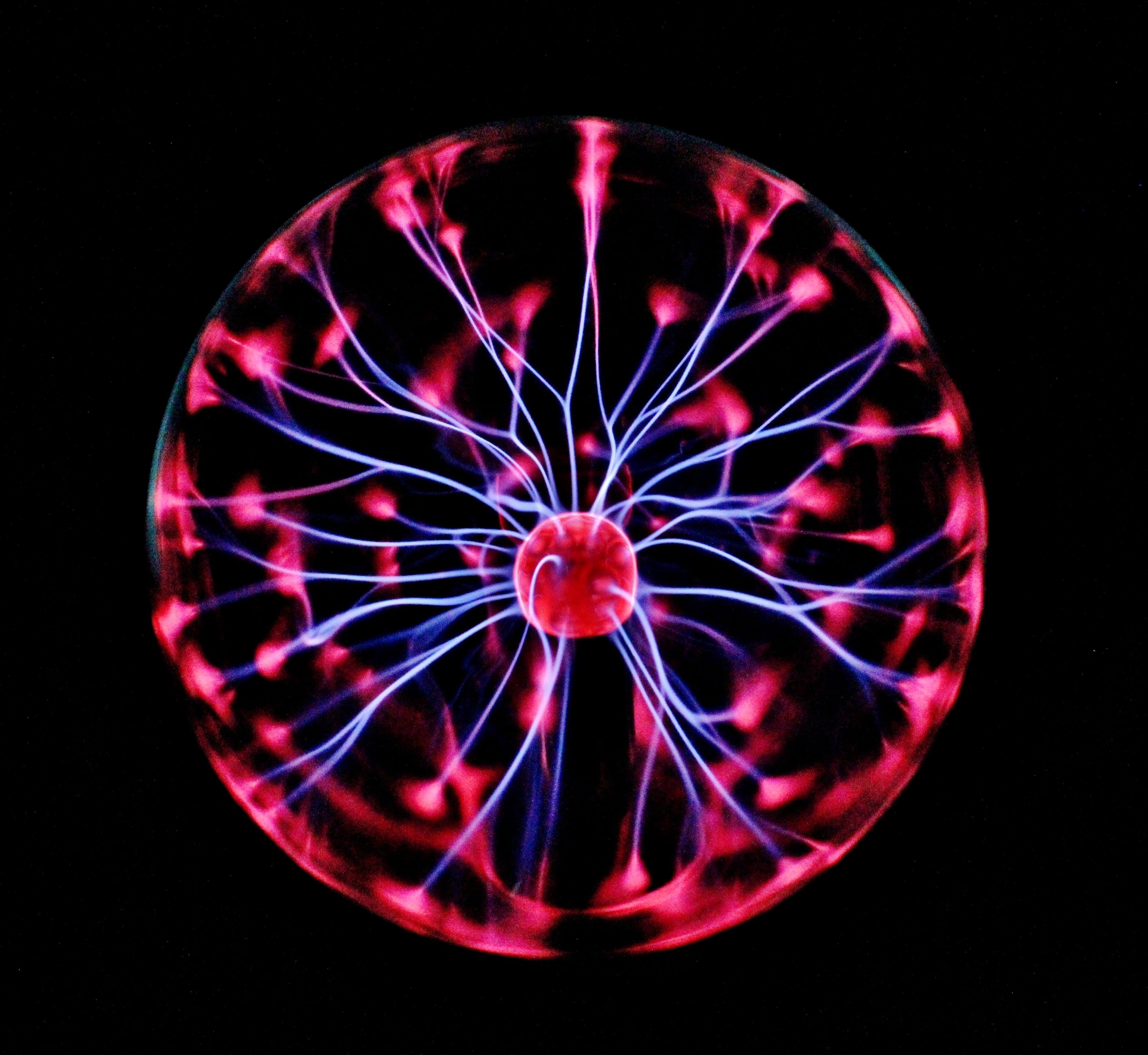
In the CLIL classroom, teachers can utilise a range of mobile tools and apps to create interactive and engaging language learning experiences:
- Kahoot: An interactive quiz platform for creating fun and engaging quiz-based games, ideal for reviewing vocabulary, grammar, and language concepts.
- eClicker: A classroom response system that enables teachers to create polls, quizzes, and surveys, promoting real-time feedback and class participation.
- Socrative: A student response system for creating quizzes, assessments, and exit tickets, facilitating formative assessment and personalized instruction.
- Padlet: A collaborative tool for creating digital bulletin boards, useful for interactive activities like brainstorming, sharing resources, and collaborating on language projects.
- Seesaw: A digital portfolio platform where students can showcase their language-related work and progress, receiving feedback from teachers and peers.
- Flipgrid: A video discussion platform for oral communication practice, where students respond to prompts with short video recordings, fostering peer interaction in the target language.
- Nearpod: An interactive presentation and assessment tool for creating multimedia lessons with quizzes and polls, facilitating real-time participation and feedback on language skills.
These tools promote interactivity, engagement, and student-centered learning in language classrooms,